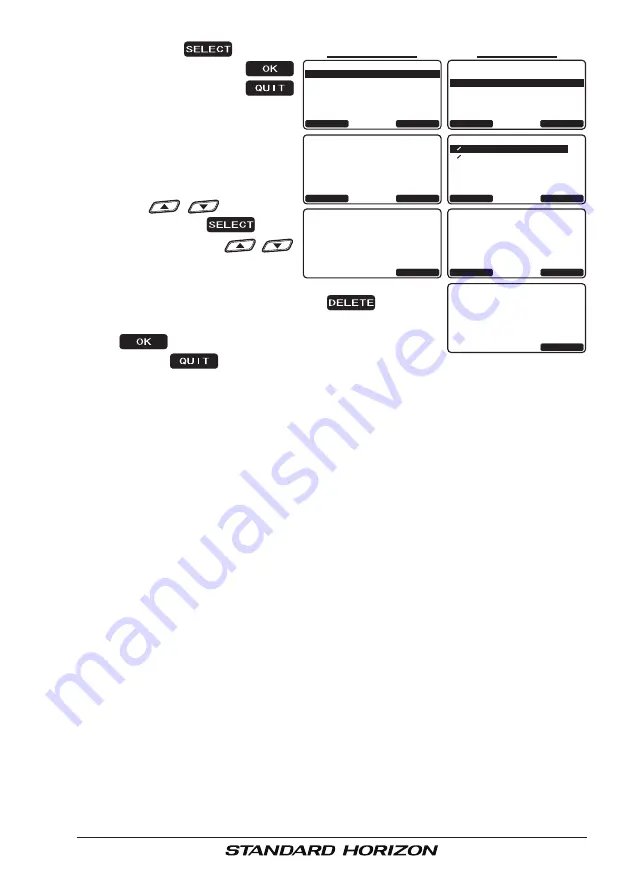
Page 53
GX1700
press the
soft key,
then press the
soft key. Press the
soft key several times to
return to radio operation.
2) If you want to delete one
of the logged stations, se-
lect “
VIEW LOG LIST
” with
the
/
key, then
p r e s s t h e
s o f t
key. Press the
/
key to select the station
(name or MMSI number)
to be deleted, then press the
soft key.
The display will show “
Are your sure?
”. Press the
soft key.
6. Press the
soft key several times to return to radio operation.
“
V
ieW
L
Og
L
iSt
”
“
a
LL
L
Og
D
eLete
”
-Distress Log-
View Log List
ALL LOG DELETE
QUIT
SELECT
QUIT
-Distress Log Delete-
All directory
Delete Log
Complete
QUIT
-Distress Log Delete-
All directory
Delete Log
Are your sure?
OK
QUIT
DELETE
-Distress Log-
06:36
Pamle
18:42
SUN LIGHT
08:15
234567891
QUIT
-Distress Log Delete-
23456789
Delete Log
Are your sure?
OK
QUIT
-Distress Log Delete-
23456789
Delete Log
Complete
-Distress Log-
All Log Delete
VIEW LOG LIST
QUIT
SELECT
















































