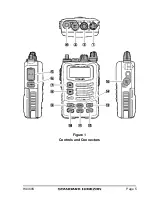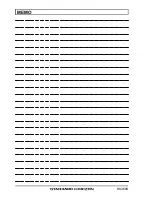HX460S
Page 18
4.17 SETUP MODE
The
HX460S
’s Setup Mode allows a number of the
HX460S
operating pa-
rameters to be custom-configured for your operating requirements.
The Setup Mode is easy to activate and set, using the following procedure:
1. Turn the radio off.
2. Hold down the
LAMP
key, then turn on the transceiver while still holding
down the
LAMP
key.
3. “
SET
” will appear on the display, indicating that the Setup Mode has
been activated.
4. Press the
LAMP
key to select the Menu item to be adjusted.
5. Press the [
p
] or [
q
] key select the status or value of the Menu item.
6. After completing your adjustment, press the
16/9
key to save the new
setting and exit to normal operation.
4.17.1 beP (K
EY
B
EEP
)
Function
: Enable/Disable the Keypad beeper.
Available Values
: ON/OFF
Default
: ON
4.17.2 LP (L
AMP
M
ODE
)
Function
: Select the LCD/Keypad Lamp mode.
Available Values
: KEY/TGL (Toggle)/5 (5 second)
Default
: KEY
KEY:
Illuminates the LCD/Keypad for 5 seconds when any key is
pressed.
TGL (Toggle): Pressing the
LAMP
key toggles the LCD/Keypad lamp On/
Off.
5 (5 second): Pressing the
LAMP
key illuminates the LCD/Keypad for 5 sec-
onds.
4.17.3 SCL (S
CAN
L
AMP
)
Function
: Enable/Disable the Scan lamp while scanning is paused.
Available Values
: ON/OFF
Default
: OFF
Summary of Contents for HX460S
Page 7: ...HX460S Page 5 Figure1 Controls and Connectors ...
Page 30: ...HX460S MEMO ...
Page 31: ...HX460S ...