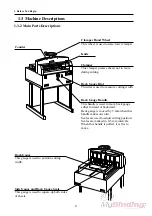10
2. Safety Function Check
2-3 Check on Safe Functions
2-3-4 Check on Unworkable Knife with One Hand
4 5
6
3
2
1
Knife
Cut Button A
Cut Button B
Check that knife work only when both cut
buttons A and B are pressed at the same time.
1.
Check that knife does not work by press-
ing only cut button A.
2.
Check that knife does not work by press-
ing cut button B with cut button A pressed.
NOTE
- Knife works only when both cut buttons A
and B are pressed at the same time (within 5
seconds).
3.
Release your hands from cut buttons.
4.
Check that knife does not work by repeat-
ing procedure 1 to 3, exchanging A with B.
2-3-5 Check on Stop during Working
WARNING
- Do not raise clamper when knife is
stopped during cutting. Otherwise
knife gets bare and, as a result, your
fingers might be cut with knife.
Check that knife is stopped when you release
your hand from even one cut button during
lowering knife.
1.
Check that knife is stopped immediately
when you release your hand from cut
button A while knife is lowering after you
press cut button A and B at the same time.
2.
Release your hands from cut buttons.
3.
Press cut button A and B separately with
the interval of 0.5 seconds or more to
return the knife to the home position.
NOTE
- Knife can return to home position by press-
ing cut button A and B separately with the
interval of 0.5 seconds or more when knife is
stopped on the way to bottom.
4.
Repeat procedure 1, exchanging A with B.
4 5
6
3
2
1
Knife
Cut Button B
Cut Button A
Summary of Contents for PC-35
Page 3: ......
Page 13: ...6 1 Before You Begin 1 5 Consumables Spare Knife C 45 Cutting Stick M007407 02 ...
Page 18: ...11 3 Operation Procedure 3 1 Operation Procedure 12 ...
Page 22: ...15 4 After Cutting 4 1 Original Condition 16 4 2 Power off 16 4 3 Cleaning Table 17 ...
Page 25: ...18 ...
Page 29: ...22 ...
Page 44: ...37 7 Installation 7 1 Installation 38 ...
Page 47: ...40 ...
Page 48: ......