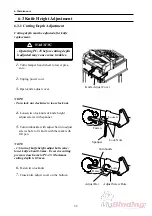28
6. Maintenance
4 5
6
3
2
1
6-2 Knife Replacement
Knife Securing Bolts
4 5
6
3
2
1
Knife Holder
Knife Case
13.
Loosen the rest of two knife securing bolts
with box wrench.
14.
Remove knife securing bolts with box
wrench turning knife holder clockwise not
to fall knife.
15.
Slide knife to the left and remove it slowly.
WARNING
- Knife may cause serious injury if you
touch it lightly. Take care knife is not
touched by other persons or falls.
16.
Put knife on safe place, remove knife
holder, put knife in knife case, and request
to sharpen knife to your local dealer or
knife resharping shop.
Knife Holder
Summary of Contents for PC-35
Page 3: ......
Page 13: ...6 1 Before You Begin 1 5 Consumables Spare Knife C 45 Cutting Stick M007407 02 ...
Page 18: ...11 3 Operation Procedure 3 1 Operation Procedure 12 ...
Page 22: ...15 4 After Cutting 4 1 Original Condition 16 4 2 Power off 16 4 3 Cleaning Table 17 ...
Page 25: ...18 ...
Page 29: ...22 ...
Page 44: ...37 7 Installation 7 1 Installation 38 ...
Page 47: ...40 ...
Page 48: ......