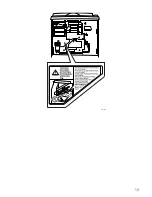viii
Storing Files ....................................................................................................... 125
Storing Data ........................................................................................................... 125
Changing a Stored File's User Name, File Name, or Password ............................ 127
Searching for Stored Files...................................................................................... 128
Printing Stored Files............................................................................................... 129
Deleting Stored Files.............................................................................................. 130
Printing or Deleting Stored Files Using a Web Browser......................................... 130
Programs ............................................................................................................ 131
Storing a Program .................................................................................................. 131
Recalling a Program............................................................................................... 132
Changing a Stored Program .................................................................................. 132
Changing a Program Name ................................................................................... 132
Protecting a Program ............................................................................................. 132
Deleting a Program ................................................................................................ 133
Making Colour Prints......................................................................................... 134
Changing the Colour Drum Unit ............................................................................. 134
Making Colour Prints.............................................................................................. 136
Printing in Two Colours .......................................................................................... 136
Combination Chart............................................................................................. 138
4. Troubleshooting
If Your Machine Does Not Operate as You Want ............................................ 141
If you Cannot Make Clear Prints....................................................................... 143
Faint Prints ............................................................................................................. 143
Black Lines/Stained Prints ..................................................................................... 143
Dirty Background.................................................................................................... 144
Dotted Prints .......................................................................................................... 147
If You Cannot Make Prints as You Want.......................................................... 148
Combine................................................................................................................. 148
Storing Files ........................................................................................................... 149
Duplex .................................................................................................................... 149
B
Loading Paper ................................................................................................ 150
Loading Paper into the Paper Feed Tray ............................................................... 150
Loading Paper into LCIT ........................................................................................ 151
j
Adding Ink ...................................................................................................... 152
C
Replacing the Master Roll ............................................................................. 154
Placing a New Roll of Tape in the Optional Tape Dispenser ......................... 156
x
Clearing Misfeeds ......................................................................................... 157
“
x
+ A” Paper Misfeeds in the Paper Feed Section.............................................. 157
”
x
+ A + B” Paper Misfeeds in the Paper Feed Section ....................................... 158
“
x
+ B” Paper or Master Wrapped Around the Drum............................................ 159
“
x
+ C” Paper Misfeeds in the Paper Exit Section................................................ 163
“
x
+ D” Master Misfeeds in the Master Feed Section........................................... 164
“
x
+ B + D” Master Misfeeds in the Master Feed Section .................................... 165
“
x
+ E” Master Misfeeds in the Master Eject Section ........................................... 165
“
x
+ B + E” Master Misfeeds in the Master Eject Section..................................... 166
“
x
+ P” Original Misfeeds Occur in the ARDF ...................................................... 167
“
x
+ Z” Paper Misfeeds in the Duplex Unit ........................................................... 168
“
x
+ B + Z” Paper Misfeeds in the Duplex Unit..................................................... 169
When Paper Misfeeds in the LCIT ......................................................................... 170
Summary of Contents for SD462
Page 2: ......
Page 4: ......
Page 28: ...13 AUX167S ...
Page 42: ...THIS PAGE LEFT BLANK INTENTIONALLY ...
Page 78: ...Basics 62 2 ...
Page 156: ...Printing Functions 140 3 ...
Page 194: ...Troubleshooting 178 4 ...
Page 214: ...User Tools 198 5 ...
Page 226: ...Remarks 210 6 ...
Page 242: ...226 EN USA C269 0756 ...
Page 244: ...Operating Instructions Type for 3585DNP2 CP6340D LDD350d DX 4640PD EN USA C269 0756 ...
Page 250: ...iv ...
Page 254: ...Printer Functions Available over a Network 4 1 ...
Page 256: ...Connecting the Network Cable to the Network 6 2 ...
Page 264: ...Setting Up the Machine on a Network 14 3 ...
Page 270: ...Windows Configuration 20 4 ...
Page 371: ...Copyright 2005 ...
Page 372: ...Network Guide GB GB EN USA C269 0780 ...
Page 378: ...iv ...
Page 380: ...2 ...
Page 388: ...Getting Started 10 1 ...
Page 428: ...Preparing to Print 50 2 ...
Page 466: ...Troubleshooting 88 5 ...
Page 483: ...Copyright 2006 ...
Page 484: ...Operating Instructions Printer Reference GB GB EN USA C269 0760 ...
Page 490: ...2 ...
Page 540: ...PostScript3 printer driver Setting Up for Printing 52 1 ...
Page 556: ...THIS PAGE LEFT BLANK INTENTIONALLY ...
Page 557: ...Copyright 2007 ...