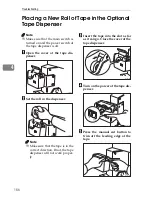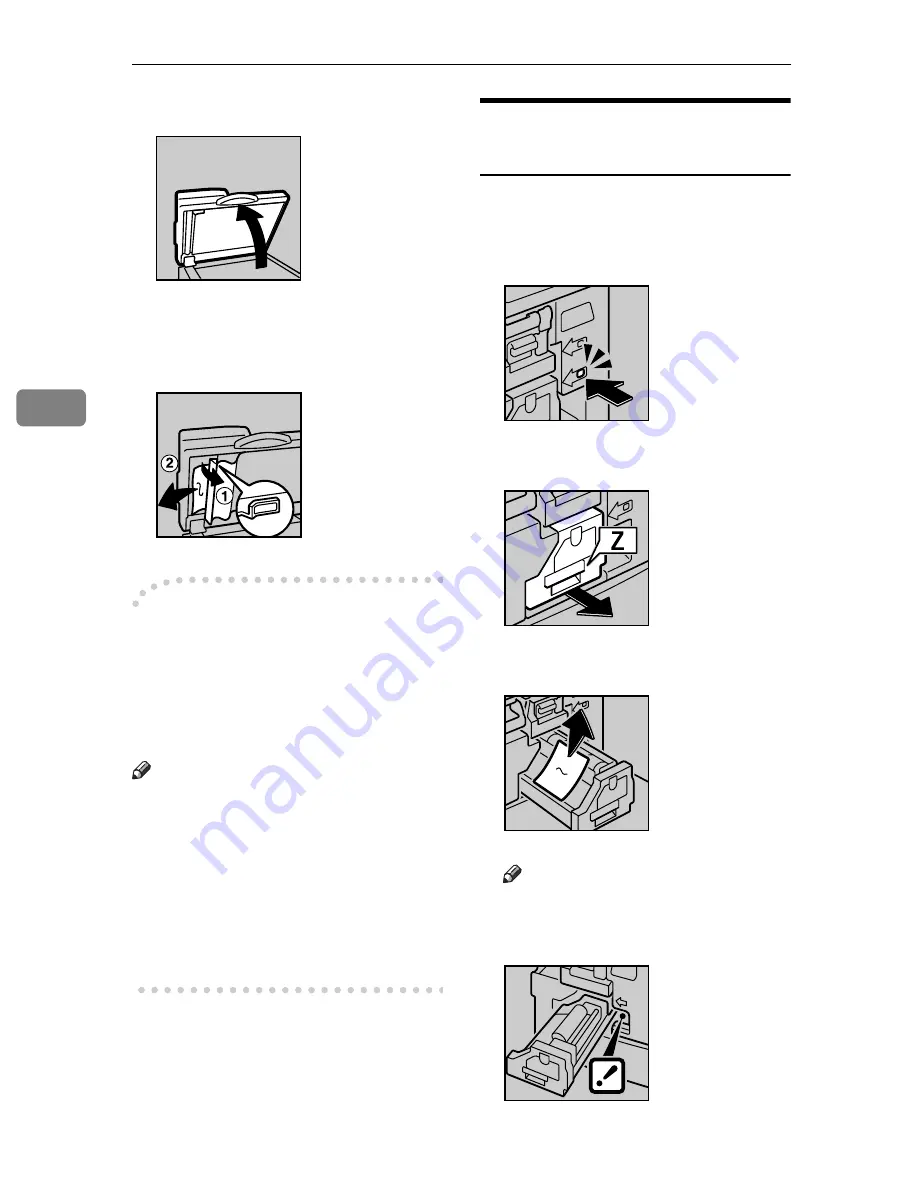
Troubleshooting
168
4
E
Open the ARDF.
F
Pull the green lever in the upper
left cover, and then remove the
misfed original.
-
To prevent originals
misfeeding:
Placing some kinds of originals in the
ARDF may cause paper misfeeds.
Place them on the exposure glass in-
stead.
Note
❒
Do not mix different sizes of origi-
nals in the optional ARDF.
❒
Remove staples or paper clips
from originals. Fan originals that
have had staples or paper clips re-
moved.
❒
Do not stack originals above the
limit mark.
“
x
+ Z” Paper Misfeeds in the
Duplex Unit
A
Open the front cover.
B
Push the duplex unit unlocking
switch to unlock the unit.
C
Take out the duplex unit.
D
Remove the misfed paper.
Note
❒
If you cannot find the misfed pa-
per, check the back of duplex
unit.
AUX164S
AUX165S
AUX141S
AUX142S
AUX143S
AUX149S
Summary of Contents for SD462
Page 2: ......
Page 4: ......
Page 28: ...13 AUX167S ...
Page 42: ...THIS PAGE LEFT BLANK INTENTIONALLY ...
Page 78: ...Basics 62 2 ...
Page 156: ...Printing Functions 140 3 ...
Page 194: ...Troubleshooting 178 4 ...
Page 214: ...User Tools 198 5 ...
Page 226: ...Remarks 210 6 ...
Page 242: ...226 EN USA C269 0756 ...
Page 244: ...Operating Instructions Type for 3585DNP2 CP6340D LDD350d DX 4640PD EN USA C269 0756 ...
Page 250: ...iv ...
Page 254: ...Printer Functions Available over a Network 4 1 ...
Page 256: ...Connecting the Network Cable to the Network 6 2 ...
Page 264: ...Setting Up the Machine on a Network 14 3 ...
Page 270: ...Windows Configuration 20 4 ...
Page 371: ...Copyright 2005 ...
Page 372: ...Network Guide GB GB EN USA C269 0780 ...
Page 378: ...iv ...
Page 380: ...2 ...
Page 388: ...Getting Started 10 1 ...
Page 428: ...Preparing to Print 50 2 ...
Page 466: ...Troubleshooting 88 5 ...
Page 483: ...Copyright 2006 ...
Page 484: ...Operating Instructions Printer Reference GB GB EN USA C269 0760 ...
Page 490: ...2 ...
Page 540: ...PostScript3 printer driver Setting Up for Printing 52 1 ...
Page 556: ...THIS PAGE LEFT BLANK INTENTIONALLY ...
Page 557: ...Copyright 2007 ...