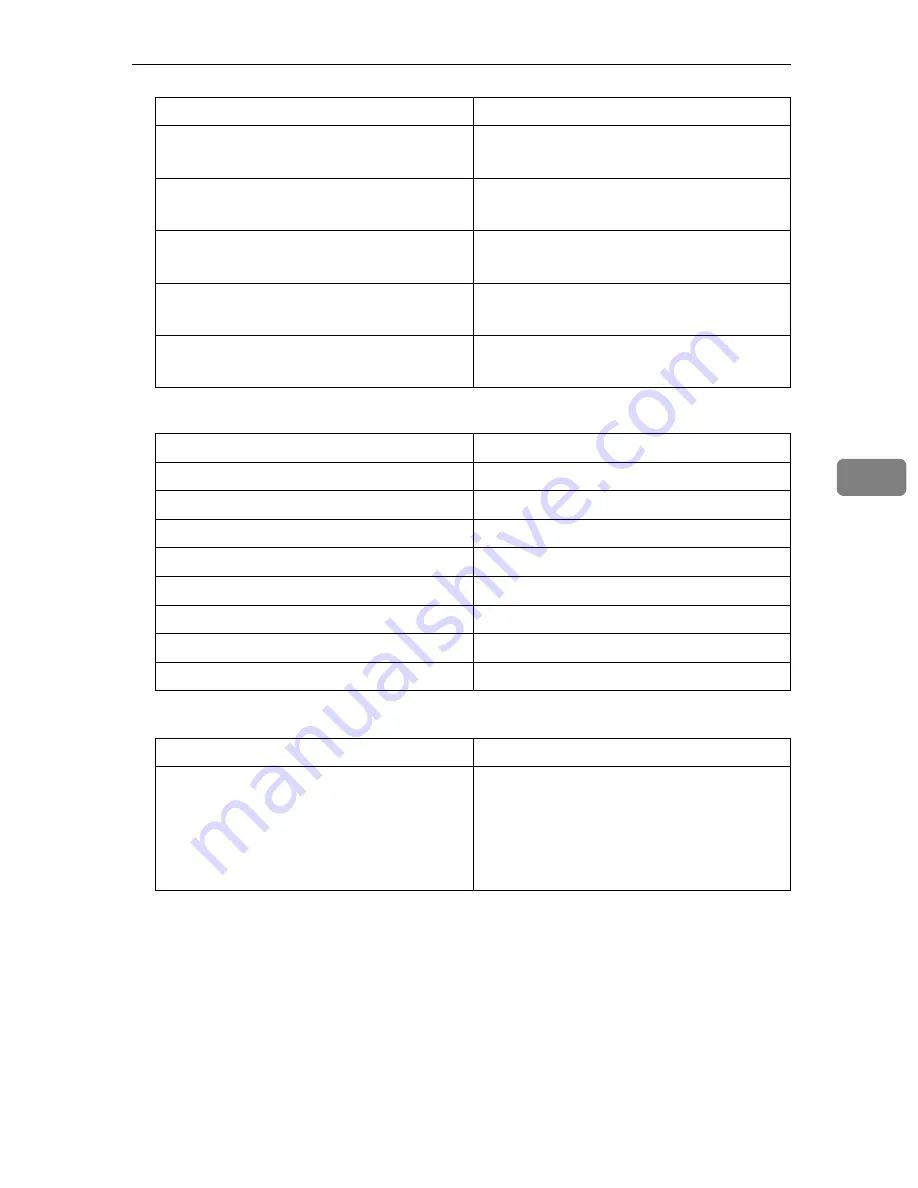
User Tools Menu
183
5
❖
Others (See p.193 “Others”.)
❖
Prog.Key Settings (See p.194 “Prog.Key Settings”.)
Back Margin: Left / Right
Metric version:
Right 5 mm
Inch version:
Right 0.2”
Front Margin: Top / Bottom
Metric version:
T / B 0 mm
Inch version:
T / B 0”
Back Margin: Top / Bottom
Metric version:
T / B 0 mm
Inch version:
T / B 0”
1 Sided
→
2 Sided Auto Margin: TtoT
Metric version:
L / R 0 mm
Inch version:
L / R 0”
1 Sided
→
2 Sided Auto Margin: TtoB
Metric version:
T / B 0 mm
Inch version:
T / B 0”
Default
Ignore ADF Original Size
Do not Ignore
Ignore Exposure Glass Original Size
Do not Ignore
Cancel Combine/Repeat Setting
Do not Cancel
Auto Separate (Class)
On
Auto Rotation
On
Minimum Print Quantity
0 sheet(s)
Maximum Print Quantity
9999 sheet(s)
Economy Mode
Off
Default
Function Key:F1–F5
• F1:
1 Sided
→
2 Sided: T to T
• F2:
2 Sided: T to T
→
2 Sided: T to T
• F3:
1 Sided
→
1 Sided Combine: 2 originals
• F4:
1 Sided
→
1 Sided Combine: 4 originals
• F5:
Create Margin
Default
Summary of Contents for SD462
Page 2: ......
Page 4: ......
Page 28: ...13 AUX167S ...
Page 42: ...THIS PAGE LEFT BLANK INTENTIONALLY ...
Page 78: ...Basics 62 2 ...
Page 156: ...Printing Functions 140 3 ...
Page 194: ...Troubleshooting 178 4 ...
Page 214: ...User Tools 198 5 ...
Page 226: ...Remarks 210 6 ...
Page 242: ...226 EN USA C269 0756 ...
Page 244: ...Operating Instructions Type for 3585DNP2 CP6340D LDD350d DX 4640PD EN USA C269 0756 ...
Page 250: ...iv ...
Page 254: ...Printer Functions Available over a Network 4 1 ...
Page 256: ...Connecting the Network Cable to the Network 6 2 ...
Page 264: ...Setting Up the Machine on a Network 14 3 ...
Page 270: ...Windows Configuration 20 4 ...
Page 371: ...Copyright 2005 ...
Page 372: ...Network Guide GB GB EN USA C269 0780 ...
Page 378: ...iv ...
Page 380: ...2 ...
Page 388: ...Getting Started 10 1 ...
Page 428: ...Preparing to Print 50 2 ...
Page 466: ...Troubleshooting 88 5 ...
Page 483: ...Copyright 2006 ...
Page 484: ...Operating Instructions Printer Reference GB GB EN USA C269 0760 ...
Page 490: ...2 ...
Page 540: ...PostScript3 printer driver Setting Up for Printing 52 1 ...
Page 556: ...THIS PAGE LEFT BLANK INTENTIONALLY ...
Page 557: ...Copyright 2007 ...

































