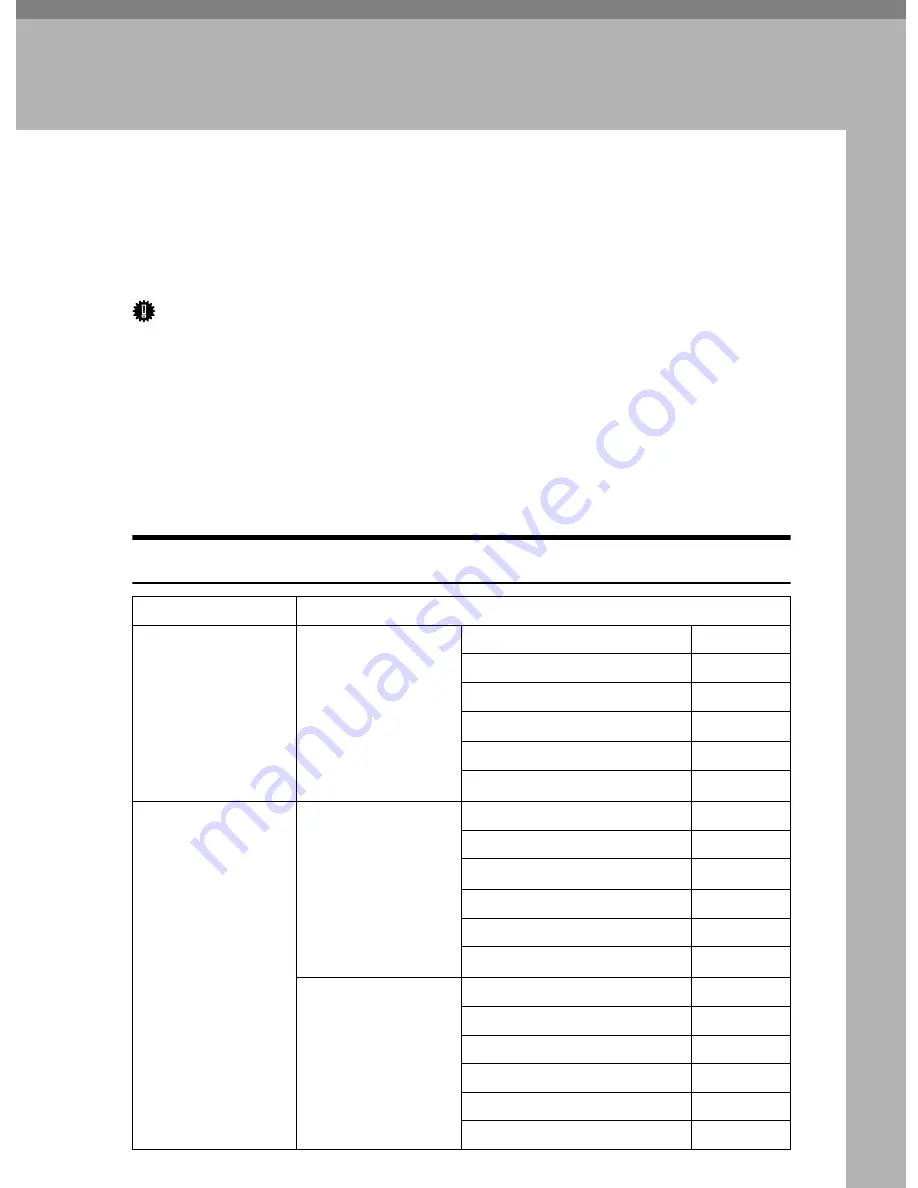
7
3. Setting Up the Machine on
a Network
User Tools Menu (System Settings)
This section describes the network settings you can change with User Tools (Sys-
tem Settings). Make settings according to functions you want to use and the in-
terface to be connected.
Important
❒
These settings should be made by the systems administrator, or after consult-
ing with the systems administrator.
❖
Viewing the Information Displayed in the List
$
These items must be set to use the function. Be sure to set them before at-
tempting to use the corresponding function.
For details about settings, see p.10 “Settings You Can Change with User Tools”.
❍
These items must be set if required.
For details about settings, see p.10 “Settings You Can Change with User Tools”.
Interface Settings
Interface
Settings
Ethernet
Interface
Settings/Network
See p.10 “Interface
Settings/Network”
IP Address
$
Gateway Address
❍
NW Frame Type
❍
Effective Protocol
*1
$
Ethernet Speed
❍
LAN Type
*2
$
IEEE 802.11b
(wireless LAN)
Interface
Settings/Network
See p.10 “Interface
Settings/Network”
IP Address
$
Gateway Address
❍
Effective Protocol
*1
$
NW Frame Type
❍
Ethernet Speed
❍
LAN Type
*2
$
Interface
Settings/IEEE
802.11b
*2
See p.12 “Interface
Settings/IEEE
802.11b”
Communication Mode
$
SSID Setting
❍
Channel
❍
WEP (Encryption) Setting
❍
Wireless LAN Signal
❍
Transmission Speed
❍
Summary of Contents for SD462
Page 2: ......
Page 4: ......
Page 28: ...13 AUX167S ...
Page 42: ...THIS PAGE LEFT BLANK INTENTIONALLY ...
Page 78: ...Basics 62 2 ...
Page 156: ...Printing Functions 140 3 ...
Page 194: ...Troubleshooting 178 4 ...
Page 214: ...User Tools 198 5 ...
Page 226: ...Remarks 210 6 ...
Page 242: ...226 EN USA C269 0756 ...
Page 244: ...Operating Instructions Type for 3585DNP2 CP6340D LDD350d DX 4640PD EN USA C269 0756 ...
Page 250: ...iv ...
Page 254: ...Printer Functions Available over a Network 4 1 ...
Page 256: ...Connecting the Network Cable to the Network 6 2 ...
Page 264: ...Setting Up the Machine on a Network 14 3 ...
Page 270: ...Windows Configuration 20 4 ...
Page 371: ...Copyright 2005 ...
Page 372: ...Network Guide GB GB EN USA C269 0780 ...
Page 378: ...iv ...
Page 380: ...2 ...
Page 388: ...Getting Started 10 1 ...
Page 428: ...Preparing to Print 50 2 ...
Page 466: ...Troubleshooting 88 5 ...
Page 483: ...Copyright 2006 ...
Page 484: ...Operating Instructions Printer Reference GB GB EN USA C269 0760 ...
Page 490: ...2 ...
Page 540: ...PostScript3 printer driver Setting Up for Printing 52 1 ...
Page 556: ...THIS PAGE LEFT BLANK INTENTIONALLY ...
Page 557: ...Copyright 2007 ...































