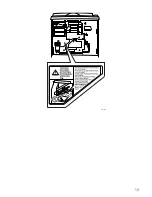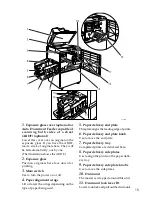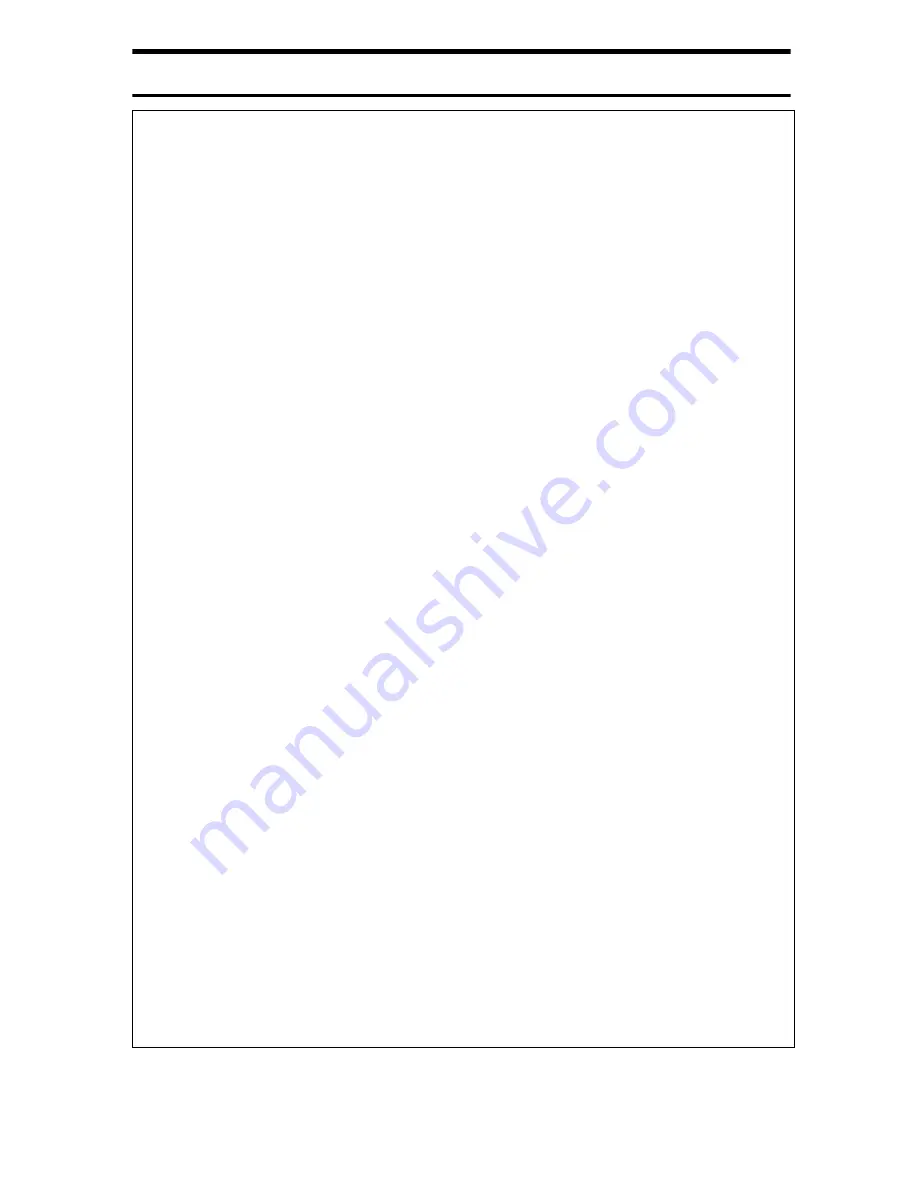
11
R
CAUTION:
•
After you move the machine, use the caster fixture to fix it in place. Other-
wise the machine might move or come down to cause an injury.
•
If you use the machine in a confined space, make sure there is a continuous
air turnover.
•
Keep the machine away from humidity and dust. Otherwise a fire or an elec-
tric shock might occur.
•
Protect the machine from dampness or wet weather, such as rain and snow.
•
Do not place the machine on an unstable or tilted surface. If it topples over,
an injury might occur.
•
Unplug the power cord from the wall outlet before you move the machine.
While moving the machine, you should take care that the power cord will not
be damaged under the machine.
•
When you disconnect the power plug from the wall outlet, always pull the
plug (not the cable).
•
Do not allow paper clips, staples, or other small metallic objects to fall inside
the machine.
•
For environmental reasons, do not dispose of the machine or expended
supply waste at household waste collection points. Disposal can take place
at an authorized dealer.
•
When disposing of a used ink container, reattach the cap to prevent ink from
splattering.
•
Be careful not to get ink on your clothes when replacing an ink container. Ink
stains on clothes are hard to remove.
•
Be careful not to cut yourself on any sharp edges when you reach inside the
machine to remove misfed sheets of paper or masters.
•
If ink comes into contact with your eyes, rinse immediately in running water.
For other symptoms, consult a doctor.
•
Keep the ink or ink container out of reach of children.
•
If ink is ingested, induce vomiting by drinking a strong saline solution. Con-
sult a doctor immediately.
•
If your skin comes into contact with ink, wash the affected area thoroughly
with soap and water.
•
While printing, do not touch the belt at the end of the paper delivery tray.
Otherwise, an injury might occur.
•
Our products are engineered to meet the high standards of quality and func-
tionality, and we recommend that you only use the expendable supplies
available at an authorized dealer.
Summary of Contents for SD462
Page 2: ......
Page 4: ......
Page 28: ...13 AUX167S ...
Page 42: ...THIS PAGE LEFT BLANK INTENTIONALLY ...
Page 78: ...Basics 62 2 ...
Page 156: ...Printing Functions 140 3 ...
Page 194: ...Troubleshooting 178 4 ...
Page 214: ...User Tools 198 5 ...
Page 226: ...Remarks 210 6 ...
Page 242: ...226 EN USA C269 0756 ...
Page 244: ...Operating Instructions Type for 3585DNP2 CP6340D LDD350d DX 4640PD EN USA C269 0756 ...
Page 250: ...iv ...
Page 254: ...Printer Functions Available over a Network 4 1 ...
Page 256: ...Connecting the Network Cable to the Network 6 2 ...
Page 264: ...Setting Up the Machine on a Network 14 3 ...
Page 270: ...Windows Configuration 20 4 ...
Page 371: ...Copyright 2005 ...
Page 372: ...Network Guide GB GB EN USA C269 0780 ...
Page 378: ...iv ...
Page 380: ...2 ...
Page 388: ...Getting Started 10 1 ...
Page 428: ...Preparing to Print 50 2 ...
Page 466: ...Troubleshooting 88 5 ...
Page 483: ...Copyright 2006 ...
Page 484: ...Operating Instructions Printer Reference GB GB EN USA C269 0760 ...
Page 490: ...2 ...
Page 540: ...PostScript3 printer driver Setting Up for Printing 52 1 ...
Page 556: ...THIS PAGE LEFT BLANK INTENTIONALLY ...
Page 557: ...Copyright 2007 ...