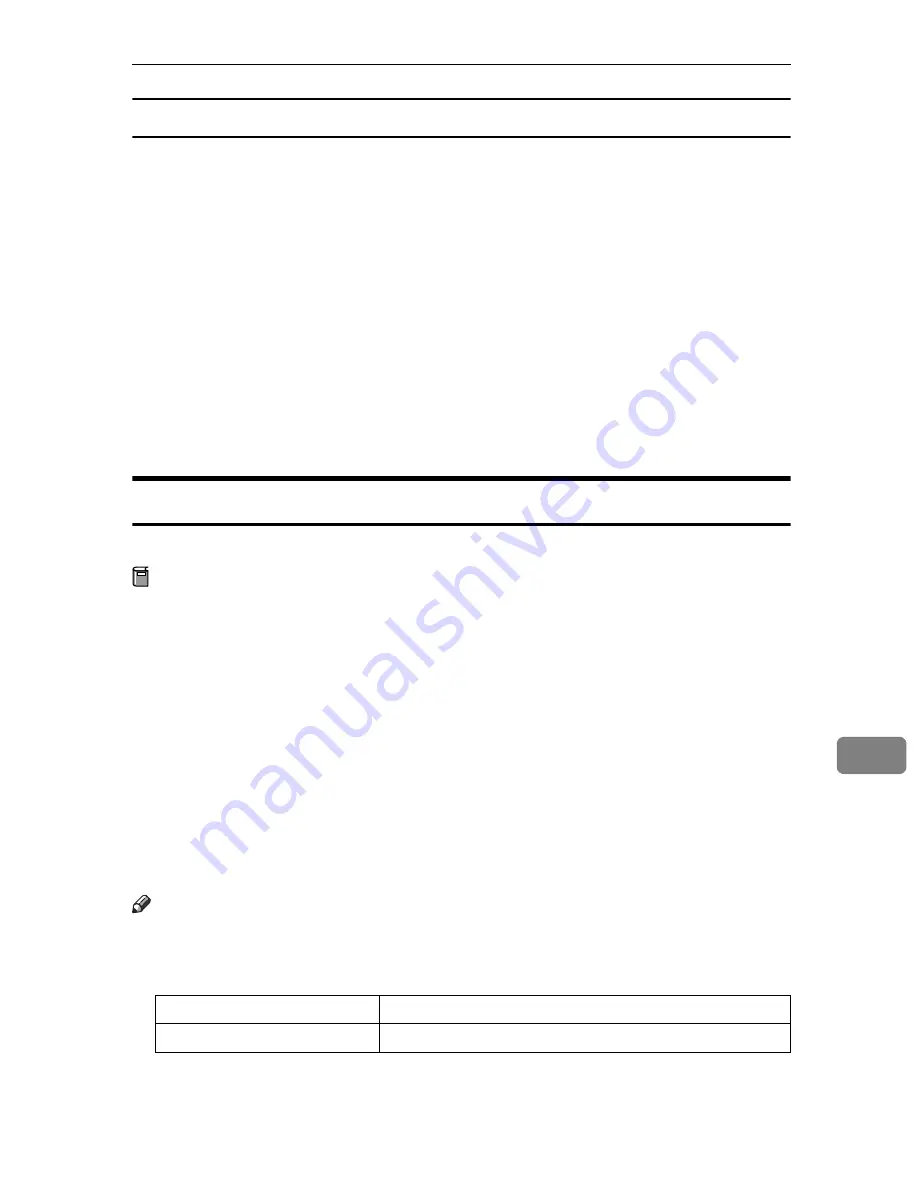
Printing Files Directly from Windows
65
9
Windows 2000/XP, Windows Server 2003, Windows NT 4.0
A
Open the hosts file using Memo Pad or other applications.
The hosts file is in the following folder:
\WINNT\SYSTEM32\DRIVERS\ETC\HOSTS
\WINNT is the directory of the installation destination for Windows
2000/XP, Windows Server 2003, and Windows NT 4.0.
B
Add an IP address and a host name to the hosts file in the following format:
192.168.15.16 host # NP
“192.168.15.16” is the IP address, “host” is the printer's host name, and “#” to
the end are comments. Separate each item with a space or tab, and use only
one line.
C
Save the file.
Printing Method
The following explains printing using the “lpr”, “rcp”, and “ftp” commands.
Preparation
Enter commands using the commands prompt window. The location of the
commands prompt in each operating system is as follows:
• Windows 95/98
[
Start
]
-
[
Programs
]
-
[
MS-DOS Prompt
]
• Windows Me
[
Start
]
-
[
Programs
]
-
[
Accessories
]
-
[
MS-DOS Prompt
]
• Windows 2000
[
Start
]
-
[
Programs
]
-
[
Accessories
]
-
[
Command Prompt
]
• Windows XP, Windows Server 2003
[
Start
]
-
[
All Programs
]
-
[
Accessories
]
-
[
Command Prompt
]
• Windows NT 4.0
[
Start
]
-
[
Programs
]
-
[
Command Prompt
]
Note
❒
If the “print requests full” message appears, no more print requests can be ac-
cepted. Try printing again when the number of sessions has dropped below
the value shown in the following table below.
❒
Enter the file name in a format including the path from the directory execut-
ing the commands.
rcp
5
ftp
3
Summary of Contents for SD462
Page 2: ......
Page 4: ......
Page 28: ...13 AUX167S ...
Page 42: ...THIS PAGE LEFT BLANK INTENTIONALLY ...
Page 78: ...Basics 62 2 ...
Page 156: ...Printing Functions 140 3 ...
Page 194: ...Troubleshooting 178 4 ...
Page 214: ...User Tools 198 5 ...
Page 226: ...Remarks 210 6 ...
Page 242: ...226 EN USA C269 0756 ...
Page 244: ...Operating Instructions Type for 3585DNP2 CP6340D LDD350d DX 4640PD EN USA C269 0756 ...
Page 250: ...iv ...
Page 254: ...Printer Functions Available over a Network 4 1 ...
Page 256: ...Connecting the Network Cable to the Network 6 2 ...
Page 264: ...Setting Up the Machine on a Network 14 3 ...
Page 270: ...Windows Configuration 20 4 ...
Page 371: ...Copyright 2005 ...
Page 372: ...Network Guide GB GB EN USA C269 0780 ...
Page 378: ...iv ...
Page 380: ...2 ...
Page 388: ...Getting Started 10 1 ...
Page 428: ...Preparing to Print 50 2 ...
Page 466: ...Troubleshooting 88 5 ...
Page 483: ...Copyright 2006 ...
Page 484: ...Operating Instructions Printer Reference GB GB EN USA C269 0760 ...
Page 490: ...2 ...
Page 540: ...PostScript3 printer driver Setting Up for Printing 52 1 ...
Page 556: ...THIS PAGE LEFT BLANK INTENTIONALLY ...
Page 557: ...Copyright 2007 ...







































