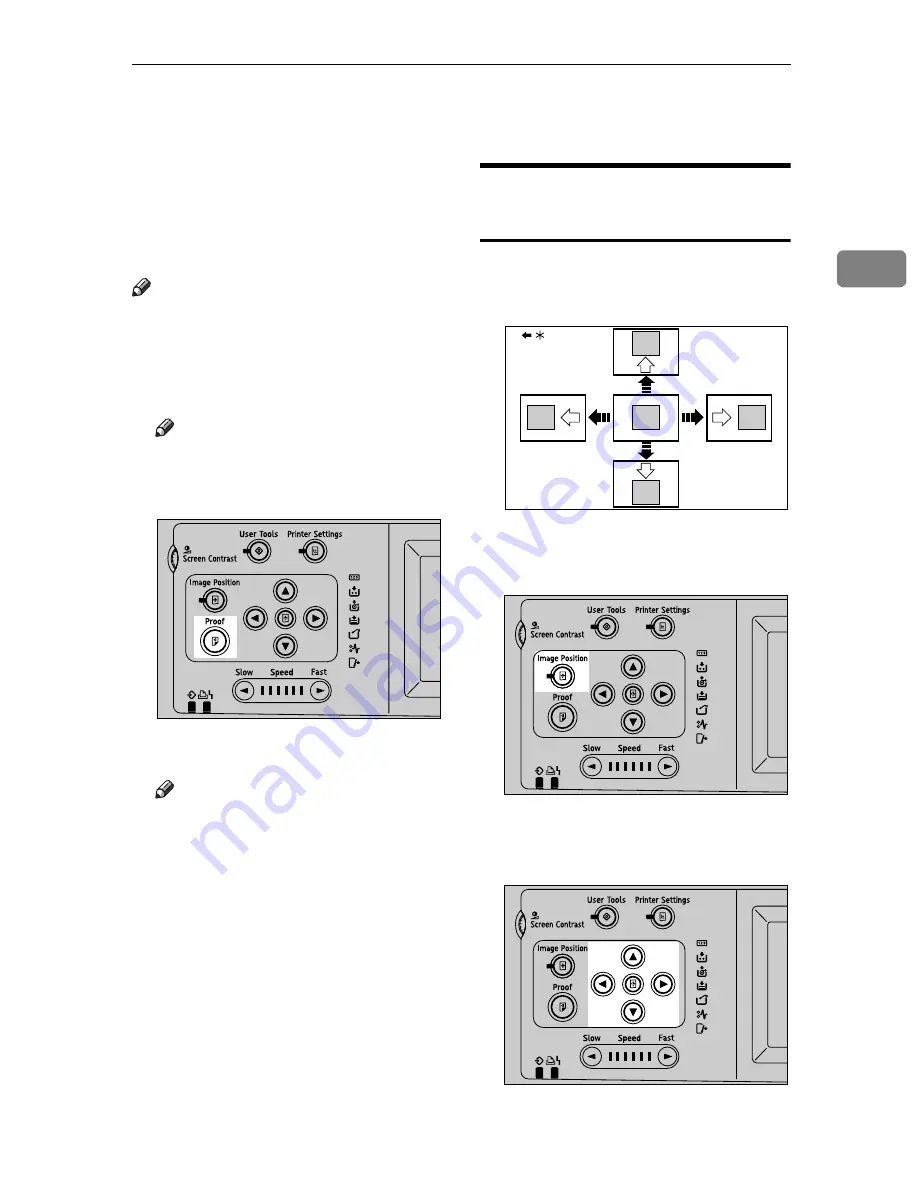
Sample Print and Adjustment
59
2
Sample Print and Adjustment
Once the master making has been
completed, it is possible to confirm
the print finish before pressing the
{
}
mode select key to start the
printing process.
Note
❒
After completing the master mak-
ing, it is only possible to adjust the
print position and speed
A
Press the
{
Proof
}
key.
Note
❒
You can also use the
{
Proof
}
key
arranged in the right part of the
control panel.
A single printed page is ejected.
Note
❒
Press the key continuously to
eject printed pages in succes-
sion.
❒
A sample print in duplex print
mode prints at printing speed 1.
Adjusting the Position of Printed
Images
Use the following procedure to adjust
the position of print images as re-
quired.
* Paper feed direction
A
Press
{
Image position
}
.
B
Adjust image position using the
{T}
,
{U}
,
{V}
, and
{W}
keys.
AUX204S
GRPOSI0E
AUX203S
AUX205S
Summary of Contents for SD462
Page 2: ......
Page 4: ......
Page 28: ...13 AUX167S ...
Page 42: ...THIS PAGE LEFT BLANK INTENTIONALLY ...
Page 78: ...Basics 62 2 ...
Page 156: ...Printing Functions 140 3 ...
Page 194: ...Troubleshooting 178 4 ...
Page 214: ...User Tools 198 5 ...
Page 226: ...Remarks 210 6 ...
Page 242: ...226 EN USA C269 0756 ...
Page 244: ...Operating Instructions Type for 3585DNP2 CP6340D LDD350d DX 4640PD EN USA C269 0756 ...
Page 250: ...iv ...
Page 254: ...Printer Functions Available over a Network 4 1 ...
Page 256: ...Connecting the Network Cable to the Network 6 2 ...
Page 264: ...Setting Up the Machine on a Network 14 3 ...
Page 270: ...Windows Configuration 20 4 ...
Page 371: ...Copyright 2005 ...
Page 372: ...Network Guide GB GB EN USA C269 0780 ...
Page 378: ...iv ...
Page 380: ...2 ...
Page 388: ...Getting Started 10 1 ...
Page 428: ...Preparing to Print 50 2 ...
Page 466: ...Troubleshooting 88 5 ...
Page 483: ...Copyright 2006 ...
Page 484: ...Operating Instructions Printer Reference GB GB EN USA C269 0760 ...
Page 490: ...2 ...
Page 540: ...PostScript3 printer driver Setting Up for Printing 52 1 ...
Page 556: ...THIS PAGE LEFT BLANK INTENTIONALLY ...
Page 557: ...Copyright 2007 ...
































