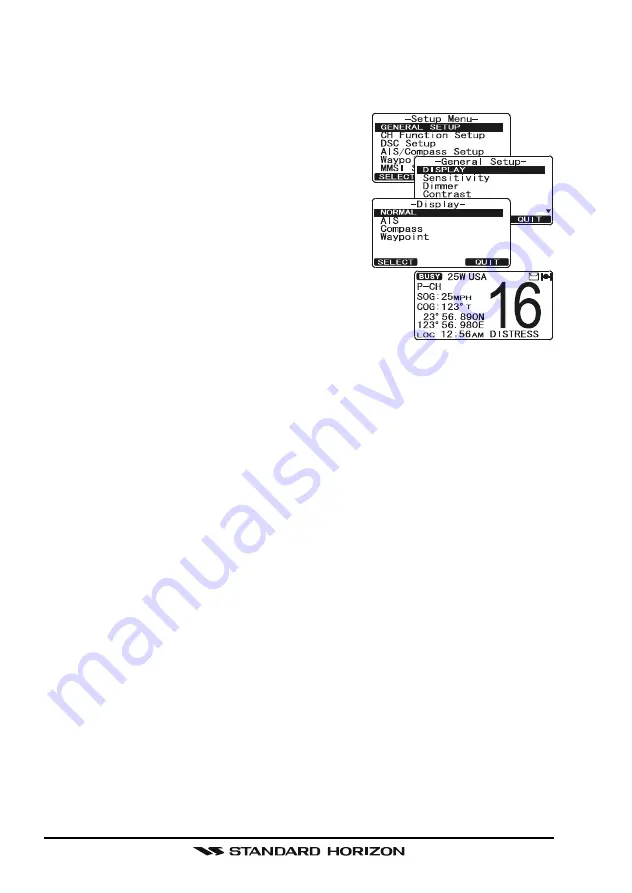
GX2000/GX2100
Page 112
16.7 STOP NAVIGATING TO A WAYPOINT
To stop navigating to a waypoint, the radio must be switched to Normal Mode
with the following procedure.
1. Press and hold down the [
CALL
(
MENU
)] key
until “
Setup Menu
” appears.
2. Rotate the
CHANNEL
knob to select “
GEN-
ERAL SETUP
”.
3. Press the [
SELECT
] soft key, then select “
DIS-
PLAY
” with the
CHANNEL
knob.
4. Press the [
ENT
] soft key, and select “
NOR-
MAL
”, and press the [
SELECT
] soft key.
Summary of Contents for GX2000
Page 113: ...Page 113 GX2000 GX2100 MEMO ...
Page 133: ...Page 133 GX2000 GX2100 MEMO ...
Page 134: ...GX2000 GX2100 Page 134 MEMO ...
















































