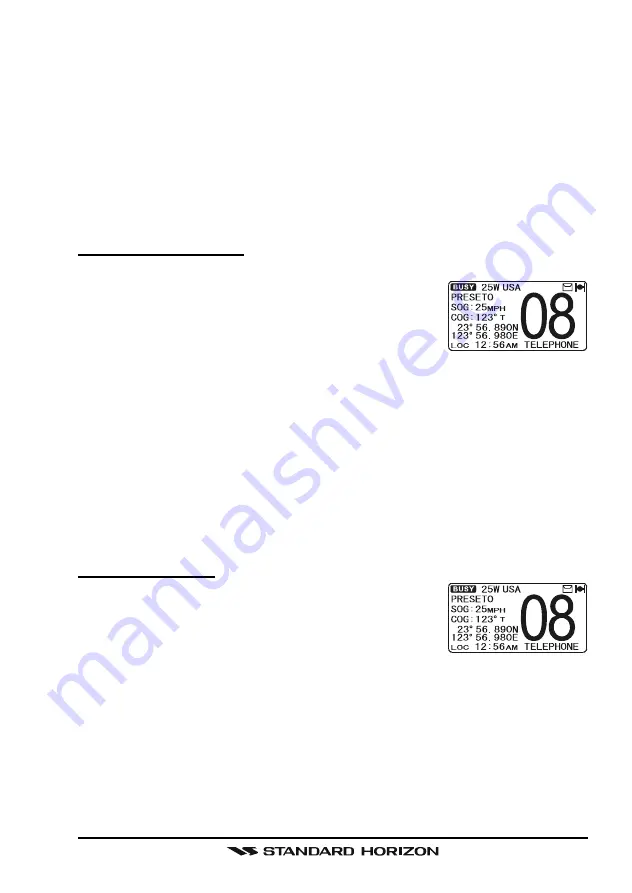
Page 39
GX2000/GX2100
10.10 PRESET CHANNELS
(
0 ~ 9
)
: INSTANT ACCESS
10 Preset Channels can be programmed for instant access. Press the one of
the soft keys, then press the [
PRESET
] soft key. Pressing the [
PRESET
] key
activates the user assigned channel bank. If the [
PRESET
] soft key is pressed
and no channels have been assigned, an alert beep will be emitted from the
speaker.
Before beginning the Instant Access operation, assign the “PRESET” com-
mand into the one of the Programmable key, refer to section “
12.12 SOFT
KEYS
”.
10.10.1 Programming
1. Rotate the
CHANNEL
knob to select the channel to be programmed.
2. Press the one of the soft keys momentarily to indi-
cate these function on the display, then press and
hold the [
PRESET
] soft key until the preset channel
number “
PRESET0
” is displayed.
3. Release the [
PRESET
] soft key. The preset channel number “
PRESET0
”
will disappear from the display after five seconds after the [
PRESET
] soft
key is released.
4. Repeat steps 2 and 3 to program the desired channels into Preset Chan-
nels “1” ~ “9”.
5. To delete a preset channel saved into memory:
a. Press one of the soft keys, then press the [
PRESET
] soft key (repeat-
edly if necessary) until the preset channel appears on the display that
you want to delete.
b. Press and hold the [
PRESET
] soft key until the radio beeps.
10.10.2 Operation
Pressing the [
PRESET
] soft key will toggle between
Preset Channels “0” through “9” and the last selected
“regular” channel. The Preset Channel number will dis-
appear after five seconds.
Summary of Contents for GX2000
Page 113: ...Page 113 GX2000 GX2100 MEMO ...
Page 133: ...Page 133 GX2000 GX2100 MEMO ...
Page 134: ...GX2000 GX2100 Page 134 MEMO ...
















































