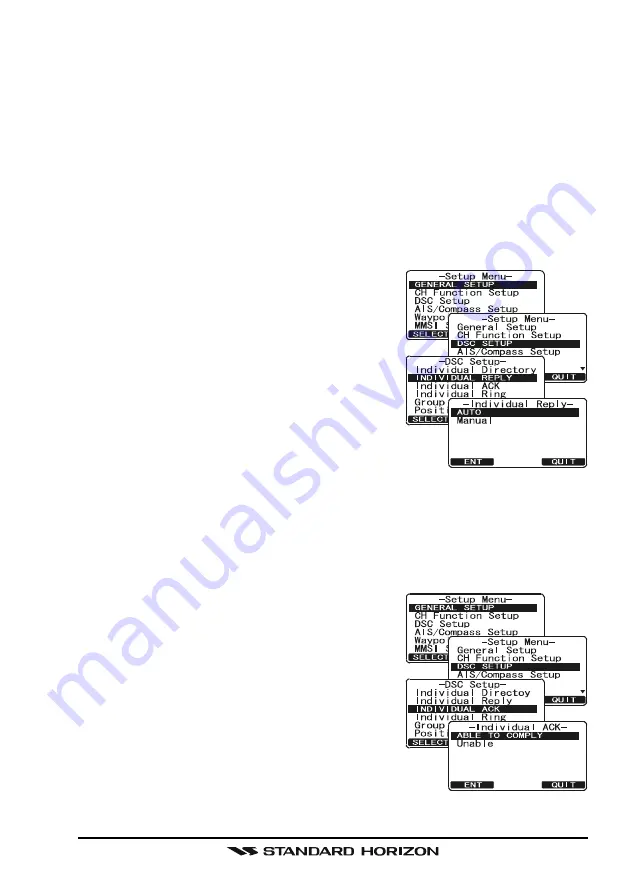
Page 97
GX2000/GX2100
NEL
knob to correct the entry.
12. To store the data entered, press and hold the [
ENT
] soft key.
13. To enter another individual address, repeat steps 5 through 12.
14. Press the [
QUIT
] soft key several times to return to radio operation.
14.2 INDIVIDUAL REPLY
This menu item sets up the radio to automatically (default setting) or manually
respond to a DSC Individual call requesting you to switch to a working channel
for voice communications. When Manual is selected the MMSI of the calling
vessel is shown allowing you to see who is calling. This function is similar to
caller id on a cellular phone.
1. Press and hold down the [
CALL
(
MENU
)] key
until “
Setup Menu
” appears.
2. Rotate the
CHANNEL
knob to select “
DSC
SETUP
” menu.
3. Press the [
SELECT
] soft key, then select “
IN-
DIVIDUAL REPLY
” with the
CHANNEL
knob.
4. Press the [
SELECT
] soft key.
5. Rotate the
CHANNEL
knob to select “
AUTO-
MATIC
” or “
MANUAL
”.
6. Press the [
SELECT
] soft key to store the selected
setting.
7. Press the [
QUIT
] soft key several times to return to radio operation.
14.3 INDIVIDUAL ACKNOWLEDGMENT
The radio can be setup to transmit a reply automatically (default) or set so the
radio will not reply to an individual call.
1. Press and hold down the [
CALL
(
MENU
)] key
until “
Setup Menu
” appears.
2. Rotate the
CHANNEL
knob to select “
DSC
SETUP
” menu.
3. Press the [
SELECT
] soft key, then select “
IN-
DIVIDUAL ACK
” with the
CHANNEL
knob.
4. Press the [
SELECT
] soft key.
5. Rotate the
CHANNEL
knob to select “
ABLE
TO COMPLY
” or “
UNABLE
”.
6. Press the [
SELECT
] soft key to store the selected
setting.
7. Press the [
QUIT
] soft key several times to return to radio operation.
Summary of Contents for GX2000
Page 113: ...Page 113 GX2000 GX2100 MEMO ...
Page 133: ...Page 133 GX2000 GX2100 MEMO ...
Page 134: ...GX2000 GX2100 Page 134 MEMO ...
















































