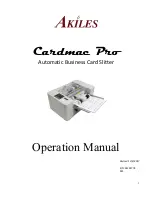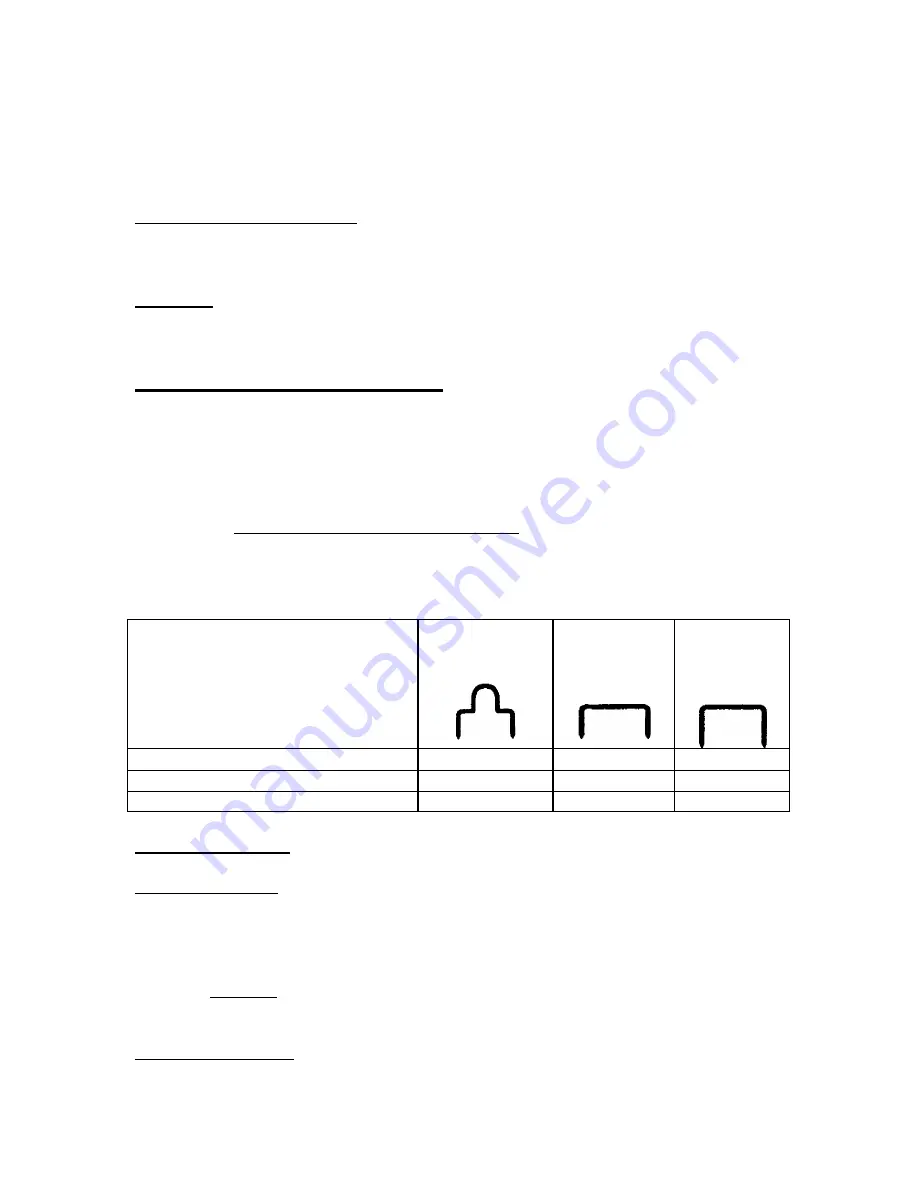
3
Congratulations for choosing to purchase the BOOKLETMAKER FOLDNAK M2.
It makes fast and easy work of producing impressive looking booklets. Even small
quantities become efficient to produce because adjustment requirements are minimal.
Your bookletmaker is also a side or corner stapler or a folding machine.
COMPONENTS DELIVERED
Bookletmaker FOLDNAK M2 with two stapling heads, bag with two knurled screws (1),
5,000 NAGEL-Staples 26/6, instructions manual.
1. SETUP
Screw in the two knurled screws (1). Plug in the power cord.
2. LOADING OF STAPLE MAGAZINE
§
Pull stapler pusher (12) back until it locks on by itself.
§
Open magazine cover (13).
§
Load staples.
§
Close magazine cover (13).
§
Push staple pusher (12) gently down to unlock it and guide it towards the machine’s
front side. Do not let the staple pusher snap forward because this would smash the
stick of staples.
You can use either of the three original NAGEL-Staple types 26/6, Ri 26/6 or 26/8S. We
recommend that you use the staple types as shown below:
Staple Type:
(Use only NAGEL staples as other
staples may damage the stapling head
or lead to bad results.
Loop Staple
Ri 26/6
Flat Staple
26/6
Flat Staple
28/8S
Booklets (2-15 sheets)
X
X
Thin Paper Sets (ca. 2-15 sheets)
X
Thick Paper Sets (ca. 16-30 sheets)
x
3. ADJUSTMENTS
3.1 PAPER WIDTH
§
Position the left side guide (10) according to the paper format required using scale (2)
and fix it with the knurled screw (1).
§
Insert paper squaring it up parallel to the left guide (10).
§
Shift the right side guide (11) closely to the inserted paper and fix it, leaving 0.5mm
of air. Important: The side guides (10, 11) must not catch on the movement of the
sheets.
3.2 PAPER LENGTH
§
Open cover (5).