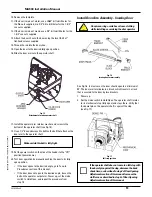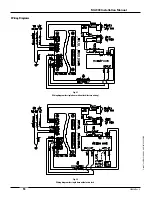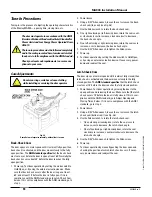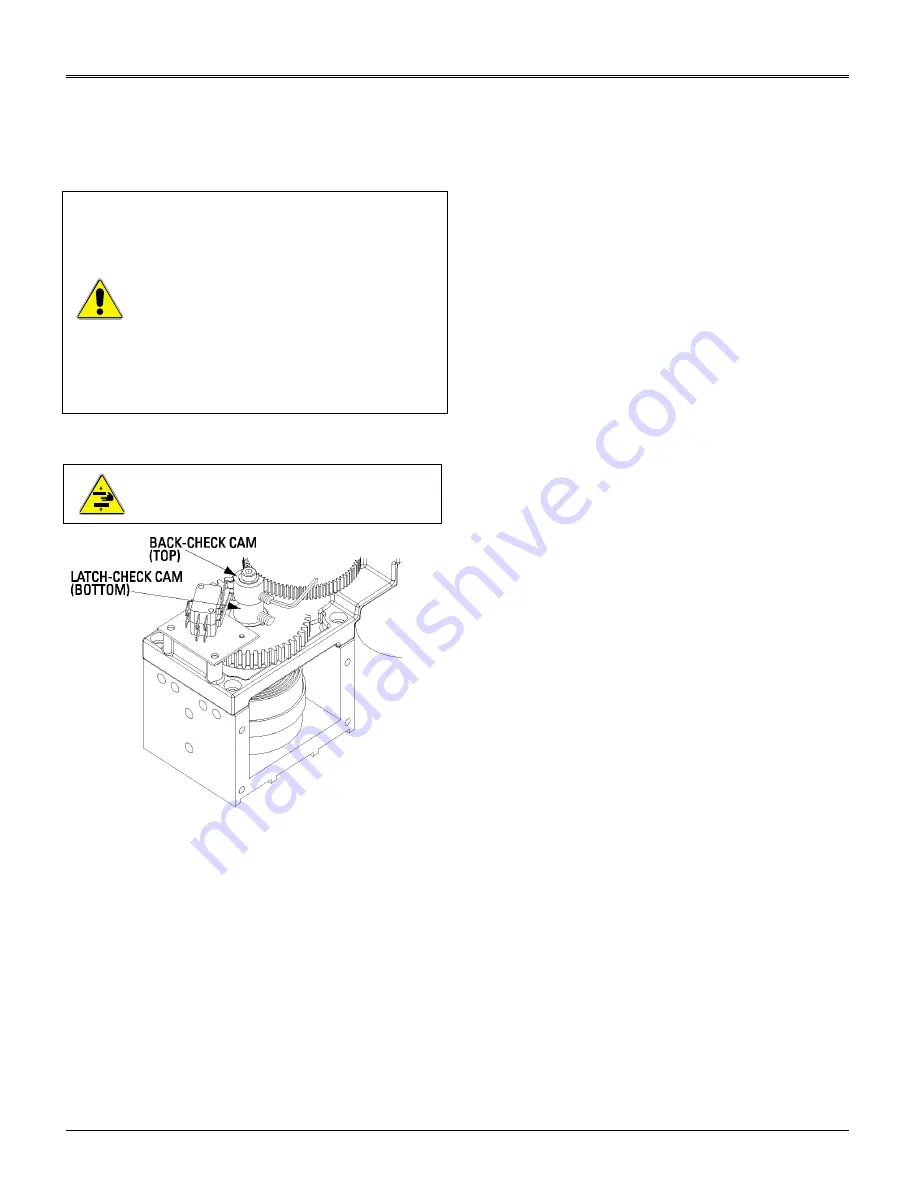
© 2005, The STANLEY WORKS. ALL RIGHTS RESERVED.
203936 Rev. C
MA900 Installation Manual
18
Tune-In Procedures
Tuning-in is the process of adjusting the operating characteristics
of the Stanley MA900 — opening time, closing time, etc.
The door must operate in accordance with the ANSI
(American National Standards Institute) Standard for
Power Assist and Low Energy Power Operated Doors,
A156.19.
The tune-in procedures must be followed completely,
and in the order presented here, to make certain that
the door is in full compliance with the ANSI standard.
Check your local code requirements to assure com-
pliance in your area.
Cam Adjustments
Fig. 26
Overall view of operator assembly, with callouts to cams
Back-Check Cam
The door opens at normal speed until it is almost fully open; then
back check is activated, and the door moves slowly to the fully
open position. The
ANSI standard specifies
that the back check
must not occur before the door is open at least 60˚. Normally the
back check occurs about 20˚ before the door reaches the fully
open position.
1. Power up. Test door operation by setting the mode switch to
Hold Open, or by using the external actuation device. Make
sure that back check occurs after the door is open at least
60˚, and at least 10˚ before the door is fully open. If it is in
compliance with the ANSI standard, go to Latch-Check Cam,
below. If it is not in compliance with the ANSI standard, go to
step 2.
2. Power down.
3. Using a 3/32” Allen wrench, loosen the set screw on the back-
check cam (top cam) (see Fig. 26).
4. Use the Allen wrench to rotate the back-check cam.
5. On a right-outswing or left-inswing door, rotate the cam count-
er clockwise (ccw) to increase, clockwise (cw) to decrease,
the back-check angle.
6. On a left-outswing or right-inswing door, rotate the cam cw to
increase, ccw to decrease, the back-check angle.
7. Use the 3/32” Allen wrench to tighten the Allen screw.
8. Power up.
9. Test door operation by setting the mode switch to Hold Open,
or by using an external actuation device. If necessary, power
down and readjust the cam.
Latch-Check Cam
The door closes at normal speed until it is almost fully closed; then
latch check is activated and the door moves slowly to the fully
closed position. The
ANSI standard specifies
that the latch check
must occur 10˚ before the door reaches the fully closed position.
1. Power down. Test door operation by moving the door to the
open position and releasing the door. Make sure that the latch
check occurs 10˚ before the door is fully closed. If it is in com-
pliance with the ANSI standard, go to Adjust Opening and
Closing Times, below. If it is not in compliance with the ANSI
standard, go to step 2.
2. Power down.
3. Using a 3/32” Allen wrench, loosen the set screw on the latch-
check cam (bottom cam) (see Fig. 26).
4. Use the Allen wrench to rotate the latch-check cam.
•
On a outswing or inswing door, rotate the cam ccw to
increase, cw to decrease, the latch-check angle.
•
On a left-outswing or right-inswing door, rotate the cam
clockwise to increase, counter clockwise to decrease the
latch-check angle.
5. Use the 3/32” Allen wrench to tighten the Allen screw.
6. Power up.
7. Test door operation by manually pushing the door open and
checking the position at which latch check occurs. If neces-
sary, power down and readjust the cam.
Do not wear rings, watches or loose clothing
while installing or servicing the door operator.
Summary of Contents for MA900n
Page 3: ...MA900 Installation and Owner s Manual 203936 Rev C ...
Page 4: ... 2005 The STANLEY WORKS ALL RIGHTS RESERVED 203936 Rev C MA900 Installation Manual 2 ...
Page 29: ... 2005 The STANLEY WORKS ALL RIGHTS RESERVED 203936 Rev C MA900 Installation Manual 27 Notes ...
Page 30: ... 2005 The STANLEY WORKS ALL RIGHTS RESERVED 203936 Rev C MA900 Installation Manual ...