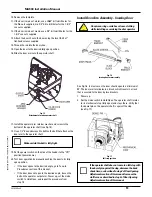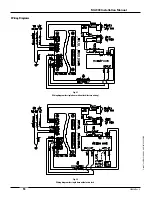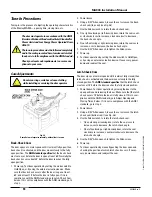© 2005, The STANLEY WORKS. ALL RIGHTS RESERVED.
203936 Rev. C
MA900 Installation Manual
20
See Figure 28.
The next several adjustments are made in the controller.
Door Opening Adjustments
Fig. 29
Closeup of the three potentiometers*
Use a small screwdriver to make the following three adjustments
(see Fig 29.). Use a stopwatch for time measurements.
The ANSI
standard specifies
that doors be adjusted as follows:
1.
O (opening time):
Opening time to back check or 80˚, which-
ever occurs first, must be 3 sec or longer, as specified in
Table 1. Turn the potentiometer cw to decrease, ccw to
increase, the opening time.
2.
CK (back-check time):
Back-check time is the time it takes the
door to move from the back check to fully open. The time
depends on the back check angle as specified on the previous
page. Turn the potentiometer ccw to increase, cw to decrease,
the back check time.
3.
STL (stall force):
The operator applies stall force to the door
while it is being held open to prevent it from creeping closed.
Adjust the stall force so that the operator applies enough force
to prevent the door from creeping closed. Turn the potentio-
meter cw to increase, ccw to decrease, the stall force.
While the door is in Stall mode, the LED
indicator is on.
Controller Adjustments
Fig. 28
Over-all view of controller
★
Adjusting elements are close to live
electrical parts.
Summary of Contents for MA900n
Page 3: ...MA900 Installation and Owner s Manual 203936 Rev C ...
Page 4: ... 2005 The STANLEY WORKS ALL RIGHTS RESERVED 203936 Rev C MA900 Installation Manual 2 ...
Page 29: ... 2005 The STANLEY WORKS ALL RIGHTS RESERVED 203936 Rev C MA900 Installation Manual 27 Notes ...
Page 30: ... 2005 The STANLEY WORKS ALL RIGHTS RESERVED 203936 Rev C MA900 Installation Manual ...