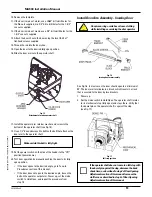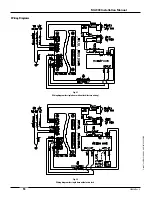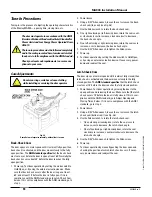© 2005, The STANLEY WORKS. ALL RIGHTS RESERVED.
203936 Rev. C
MA900 Installation Manual
25
Door will not open, or will not fully open.
1. Is the door locked?
Yes • Unlock the door.
No • Step 2.
2. Is the power switch set to OFF?
Yes • Set the power switch to the on position.
No • Step 3.
3. Is the mode switch set to NIGHT?
Yes • Set the mode switch to DAY.
No • Step 4.
4. Set the mode switch to HOLD OPEN. Does door open?
Yes • Re-tune the operator.
• Verify time delay is set to minimum on the timing
and sequencing module.
• Step 5.
No • Check circuit breaker at electrical panel.
• Check the fuse on the control board and replace
if necessary.
• Have a qualified electrician check the power connection.
5. Does the timing and sequencing module display change
with input signal?
Yes • Step 6.
No • Check connections to the sequencing module.
• Check connections to the control board.
• Check connections to actuation devices and re-wire
or replace if necessary.
6. Does the door open to the desired fully open position when
manually operated?
Yes • Step 7.
No • Remove and replace the door arm and re-tune
the operator.
• Step 7.
7. Does the door operate freely when manually opened.
Yes • Contact authorized Stanley distributor.
No • Verify door arm shoe (outswing) or track (inswing)
location and re-install if necessary.
• Verify operator header mounting location and re-
install if necessary.
• Disconnect the door arm from the operator. If
door does not swing freely replace or repair worn
or damaged door components and re-install the
door arm.
The door will not close or will not fully close.
1. Is the Mode Switch set to HOLD OPEN?
Yes • Set the Mode Switch to DAY.
No • Step 2.
2. Does wind or stack pressure keep the door from closing?
Yes • Turn on the POWER CLOSE feature and re-tune
the operator.
No • Step 3.
3. Does the LED on the timing/sequencing module blink . . ?
Yes • Verify time delay is set to minimum on the
sequencing module.
• Check the connections to the timing/sequencing
module.
• Check the connections to the control board.
• Check connections to actuation devices and re-
wire or replace if necessary.
• Contact authorized Stanley distributor for
replacement.
No • Step 4.
4. Does the door operate freely when manually opened
and closed?
Yes • Contact authorized Stanley distributor for
replacement.
No • Verify door arm shoe (outswing) or track (inswing)
location and re-install if necessary.
• Verify operator header mounting location and re-
install if necessary.
• Disconnect the door arm from the operator. If
door does not swing freely replace or repair worn
or damaged door components and re-install the
door arm.
The door does not operate smoothly.
1. Are there any obstructions in the swing path of the door?
(e.g. Rug rubbing on the bottom of the door)
Yes • Remove obstruction.
No • Re-tune the operator.
• Step 2.
2. Does the door operate freely when manually
opened and closed?
Yes • Contact your authorized Stanley distributor for
replacement.
Summary of Contents for MA900n
Page 3: ...MA900 Installation and Owner s Manual 203936 Rev C ...
Page 4: ... 2005 The STANLEY WORKS ALL RIGHTS RESERVED 203936 Rev C MA900 Installation Manual 2 ...
Page 29: ... 2005 The STANLEY WORKS ALL RIGHTS RESERVED 203936 Rev C MA900 Installation Manual 27 Notes ...
Page 30: ... 2005 The STANLEY WORKS ALL RIGHTS RESERVED 203936 Rev C MA900 Installation Manual ...