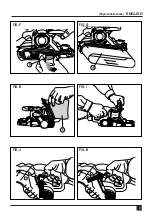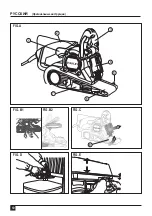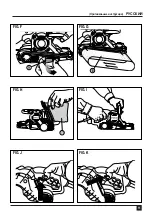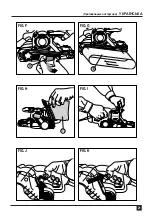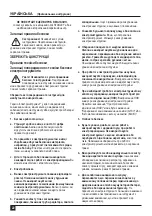7
Electrical safety
Your tool is double insulated; therefore no earth
wire is required. Always check that the main
voltage corresponds to the voltage on the rating
plate.
Warning!
If the power cord is damaged, it must
be replaced by the manufacturer, authorized
STANLEY Service Center or an equally qualified
person in order to avoid damage or injury. If the power cord
is replaced by an equally qualified person, but not authorized
by STANLEY, the warranty will not be valid.
Caracteristicas (FIG. A)
1. Lock on switch for continuous use
2. Dust extraction duck
3. Way adjustable handle
4. Aluminum cover
5. Belt tracking adjustment knob
6. Sanding belt
7. Single action belt release lever
Adjustments
Warning!
To prevent accidental operation, turn off
and unplug sander before performing the following
operations. Failure to do this could result in
serious personal injury.
3 Position handle (FIG. B1 and B2)
A locking mechanism on the side of the handle can be
loosened to allow the handle to move. To adjust the handle,
pull out on the locking arm (FIG. B1) and move the handle to
the desired position (FIG. B2). Once the handle is in
position, push the locking arm in to lock the handle into
position.
2 Position belt cover (FIG. C and D)
The belt sander has an aluminum sanding belt cover at the
front. When the handle is positioned in the uppermost
position, this cover can be raised as shown in FIG. C (Arrow
1) and locked in this position to:
a. Improve accessibility to narrow areas.
b. Allow the use of the smaller diameter front roller to sand
with (normally the aluminum cover prevents this when in
the “down” position).
c. Expose the top part of the belt for more versatile
sanding (FIG. D).
To lower the belt cover, grasp the flange on the side and
move it slightly in the direction shown in FIG. C (Arrow 2)
and return it to its closed position.
Note:
The sanding belt cover cannot be locked in its raised
position unless the bail handle is in the uppermost position.
Warning!
The sanding belt is exposed when the
belt cover is raised. Use extra caution when
operating in this mode.
Adjusting the sanding belt tracking (FIG. E)
Turn the machine upside down (FIG. E), hold it firmly with
one hand, start motor and release switch immediately after
observing tracking of sanding belt. If abrasive belt runs
outward, turn tracking adjustment knob clockwise and
counterclockwise if belt runs inward. Belt life will be greatly
increased by keeping the tracking adjustment set properly
(FIG. E).
Changing the sanding belt (FIG. F and G)
Warning!
To prevent accidental operation, turn off and
unplug sander before changing the sanding belt. Pull the
lever shown in FIG. 5 to release the tension on the sanding
belt. Pull the sanding belt from the two rollers. Put the new
3” x 21” (76 x 533mm) sanding belt in position on the front
and rear rollers (FIG. 6). Ensure that the arrows on the
sanding belt and on your belt sander are pointing in the
same direction. Push the lever to the rear to tension the
sanding belt.
Dust collection (FIG. H)
Warning!
To prevent accidental operation, turn off
and unplug sander before installing the dust bag.
When using your belt sander, dust and grit are produced. It
is important to use a dust bag. Connect the dust bag by
sliding the plastic opening of the bag down over the dust
exhaust port of the sander as shown in FIG. 7. To empty the
dust bag, remove it from the sander and unzip the bag over
a trash container.
Warning! Fire hazard. Collected sanding dust
from sanding surface coatings (polyurethane,
linseed oil, etc.) can self-ignite in sander dust
bag or elsewhere and cause fire.
To reduce risk, empty
bag frequently and strictly follow sander manual and coating
manufacturer’s instructions.
Warning! Fire hazard. When working on metal
surfaces, do not use the dust bag or a vacuum
cleaner because sparks are generated. Wear
safety glasses and a dust mask.
Due to the danger of fire,
do not use your belt sander to sand magnesium surfaces.
Do not use for wet sanding.
(Original instructions)
ENGLISH
Summary of Contents for STBS720
Page 2: ...2 FIG A FIG B1 FIG B2 FIG C FIG E FIG D 1 2 3 4 6 8 5 7 ENGLISH Original instructions...
Page 3: ...3 FIG F FIG H FIG J FIG G FIG I FIG K 9 10 11 Original instructions ENGLISH...
Page 10: ...10 FIG A FIG B1 FIG B2 FIG C FIG E FIG D 1 2 3 4 6 8 5 7...
Page 11: ...11 FIG F FIG H FIG J FIG G FIG I FIG K 9 10 11...
Page 12: ...12 STANLEY 1 b 2 b d f RCD GFCI ELCB 3 a b...
Page 13: ...13 d f g 4 a b c d c f 5...
Page 14: ...14 NIOSH 4 STANLEY NIOSH OSHA...
Page 16: ...16 3 B1 B2 1 2 2 C D C 1 a b c D C 2 E E E F G 5 3 21 76 533 6 H 7 I I J J K...
Page 17: ...17 80 150 60 80 100 80 40 60 100 100 2 STANLEY 3 21 76 533 STANLEY STANLEY...
Page 20: ...20 FIG A FIG B1 FIG B2 FIG C FIG E FIG D 1 2 3 4 6 8 5 7...
Page 21: ...21 FIG F FIG H FIG J FIG G FIG I FIG K 9 10 11...
Page 22: ...22 STANLEY 1 b 2 b d f RCD GFCI ELCB 3 a b...
Page 23: ...23 d f g 4 a b c d f g 5...
Page 24: ...24 NIOSH 4 STANLEY NIOSH OSHA...
Page 26: ...26 C 1 a b c D C 2 G 5 3 21 76 533 6 H 7 I I J J K...
Page 30: ...30 FRAN AIS Instructions initiales FIG A FIG B1 FIG B2 FIG C FIG E FIG D 1 2 3 4 6 8 5 7...
Page 31: ...31 Instructions initiales FRAN AIS FIG F FIG H FIG J FIG G FIG I FIG K 9 10 11...
Page 38: ...38 PORTUGUESE Instru es Originais FIG A FIG B1 FIG B2 FIG C FIG E FIG D 1 2 3 4 6 8 5 7...
Page 39: ...39 Instru es Originais PORTUGUESE FIG F FIG H FIG J FIG G FIG I FIG K 9 10 11...
Page 53: ...53 ARABIC FIG F FIG H FIG J FIG G FIG I FIG K 9 10 11...
Page 54: ...54 ARABIC FIG A FIG B1 FIG B2 FIG C FIG E FIG D 1 2 3 4 6 8 5 7...
Page 55: ...90618261 01 2015...