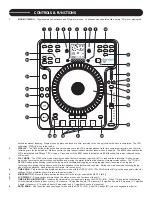the type of power supply to your home, consult your product dealer or local power company. For products intended to operate from battery
power, or other sources, refer to the operating instructions.
10.
Polarization – This product may be equipped with a polarized alternation-current line plug (a plug having one blade wider than the other.)
This plug will fit into the power outlet only one way. This is a safety feature. If you are unable to insert the plug fully into the outlet, try
reversing the plug. If the plug should still fail to fit, contact your electrician to replace your obsolete outlet. Do not defeat the safety purpose
of the polarized plug.
11.
Power-Cord Protection – Power-supply cords should be routed so that they are not likely to be walked on or pinched by items place upon or
against them, paying particular attention to the cord in correspondence of plugs, convenience receptacles, and the point where they exit from
the appliance.
12.
Cleaning – The appliance should be cleaned only as recommended by the manufacturer. Clean by wiping with a slightly damp cloth, and
avoid getting water inside the appliance.
13.
For AC line powered units, before returning repaired unit to user, use an ohm-meter to measure from both AC plug blades to all exposed
metallic parts. The resistance should be more than 100,000 ohms.
14.
Non-use Periods – The power cord of the appliance should be unplugged from the outlet when left unused for along period of time.
15.
Object and Liquid Entry – Care should be taken so that objects do not fall and liquids are not spilled into the enclosure through openings.
16.
Damage Requiring Service – The appliance should be serviced by qualified service personnel when:
The power-supply cord or the plug has been damaged; or
Objects have fallen, or liquid has been spilled into the appliance; or
The appliance has been exposed to rain; or
The appliance does not appear to operate normally or exhibits a marked change in performance; or
The appliance has been dropped, or the enclosure damaged.
17.
Servicing – The user should not attempt any service to the appliance beyond that described in the operating instructions. All other servicing
should be referred to qualified service personnel.
18.
Ventilation – Slots and openings in the cabinet are provided for ventilation and to ensure reliable operation of the product and to protect it
from overheating, and these openings must not be blocked or covered. The opening should never be blocked by placing the product on a
bed, sofa, rug, or other similar surface. This product should be placed in a built-in installation such as a bookcase or rack unless proper ven-
tilation in the manufacturer’s instructions have been adhered to.
19.
Attachments – Do not use attachments not recommended by the product manufacturer as they may cause hazards.
20.
Accessories – Do not place this product on an unstable cart, stand, tripod, bracket, or table. The product may fall, causing serious injury to
a child or adult, and serious damage to the product. Use only with a cart, stand, tripod, bracket, or table recommended by the manufacturer,
or sold with the product. Any mounting of the product should follow the manufacturer’s instructions, and should use a mounting accessory
recommended by the manufacturer.
21.
Lightning – For added protection for this product during a lightning storm, or when it is left unused for long periods of time, unplug it from the
wall outlet and disconnect the antenna or cable system. This will prevent damage to the product due to lightning and power-line surges.
22.
Replacement Parts – When replacement parts are required, be sure the service technician has used replacement parts specified by the man-
ufacturer or have the same characteristics and specifications as the original part. Unauthorized substitutions may result in fire, electric
shock, or other hazards.
23.
Safety Check – Upon completion of any service or repairs to this product, ask the service technician to perform safety checks to determine
that the product is in proper operating condition.
•
10 seconds of anti-shock memory
•
Instant start
•
Seamless looping
•
Touch-sensitive jog wheel for scratching and beat juggling
•
Easy to read LCD display with visual marker for track position
•
Adjustable pitch range (+/- 8%, 16%, 25%, 100%) with Key Lock and Pitch Bend
•
Reverse play
•
CD Jog / Vinyl Mode
•
Auto and manual BPM function
•
S/PDIF digital output
•
Onboard sampling with four trigger buttons and cue memory
•
6 high quality DSP effects (Filter, Echo, Phase, Flanger, Transform, and Pan) with auto beat-sync
•
Auto cue function (-48 dB)
•
Selectable elapse, remain and total remaining time display
•
Single or continuous play
•
Fader start / Relay Play
•
6 beat-sync time parameters for FX: 1/4, 1/2, 3/4, 1/1, 2/1 and 4/1
MAIN FEATURES