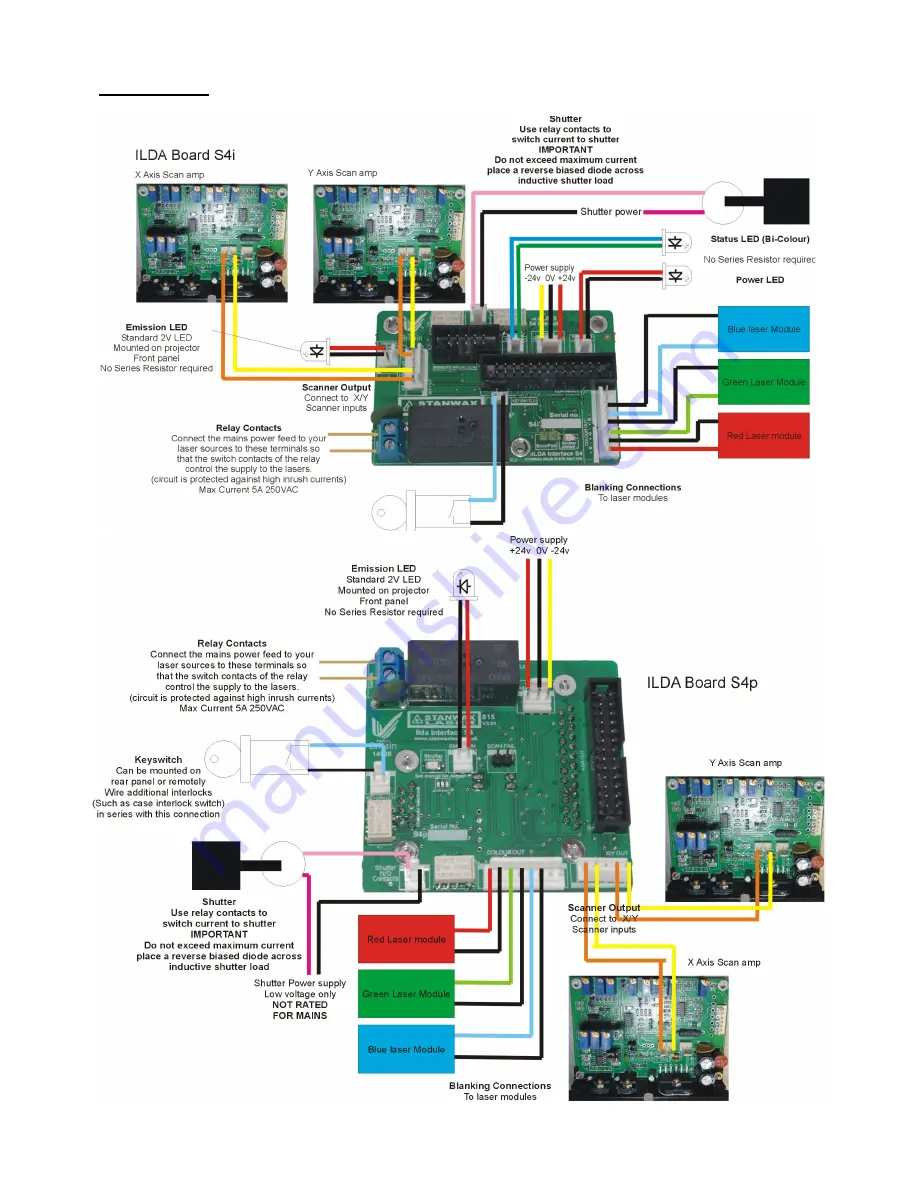
Wiring diagrams –
a diagram showing full wiring of a projector using our products can be downlaoded from our website
Note. The centre pin on the 5 pin connector for scanner output is a ground pin and is connected to ILDA pin 25. This pin is only
needed to ensure the scanner drivers and the ILDA board power supplies have good ground connection between them. If you
are using the scanner power supply to power this board then this pin does not need to be connected.
Summary of Contents for S4i
Page 9: ... 2016 Stanwax Laser ...



























