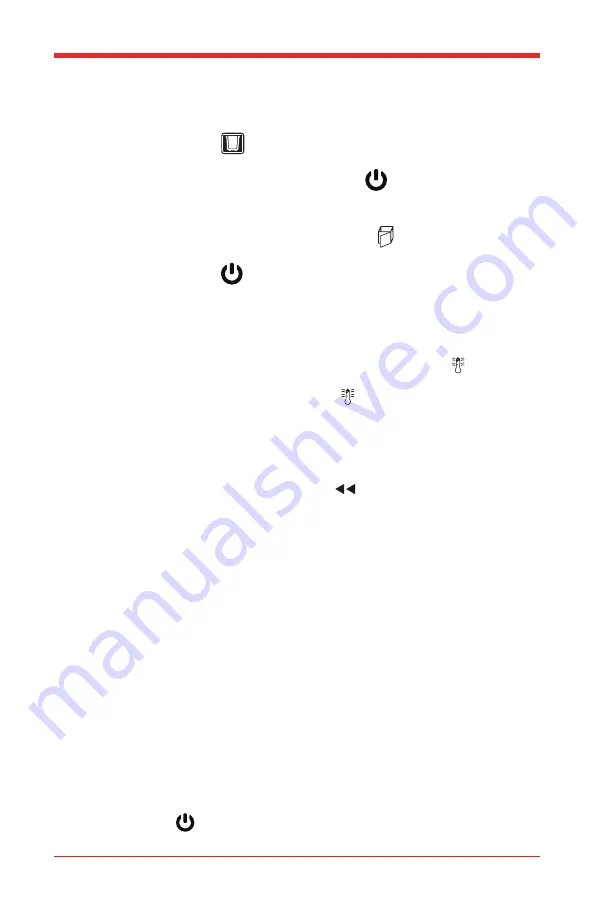
9
SPL-NXC18UA
Operation (cont’d)
EMPTYING BIN:
The Yellow BIN FULL LED (
) will light to indicate the shredder waste needs
to be emptied.
1. Turn the unit OFF by pressing the power button (
).
2. Remove the bin and either dispose of the paper shreds or compress the
shreds down.
3. Replace the bin. NOTE: the Yellow BIN FULL LED ( ) will be lighted and the
unit will not power on until the bin is properly inserted.
4. Press the power button (
) to resume normal operation
OVERHEATING:
This shredder is equipped with a temperature sensor device that protects
the motor from heat damage. If the device senses the motor is too hot, it will
automatically turn off the shredder and the Red OVERHEAT LED ( )
will light. This is normal. If this happens, your shredder will need approximately
60 minutes to cool. Once the OVERHEAT LED ( ) is no longer illuminated, you
can continue shredding as normal.
OVERLOAD:
If too much paper is inserted into the throat, the unit will stop. Grasp the excess
paper and pull while holding down the reverse
button for 5 seconds. Once
the paper is removed, recount the pages, and continue to shred with bundles of
18 sheets or less.
Be careful not to place your hands near the feed opening
to prevent any injuries. To clear a paper jam, see Troubleshooting section.
MAINTENANCE:
For best results with your Staples
®
brand shredder, use Staples
®
brand shredder
lubricant sheets. Use after 30 minutes of shredding or a minimum of twice per
month.
For the safety of children and pets, always turn the shredder off by pressing
the power button (
), and unplugging the unit when it is unattended or
not in use.










































