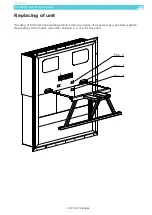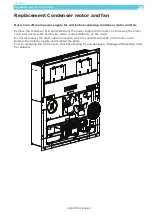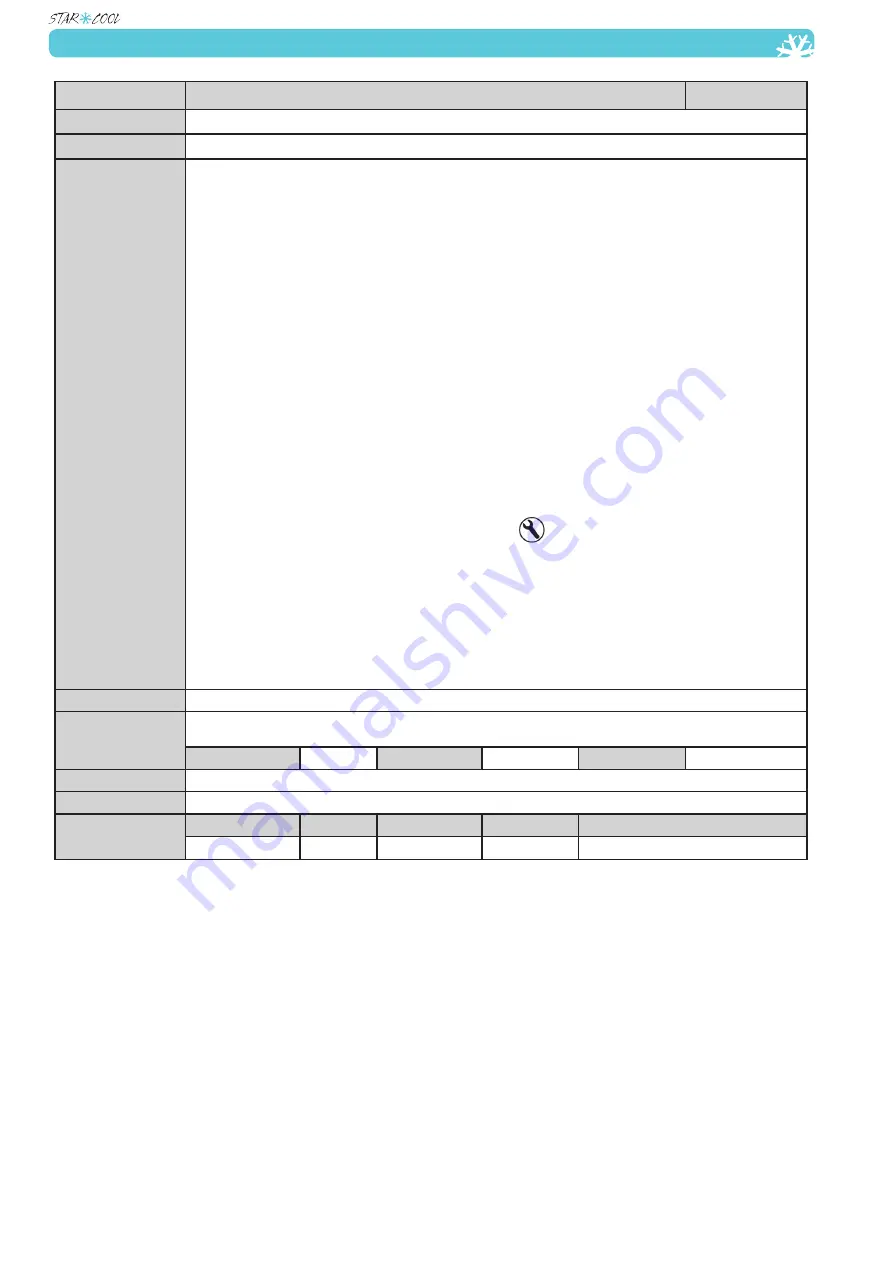
Operating and service manual
174 of 222 pages
960
RH sens sup HI
Warning
Description
Controller Internal Voltage Reference Fault
Cause
Indication of controller internal voltage reference fault
Trouble
shooting
Possible causes:
• Defect power supply for controller PCB.
• Too high voltage for the unit.
• Defect controller PCB.
Accompanied alarms:
• There may be sensor alarms.
• AL 801 will be activated during FT- or PTI test.
Trouble shooting:
1.
Check if there are other active (sensor) alarms. Clear these alarms first
using their trouble shooting.
2.
Check if power supply voltage for the unit is within specification. - If
the voltage is too high, temperature control and humidity control will be
affected and the unit may get damaged. Supply unit with power according
to specification. If the voltage is ok, the controller PCB is defect. Replace
controller door.
3. Access the ”special menu” by pressing
for more than 3 sec. Scroll
down until you see the label ”
U RH
” in the display. The value of ”
U RH
”
should be in the range between 16 and 32. While displaying ”
U RH
”,
disconnect RH from the terminals.
- If “
U RH
” is now inside the above range the RH sensor is defect. Replace
the relative humidity sensor, RH.
- If “
U RH
” is still outside the above range, the controller PCB is defect.
Replace the controller door.
Criteria
Reference voltage RH below 34.0V DC
Controller
action
None
Log
X
Alarm
Alarm light
Off
Consequence
Elimination
Log data
Parm 1
Parm 2
Parm 3
Parm 4
Parm 5
Active/Inactive Low limit High limit
Actual value A/D channel