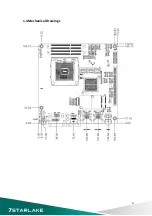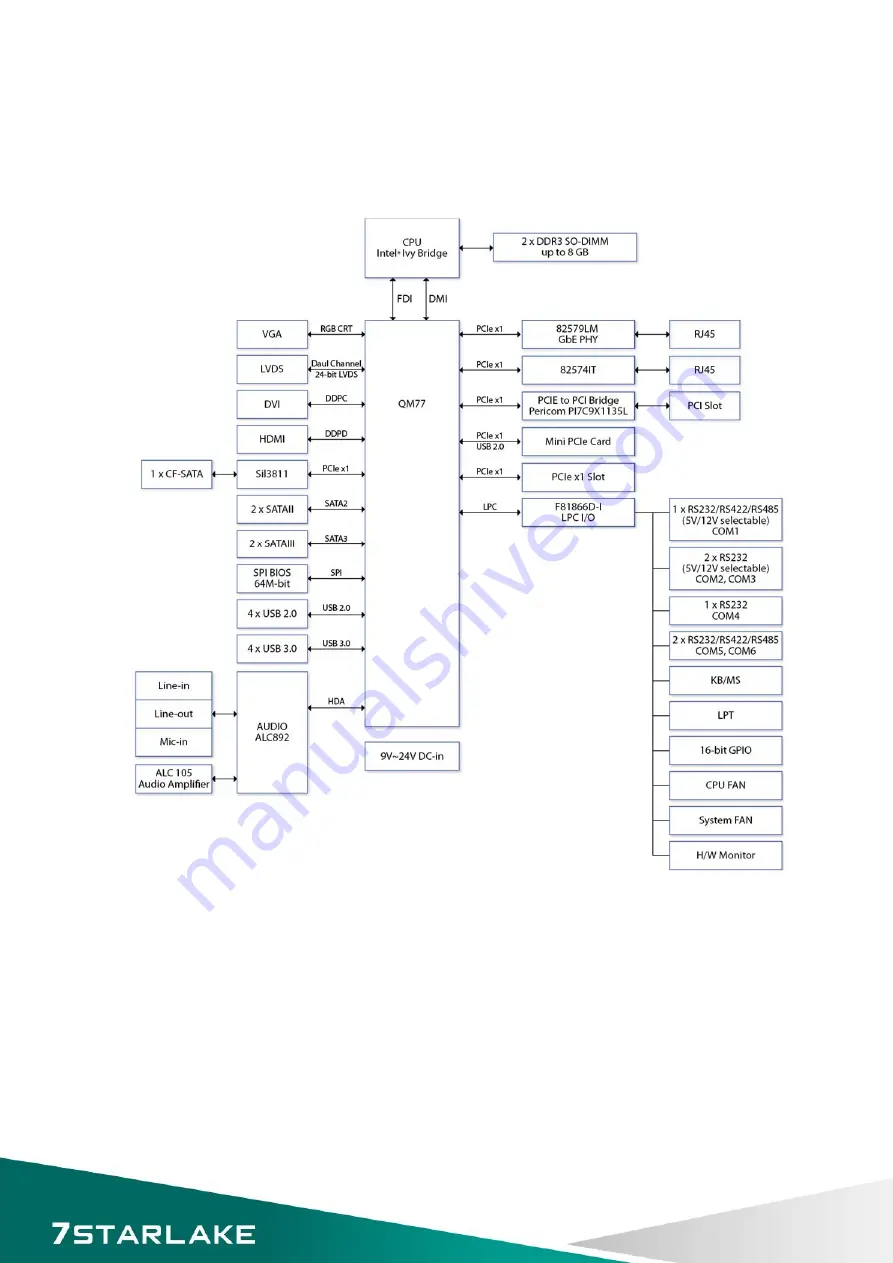Summary of Contents for INS8335A
Page 1: ...INS8335A Mini ITX Industrial Motherboard User s Manual ...
Page 5: ...3 8 Save and exit 48 4 ...
Page 6: ...Chapter 1 Product Information 1 1 Block Diagram 5 ...
Page 9: ...1 3 Board Placement 8 ...
Page 10: ...1 4 Mechanical Drawings 9 ...
Page 27: ...3 4 2 CPU Configuration This section is used to configure the CPU 26 ...
Page 31: ...3 4 5 Intel Rapid Start Technology 30 ...