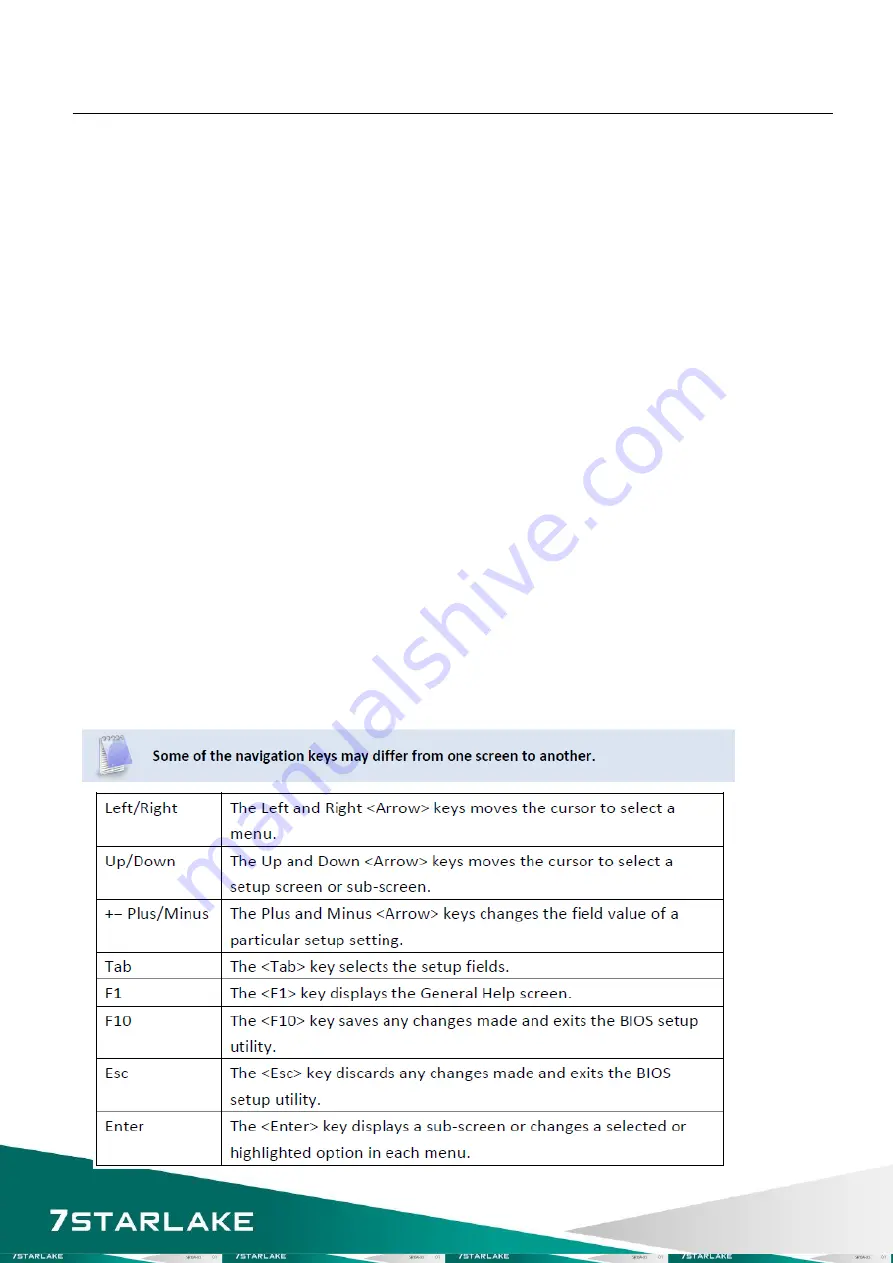
OXY5740A
User’s Manual
Revision Date: November 11 2019
27
Chapter 4: AMI BIOS UTILITY
This chapter provides users with detailed descriptions on how to set up a basic
system configuration through the AMI BIOS setup utility.
4.1 Starting
To enter the setup screens, perform the following steps:
• Turn on the computer and press the <Del> key immediately.
• After the <Del> key is pressed, the main BIOS setup menu displays. Other
setup screens can be accessed from the main BIOS setup menu, such as the
Chipset and Power menus.
4.2 Navigation Keys
The BIOS setup/utility uses a key-based navigation system called hot
keys. Most of the BIOS setup utility hot keys can be used at any time
during the setup navigation process.
Some of the hot keys are <F1>, <F10>, <Enter>, <ESC>, and <Arrow> keys.
Summary of Contents for OXY5740A
Page 9: ...OXY5740A User s Manual Revision Date November 11 2019 8 1 3 Board Placement ...
Page 15: ...OXY5740A User s Manual Revision Date November 11 2019 14 MCARD2 Mini PCIE Card Slot ...
Page 22: ...OXY5740A User s Manual Revision Date November 11 2019 21 CON A1 CONNECTOR A TOP ...
Page 23: ...OXY5740A User s Manual Revision Date November 11 2019 22 FPE1 StackPC FPE Top Connector ...
Page 34: ...OXY5740A User s Manual Revision Date November 11 2019 33 ...
Page 35: ...OXY5740A User s Manual Revision Date November 11 2019 34 4 4 6 Hardware Monitor ...
Page 36: ...OXY5740A User s Manual Revision Date November 11 2019 35 4 4 7 CSM Configuration 4 5 Chipset ...














































