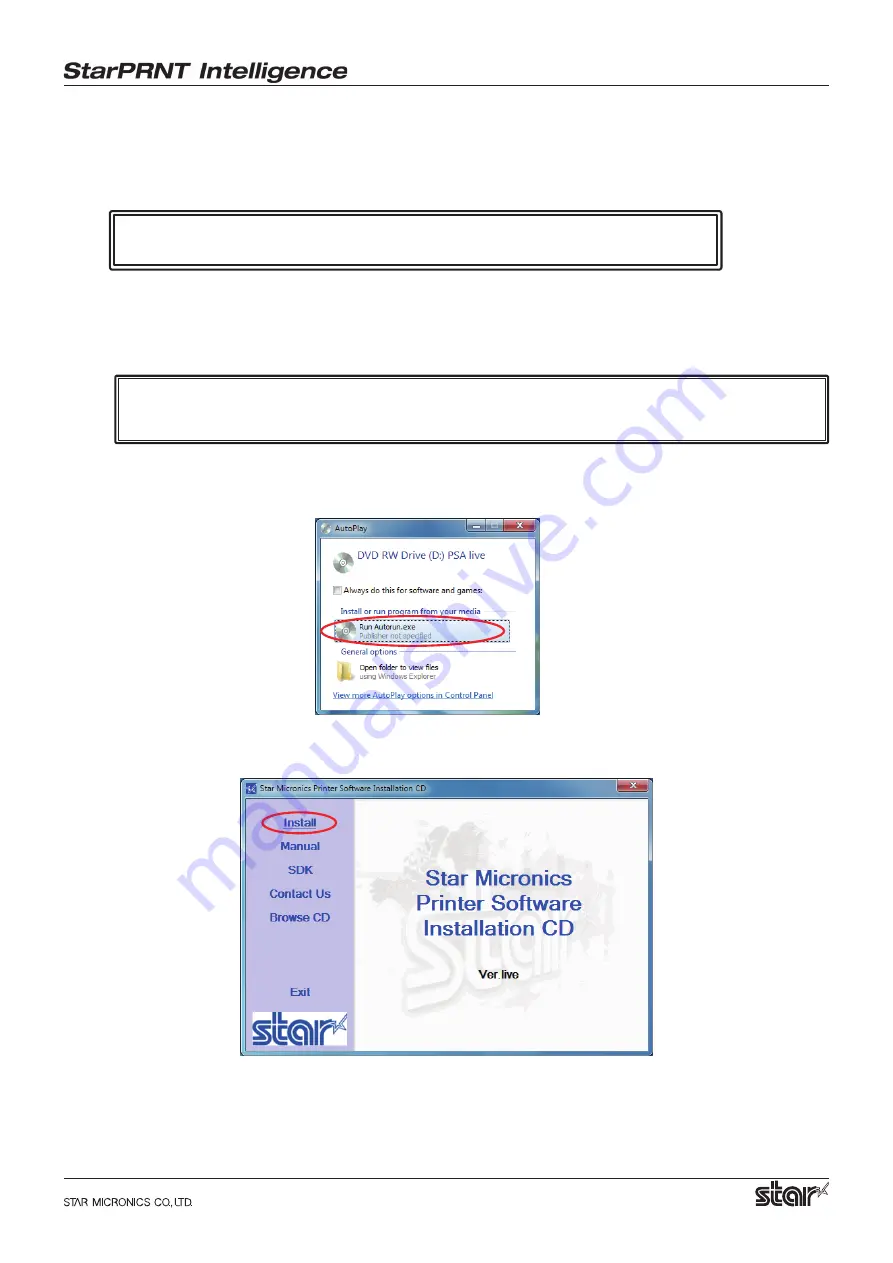
Installation Manual
− 1 −
Introduction
This software runs on Windows XP (SP2 or later), Windows Vista, and Windows 7.
Important: Administrator privilege is required to run the installation.
1. Installation
Follow the instructions below to install the software.
Note:
If you are connecting to the printer by USB, carry out the instructions in chapter 1, "Installation,"
and then turn the printer on.
1
Insert the CD-ROM that came with the printer into the CD-ROM drive.
If the following window appears, click 'Run Autorun.exe'.
2
The software installation CD window opens. Click 'Install'.































