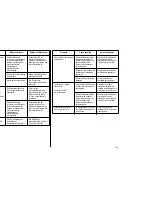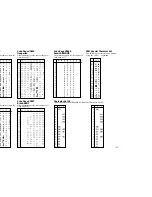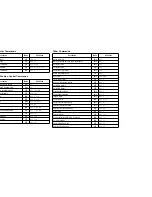154
Special Print Mode Commands
Bit Image Graphic Commands
Description
Mode
ASCII Code
Set master print mode
STD
ESC!
Cancel underlining
Both
ESC-0
Select underlining
Both
ESC-1
Select emphasized print
Both
ESC E
Cancel emphasized print
Both
ESC F
Select double-strike print
Both
ESC G
Cancel double-strike print
Both
ESC H
Select superscripts
Both
ESC S0
Select subscripts
Both
ESC S1
Cancel super/subscripts
Both
ESC T
Cancel upperlining
IBM
ESC _0
Select upperlining
IBM
ESC _1
Description
Mode
ASCII Code
Select bit image mode
STD
ESC *m
n1
n2
Redefine bit image mode
STD
ESC ?
n1
n2
8-pin single-density bit image
Both
ESC K
n1
n2
8-pin double-density bit image
Both
ESC L
n1
n2
8-pin double-density bit image, double-speed
Both
ESC Y
n1
n2
8-pin quadruple density bit image
Both
ESC Z
n1
n2
9-pin bit image mode
STD
ESC ^
n0
n1
n2
Line Spacing Commands
Form Feed and Related Commands
Description
Mode
ASCII Code
Advance paper one line (line feed)
Both
LF
Reverse paper one line
STD
ESC LF
Set line spacing to 1/8
″
Both
ESC 0
Set line spacing to 7/72
″
Both
ESC 1
Set line spacing to 1/6
″
STD
ESC 2
Execute ESC A
IBM
ESC 2
Set line spacing to
n/216
″
Both
ESC 3
n
Set line spacing to
n/72
″
STD
ESC A
n
Define line spacing to
n/72
″
IBM
ESC A
n
One time feed of
n/216
″
Both
ESC J
n
Reverse line feed
IBM
ESC ]
Set vertical print position to
n lines
STD
ESC f1
n
One time reverse feed of
n/216
″
STD
ESC j
n
Description
Mode
ASCII Code
Advance paper to top of next page (form feed)
Both
FF
Return to top line of current page
STD
ESC FF
Set top of form to current position
IBM
ESC 4
Set page length to
n inches
Both
ESC C 00H
n
Set page length to
n lines
Both
ESC C
n