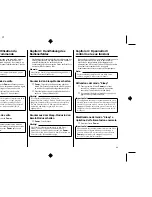Chapter5.frame Black #1
69
Chapter 5: Paper Handling
Your printer is designed to print on a variety of different paper types. This chapter
tells you everything you need to know about paper, and how to set the printer up for
automatic paper feed and manual paper feed. In this chapter, you will learn about:
❏
Selecting the best type of paper to use
❏
Adjusting for paper thickness
❏
Manual sheet feeding
❏
Clearing paper jams
Selecting paper types
Use the following information when selecting paper.
Single-Sheet Paper (Manual Sheet Feeding)
Width:
7.0
″
to 10.5
″
/ 178 to 267mm
Length:
5.5
″
to 14
″
/ 140 to 356mm
Thickness:
0.00276
″
to 0.00472
″
/ 0.07 to 0.12mm
Weight:
52 to 90 g/m
2
/ 45 to 77 kg / 14 to 24 lbs
Single-Sheet Paper (Automatic Sheet Feeding)
Width:
A4 and Letter
Thickness:
0.00315
″
to 0.00472
″
/ 0.08 to 0.12mm
Weight:
60 to 90 g/m
2
/ 52 to 77 kg / 16 to 24 lbs
Input:
55 sheets of 64 g/m
2
Output:
10 sheets
Note:
You can make certain paper type settings using the User Setup Utility. See
“User Setup Utility” on page 21 of this manual for details.
Chapitre 5: Manipulation du papier
L’imprimante est conçue pour utiliser différents types de papier. Ce chapitre contient
toutes les informations dont vous pourrez avoir besoin au sujet du papier et explique
comment configurer l’imprimante pour une alimentation automatique ou manuelle
de papier. Il est notamment destiné à vous familiariser avec :
❏
le meilleur type de papier à utiliser
❏
le réglage d’épaisseur du papier
❏
l’alimentation manuelle de papier
❏
la suppression des bourrages de papier
Sélection du type de papier
En choisissant le papier à utiliser, tenez compte des points suivants :
Feuilles individuelles (alimentation manuelle)
Largeur :
178 à 267 mm
Longueur :
140 à 356 mm
Epaisseur :
0,07 à 0,12 mm
Poids :
52 à 90 g/m
2
/45 à 77 kg
Feuilles individuelles (alimentation automatique)
Largeur :
A4 et letter
Epaisseur :
0,08 à 0,12 mm
Poids :
60 à 90 g/m
2
/52 à 77 kg
Entrée :
55 feuilles de 64 g/m
2
Sortie :
10 feuilles
Remarque:
Vous pouvez effectuer certains réglages de papier au moyen de l’utilitaire de
configuration. Pour plus de détails, reportez-vous à la description de l’utilitaire de
configuration à la page 21 de ce manuel.