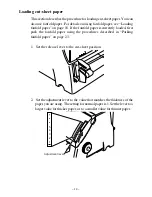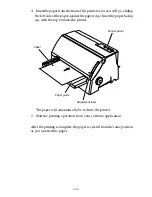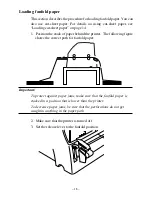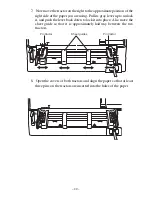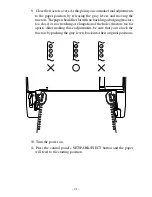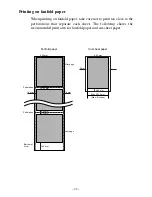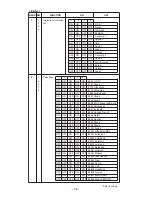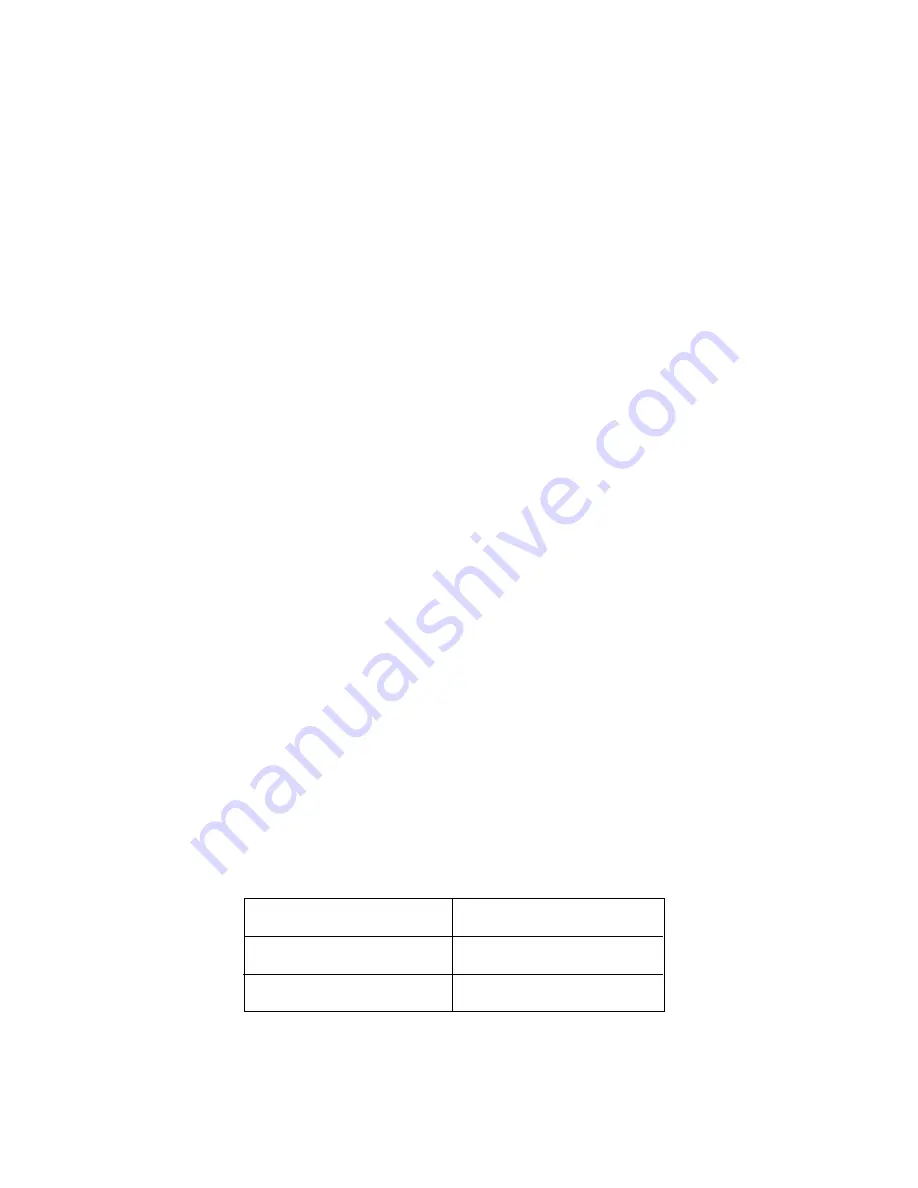
– 25 –
Switching between on-line and off-line
•
Press the ON LINE button to switch the printer between on-line and
off-line modes.
•
When the printer is on-line, the ON LINE indicator is lit and the
printer can receive data from the computer. Make sure that the printer
is on-line whenever you are trying to print.
•
When the printer is off-line, the ON LINE indicator is off, which
means that the printer cannot receive any data.
•
Note that you can also press the ON LINE button while a printing
operation is in progress to stop the printing.
Control panel functions in on-line mode
Tear-off function (fanfold paper)
This procedure feeds fanfold paper to a position where it can be torn off
easily.
1. Press the LINE FEED button to feed the paper automatically so that
the perforation is just past the printer cover.
2. Tear the paper along the perforation.
When you resume printing, the printer reverse feeds the paper to its
former position.
Print mode selection
Press the SET/PARK/EJECT button to change the print mode selection.
When the print mode is changed, a short buzzer sounds. The mode
indicator tells you the current print mode as follows:
Print Mode
Mode Indicator
LQ (Letter Quality)
OFF
Draft
ON