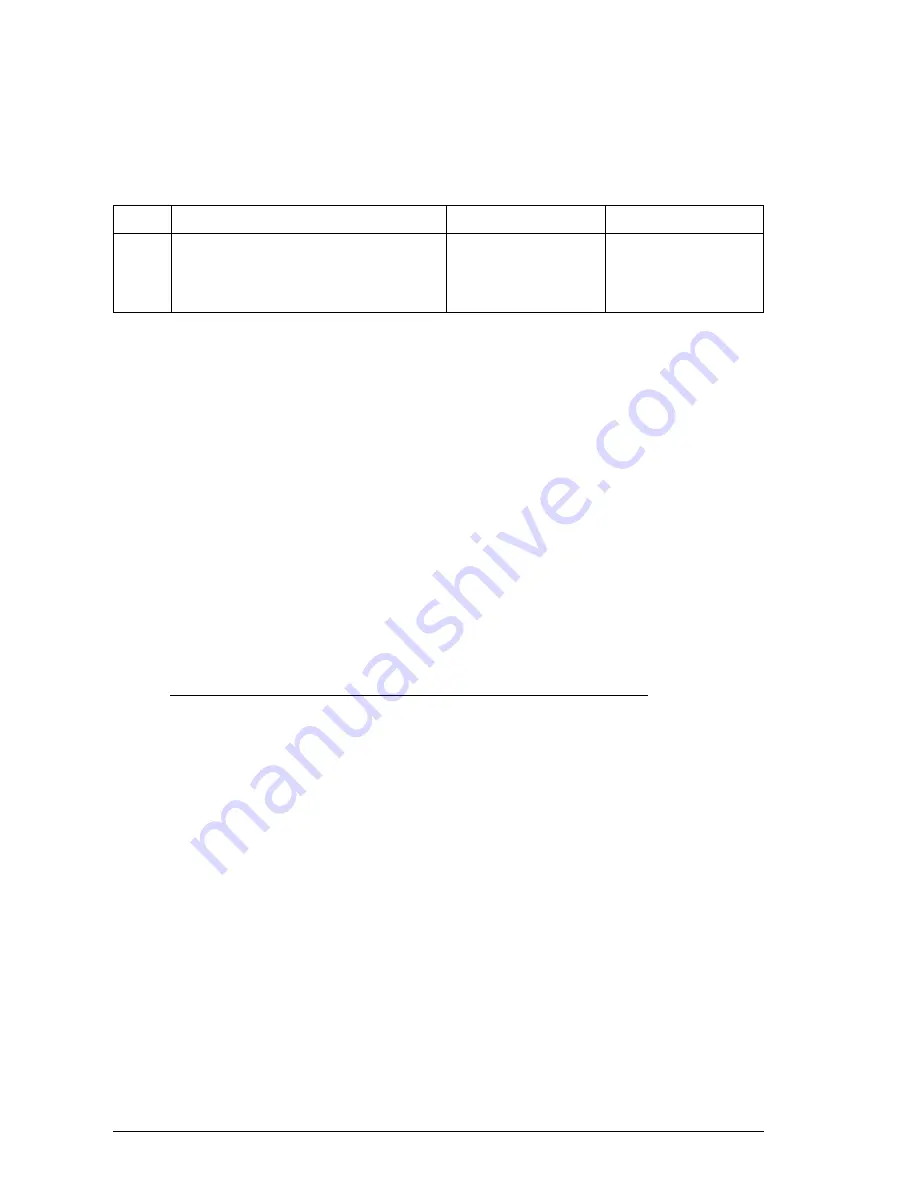
94
DOWNLOAD CHARACTER COMMANDS
Define download characters
Mode ASCII
Decimal
Hexadecimal
<ESC> “&” <0> n1
27 38 0
n1
1B 26 00
n1
Std.
n2
m0 m1 m2
n2
m0 m1 m2
n2
m0 m1 m2
d1 d2 ... dx
d1 d2 ... dx
d1 d2 ... dx
Defines one or more new characters and stores them in RAM for later
use. EDS switch A-3 must be set OFF; otherwise RAM is used as an
input buffer, not downloading characters and this command is ignored.
n1 is the character code of the first character defined and n2 is the
character code of the last character defined. n1 must be equal to or
less than n2.
The data for each character start with three bytes specifying propor-
tional spacing attributes: the first byte, m0, specifies the left of the
character; the second byte, m1, specifies the character width; the third
byte, m2, specifies the right of the character.
These values must not exceed the following maximum limits:
Character mode
m1
m0 + m1 + m2
Draft
9
12
LQ pica
31
36
LQ elite
27
30
LQ semi-condensed
19
24
LQ proportional
38
42
Draft super/subscript
7
12
LQ super/subscript
19
36
LQ prop. super/subscript
38
42
Next comes the dot data. Normal character height is 24 dots, so there
must be 3
x
m1 bytes of dot data. If the printer is in super/subscript
mode, however, the character height is 16 dots, so there must be 2
x
m1 bytes of dot data.
Each data byte indicates eight vertical dots, with the most significant
bit being the top dot, and the least significant bit being the bottom dot.
Summary of Contents for LC24-15II
Page 1: ...LC24 15II MULTI FONT USERS MANUAL NOT INTENDED FOR SALE XBL 80825605 ...
Page 9: ...2 PRINTER COMPONENTS ...
Page 13: ...6 FONT STYLE EXAMPLE The following example shows the many font styles your printer can print ...
Page 23: ...16 MEMO ...
Page 112: ...105 ...
Page 118: ...111 ...
Page 119: ...112 MEMO ...
Page 124: ...117 ...
Page 125: ...118 ...
Page 126: ...119 ...
Page 127: ...120 ...
Page 128: ...121 ...
Page 136: ...129 Standard character set 2 ...
Page 137: ...130 ...
Page 139: ...132 IBM character set 2 Code Page 437 U S A ...
Page 140: ...133 ...
Page 141: ...134 Code Page 850 Mulch lingual Other characters are identical to Code Page 437 ...
Page 142: ...135 Code Page 860 Portuguese Other characters are identical to Code Page 437 ...
Page 143: ...136 Code Page 861 Icelandic Other characters are identical to Code Page 437 ...
Page 144: ...137 Code Page 863 Canadian French Other characters are identical to Code Page 437 ...
Page 145: ...138 Code Page 865 Nordic Other characters are identical to Code Page 437 ...
Page 147: ...140 IBM special character set Additional characters can be printed by special commands ...
Page 148: ...141 INDEX ...
Page 149: ...142 ...
Page 150: ...143 ...
Page 151: ...144 ...
Page 152: ...145 COMMAND SUMMARY Standard Mode The following commands take effect with the Standard mode ...
Page 153: ...146 ...
Page 154: ...147 IBM Mode The following commands take effect with the IBM mode ...
Page 155: ...148 ...






























