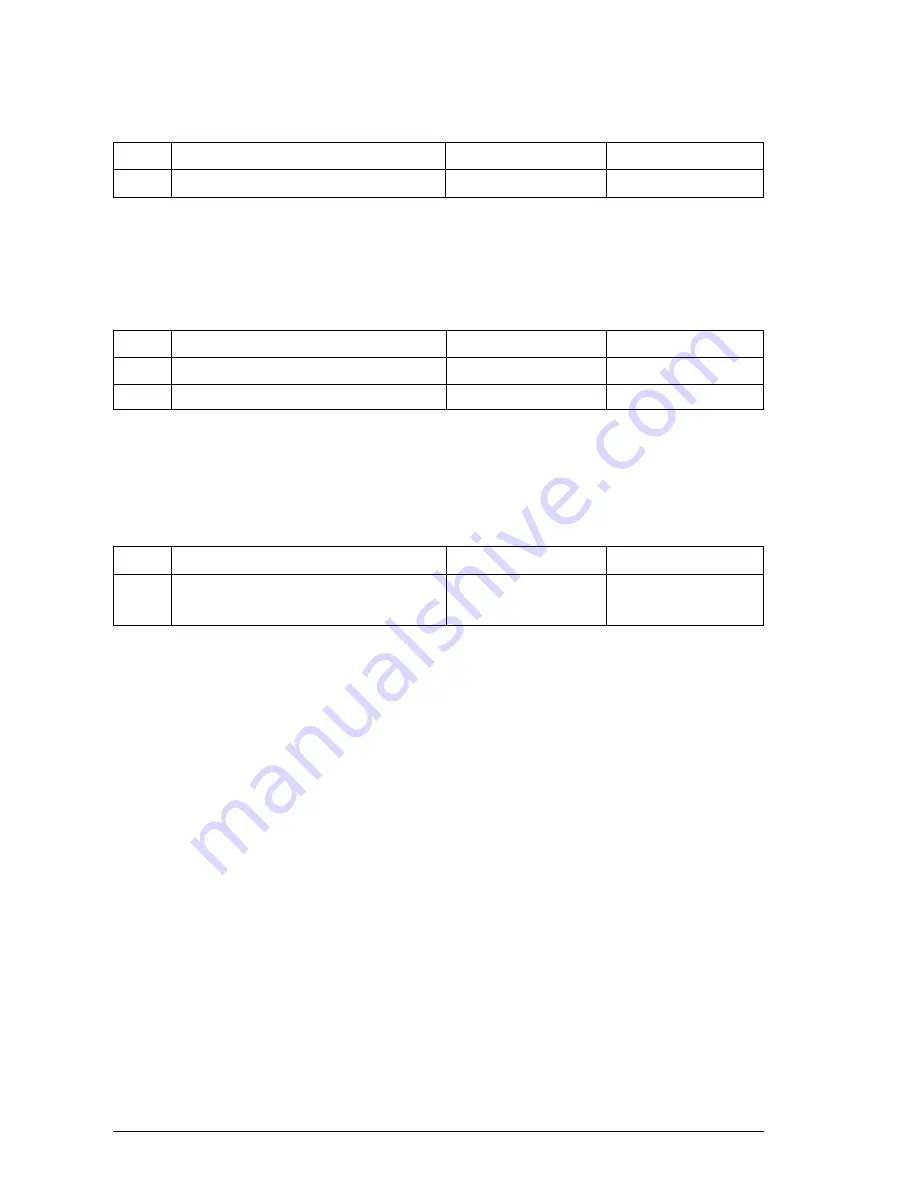
100
Set print start position on Automatic Sheet Feeder
Mode ASCII
Decimal
Hexadecimal
Both
<ESC> <EM> “T” n
27 25 84
n
1B 19 54
n
Skips n/6 inches at the top of the page, where n is equal to or greater
than 1. Ignored when the EDS switch A-4 is set on.
Reset printer
Mode ASCII
Decimal
Hexadecimal
Both
<ESC> “@”
27 64
1B 40
Std.
<FS> “@”
28 64
1C 40
Reinitializes the printer. Clears the print buffer and returns settings to
their power-up values. Does not clear the input buffer.
Set initial conditions
Mode ASCII
Decimal
Hexadecimal
IBM
<ESC> “[” “K” <3> <0>
27 91 75 3 0
1B 5B 4B 03 00
<0> <3>
n
0 3
n
00 03
n
Reinitializes the printer to the initial condition determined by the value
of n.
The value of n is the sum of the values given below for the desired
characteristics.
Function
n value
Disable alarm
32
Auto CR with LF
16
Auto LF with CR
8
12-inch forms
4
Slashed zero
2
Character set #2
1
Summary of Contents for LC24-15II
Page 1: ...LC24 15II MULTI FONT USERS MANUAL NOT INTENDED FOR SALE XBL 80825605 ...
Page 9: ...2 PRINTER COMPONENTS ...
Page 13: ...6 FONT STYLE EXAMPLE The following example shows the many font styles your printer can print ...
Page 23: ...16 MEMO ...
Page 112: ...105 ...
Page 118: ...111 ...
Page 119: ...112 MEMO ...
Page 124: ...117 ...
Page 125: ...118 ...
Page 126: ...119 ...
Page 127: ...120 ...
Page 128: ...121 ...
Page 136: ...129 Standard character set 2 ...
Page 137: ...130 ...
Page 139: ...132 IBM character set 2 Code Page 437 U S A ...
Page 140: ...133 ...
Page 141: ...134 Code Page 850 Mulch lingual Other characters are identical to Code Page 437 ...
Page 142: ...135 Code Page 860 Portuguese Other characters are identical to Code Page 437 ...
Page 143: ...136 Code Page 861 Icelandic Other characters are identical to Code Page 437 ...
Page 144: ...137 Code Page 863 Canadian French Other characters are identical to Code Page 437 ...
Page 145: ...138 Code Page 865 Nordic Other characters are identical to Code Page 437 ...
Page 147: ...140 IBM special character set Additional characters can be printed by special commands ...
Page 148: ...141 INDEX ...
Page 149: ...142 ...
Page 150: ...143 ...
Page 151: ...144 ...
Page 152: ...145 COMMAND SUMMARY Standard Mode The following commands take effect with the Standard mode ...
Page 153: ...146 ...
Page 154: ...147 IBM Mode The following commands take effect with the IBM mode ...
Page 155: ...148 ...

































