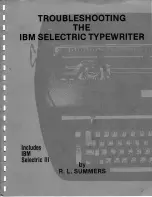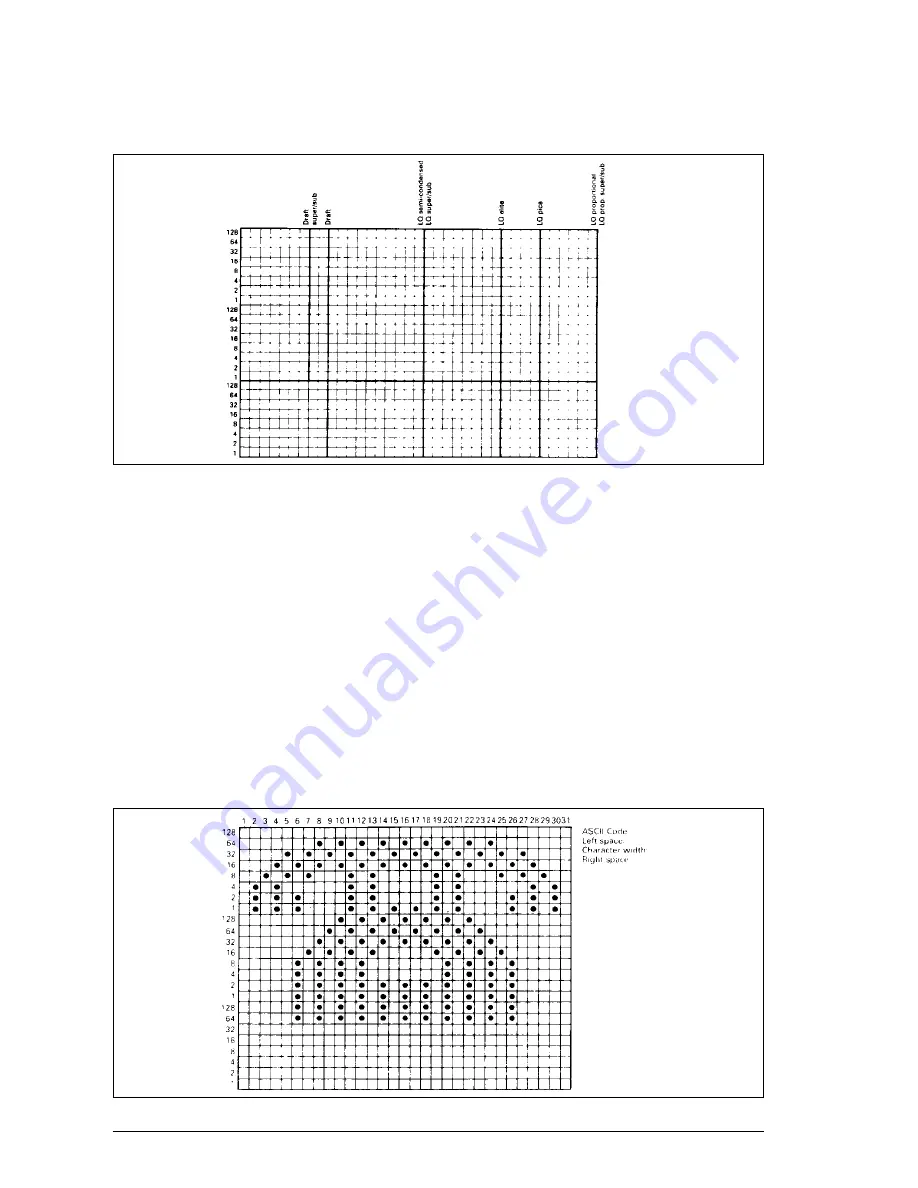
102
Photocopy the grid in Figure 9-1 to help design your new characters. We will
use a tiny representation of a telephone symbol for our example.
Figure 9-1.
Use this grid (or one similar to it) to define your own characters.
Assigning the character data
Now, we calculate the vertical numerical values of the columns of dots, and
enter them underneath the grid. Each vertical column (which has a maximum
of 24 dots) is first divided into three groups (or two groups for super/
subscripts) of eight dots. Each group of eight dots is represented by one byte,
which consists of eight bits.
This is where the numbers down the left side of the grid come in. Notice that
there is a number for each row of dots and that each number is twice the
number below it. By making these numbers powers of two we can take any
combination of dots in a vertical column and assign them a unique value.
Figure 9-2.
Telephone symbol with normal LQ pica.
Summary of Contents for LC24-15II
Page 1: ...LC24 15II MULTI FONT USERS MANUAL NOT INTENDED FOR SALE XBL 80825605 ...
Page 9: ...2 PRINTER COMPONENTS ...
Page 13: ...6 FONT STYLE EXAMPLE The following example shows the many font styles your printer can print ...
Page 23: ...16 MEMO ...
Page 112: ...105 ...
Page 118: ...111 ...
Page 119: ...112 MEMO ...
Page 124: ...117 ...
Page 125: ...118 ...
Page 126: ...119 ...
Page 127: ...120 ...
Page 128: ...121 ...
Page 136: ...129 Standard character set 2 ...
Page 137: ...130 ...
Page 139: ...132 IBM character set 2 Code Page 437 U S A ...
Page 140: ...133 ...
Page 141: ...134 Code Page 850 Mulch lingual Other characters are identical to Code Page 437 ...
Page 142: ...135 Code Page 860 Portuguese Other characters are identical to Code Page 437 ...
Page 143: ...136 Code Page 861 Icelandic Other characters are identical to Code Page 437 ...
Page 144: ...137 Code Page 863 Canadian French Other characters are identical to Code Page 437 ...
Page 145: ...138 Code Page 865 Nordic Other characters are identical to Code Page 437 ...
Page 147: ...140 IBM special character set Additional characters can be printed by special commands ...
Page 148: ...141 INDEX ...
Page 149: ...142 ...
Page 150: ...143 ...
Page 151: ...144 ...
Page 152: ...145 COMMAND SUMMARY Standard Mode The following commands take effect with the Standard mode ...
Page 153: ...146 ...
Page 154: ...147 IBM Mode The following commands take effect with the IBM mode ...
Page 155: ...148 ...