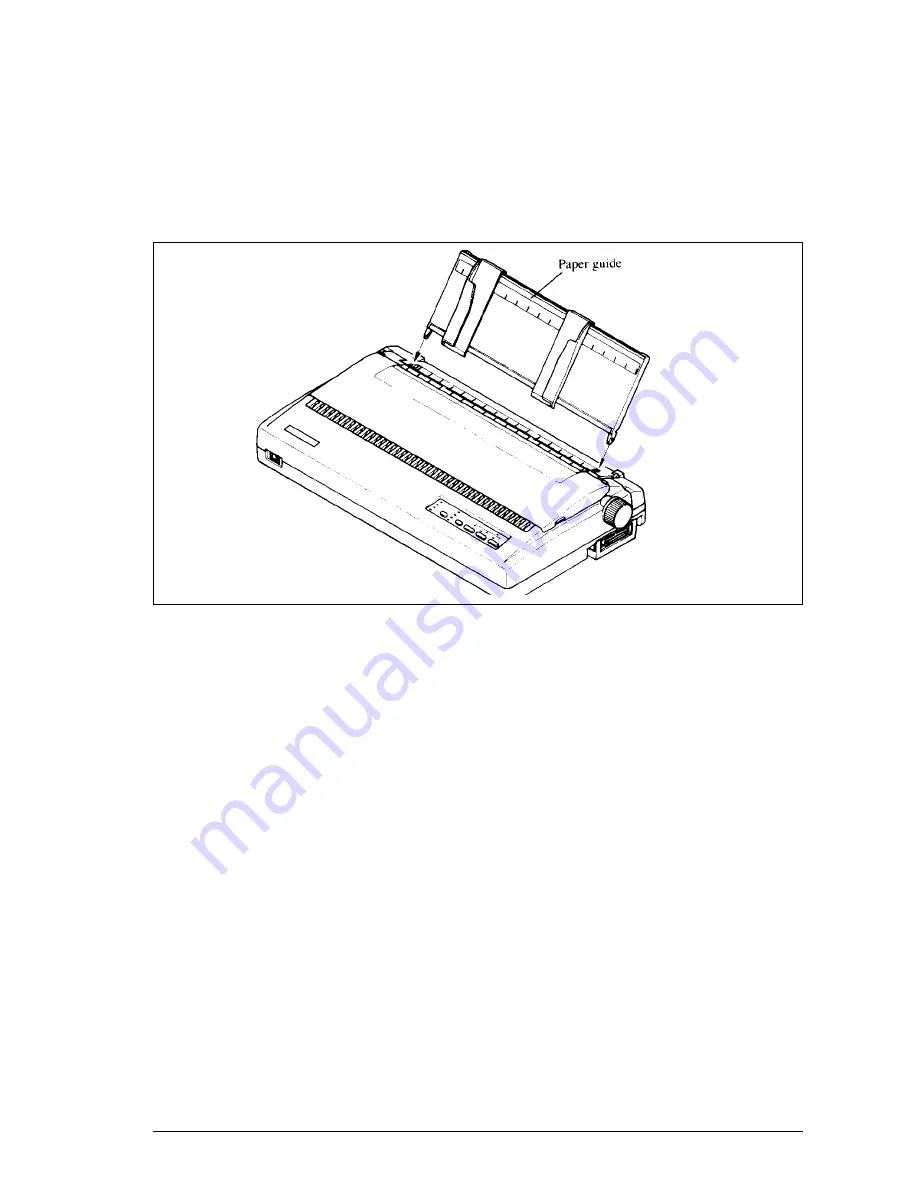
13
Installing the paper guide
Follow the procedure below to install the paper guide:
1. Insert the two slots on either side of the paper guide into the two tabs on
the rear cover, as shown in Figure 2-8.
Figure 2-8.
Install the paper guide.
2. Place the paper guide horizontally when using fanfold paper, or vertically
when using single sheets.
Connecting the interface cable
The printer and computer are connected by a cable along which the computer
transmits the documents that you want to print. A cable is not supplied as
standard equipmemt with this printer. There are two sorts of cable that you
can use: a standard 36-pin Centronics parallel cable or the serial cable that
you can purchase as an option with the printer.
Connecting the printer to a computer using a parallel cable is generally simpler;
however, the length of the parallel cable should not be more than 6 feet,
otherwise the transfer of information between your computer and the printer
may be impaired. A serial connection can, for all practical purposes, be as
long as you like, but is a little more complicated to set up. Buy the type of
cable which will best suit your needs.
If you need to connect to a serial port, use the optional Serial interface
cartridge, IS-8XL.
Summary of Contents for LC24-15II
Page 1: ...LC24 15II MULTI FONT USERS MANUAL NOT INTENDED FOR SALE XBL 80825605 ...
Page 9: ...2 PRINTER COMPONENTS ...
Page 13: ...6 FONT STYLE EXAMPLE The following example shows the many font styles your printer can print ...
Page 23: ...16 MEMO ...
Page 112: ...105 ...
Page 118: ...111 ...
Page 119: ...112 MEMO ...
Page 124: ...117 ...
Page 125: ...118 ...
Page 126: ...119 ...
Page 127: ...120 ...
Page 128: ...121 ...
Page 136: ...129 Standard character set 2 ...
Page 137: ...130 ...
Page 139: ...132 IBM character set 2 Code Page 437 U S A ...
Page 140: ...133 ...
Page 141: ...134 Code Page 850 Mulch lingual Other characters are identical to Code Page 437 ...
Page 142: ...135 Code Page 860 Portuguese Other characters are identical to Code Page 437 ...
Page 143: ...136 Code Page 861 Icelandic Other characters are identical to Code Page 437 ...
Page 144: ...137 Code Page 863 Canadian French Other characters are identical to Code Page 437 ...
Page 145: ...138 Code Page 865 Nordic Other characters are identical to Code Page 437 ...
Page 147: ...140 IBM special character set Additional characters can be printed by special commands ...
Page 148: ...141 INDEX ...
Page 149: ...142 ...
Page 150: ...143 ...
Page 151: ...144 ...
Page 152: ...145 COMMAND SUMMARY Standard Mode The following commands take effect with the Standard mode ...
Page 153: ...146 ...
Page 154: ...147 IBM Mode The following commands take effect with the IBM mode ...
Page 155: ...148 ...































