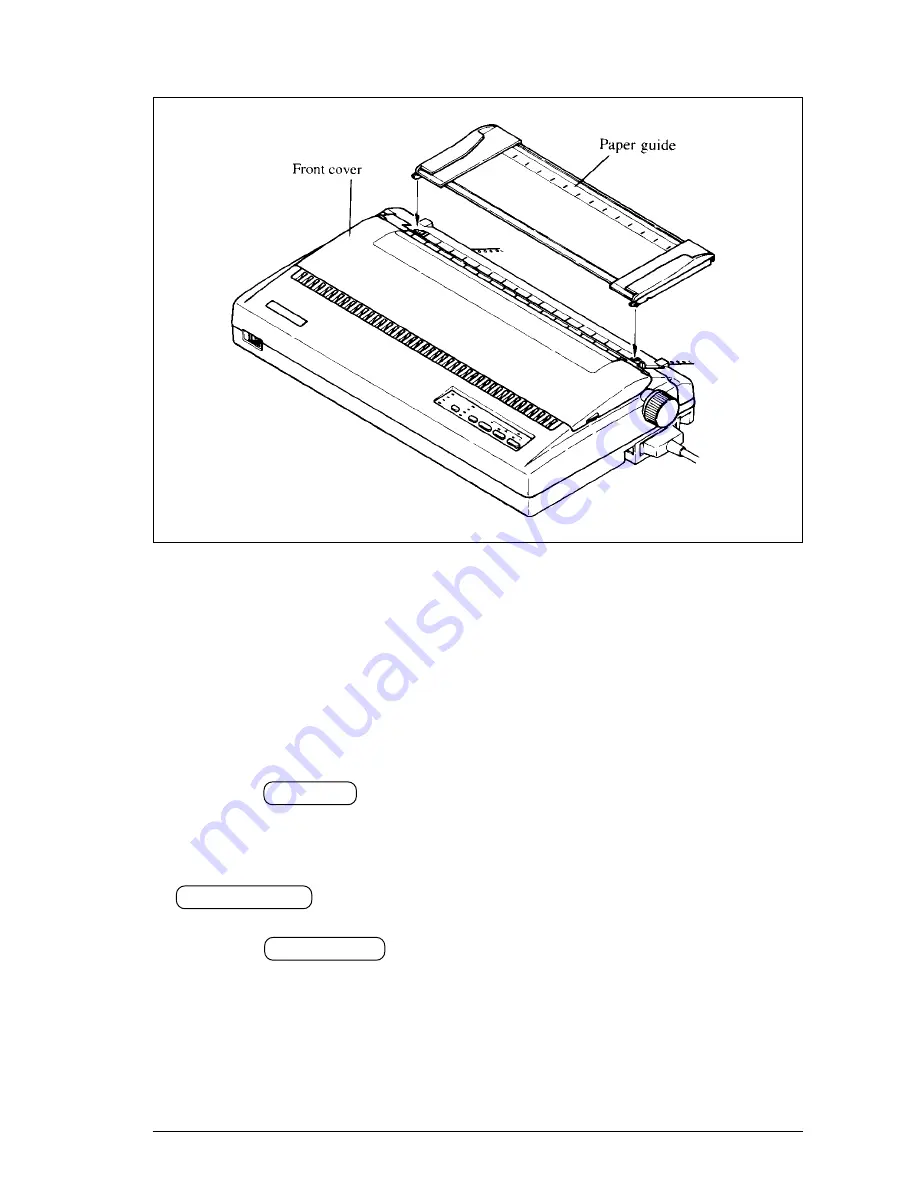
25
Figure 3-9.
Close the rear cover, then set the paper guide horizontally.
Paper parking
After loading fanfold paper from the rear of the printer, you do not have to
unload it when you want to print on a single sheet. The printer will “park” it
for you if you follow the procedure below.
1. To begin paper parking, start with power ON, fanfold paper loaded in
printing position, and the release lever forward.
2. Press the ON LINE button on the control panel to set the printer off-line.
The ON LINE indicator will turn off.
3. Tear off the printed form at the last perforation, leaving not more than
about half a page showing above the top cover. If necessary, press the
PAPER FEED button to feed paper forward until a perforation is located
just above the front cover, and tear there.
4. Press the SET/EJECT button on the control panel.
The printer will automatically feed the fanfold form backward until the
paper is completely free of the platen.
5. Move the release lever to the back.
6. Mount the paper guide in the upright position.
Summary of Contents for LC24-15II
Page 1: ...LC24 15II MULTI FONT USERS MANUAL NOT INTENDED FOR SALE XBL 80825605 ...
Page 9: ...2 PRINTER COMPONENTS ...
Page 13: ...6 FONT STYLE EXAMPLE The following example shows the many font styles your printer can print ...
Page 23: ...16 MEMO ...
Page 112: ...105 ...
Page 118: ...111 ...
Page 119: ...112 MEMO ...
Page 124: ...117 ...
Page 125: ...118 ...
Page 126: ...119 ...
Page 127: ...120 ...
Page 128: ...121 ...
Page 136: ...129 Standard character set 2 ...
Page 137: ...130 ...
Page 139: ...132 IBM character set 2 Code Page 437 U S A ...
Page 140: ...133 ...
Page 141: ...134 Code Page 850 Mulch lingual Other characters are identical to Code Page 437 ...
Page 142: ...135 Code Page 860 Portuguese Other characters are identical to Code Page 437 ...
Page 143: ...136 Code Page 861 Icelandic Other characters are identical to Code Page 437 ...
Page 144: ...137 Code Page 863 Canadian French Other characters are identical to Code Page 437 ...
Page 145: ...138 Code Page 865 Nordic Other characters are identical to Code Page 437 ...
Page 147: ...140 IBM special character set Additional characters can be printed by special commands ...
Page 148: ...141 INDEX ...
Page 149: ...142 ...
Page 150: ...143 ...
Page 151: ...144 ...
Page 152: ...145 COMMAND SUMMARY Standard Mode The following commands take effect with the Standard mode ...
Page 153: ...146 ...
Page 154: ...147 IBM Mode The following commands take effect with the IBM mode ...
Page 155: ...148 ...






























