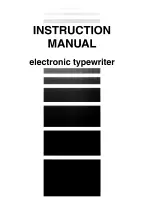43
Switches A-1: Emulation
Select the mode compatible with your computer and software. In
standard mode the printer operates like the Epson LQ-1060. In IBM
mode it operates like the IBM Proprinter XL24E. The ON position
selects standard mode. The OFF position selects IBM mode.
Switch A-2: Auto Emulation Change (AEC) Mode
This switch selects the Auto Emulation Change (AEC) mode.
When the AEC mode is enabled, the printer automatically judges the
Emulation which your application program uses.
Switch A-3: RAM usage
In order to download characters this switch must be in the OFF position.
The printer then uses its RAM memory for storing character patterns
and provides only a one-line print buffer. If you leave this switch ON,
the printer uses its RAM memory as an input buffer, allowing the
computer to send faster than the printer prints.
Switch A-4: Automatic Sheet Feeder
When using the optional automatic sheet feeder (SF-15DJ), move this
switch to the OFF position.
Otherwise leave it ON.
Switch A-5: Auto LF with CR
If you leave this switch at the ON position, a separate line-feed code is
required from your computer to obtain a line feed.
If you move this switch to the OFF position, the printer performs both
a carriage return and line feed each time it receives a carriage-return
code.
Most computer systems send a line feed code, or both a carriage return
and line feed, at the end of each line, so this switch should be left
ON.If you get double line spacing when you expect single spacing, or
if lines overprint each other, try changing the setting of this switch.
Switch B-1: Graphics Direction
When printing in graphics mode, the printer may either print bi-
directionally (in alternate directions) for speed or in one direction only
(uni-directional) for increased accuracy. For practically all purposes,
however, bi-directional printing is sufficiently accurate.
Summary of Contents for LC24-15II
Page 1: ...LC24 15II MULTI FONT USERS MANUAL NOT INTENDED FOR SALE XBL 80825605 ...
Page 9: ...2 PRINTER COMPONENTS ...
Page 13: ...6 FONT STYLE EXAMPLE The following example shows the many font styles your printer can print ...
Page 23: ...16 MEMO ...
Page 112: ...105 ...
Page 118: ...111 ...
Page 119: ...112 MEMO ...
Page 124: ...117 ...
Page 125: ...118 ...
Page 126: ...119 ...
Page 127: ...120 ...
Page 128: ...121 ...
Page 136: ...129 Standard character set 2 ...
Page 137: ...130 ...
Page 139: ...132 IBM character set 2 Code Page 437 U S A ...
Page 140: ...133 ...
Page 141: ...134 Code Page 850 Mulch lingual Other characters are identical to Code Page 437 ...
Page 142: ...135 Code Page 860 Portuguese Other characters are identical to Code Page 437 ...
Page 143: ...136 Code Page 861 Icelandic Other characters are identical to Code Page 437 ...
Page 144: ...137 Code Page 863 Canadian French Other characters are identical to Code Page 437 ...
Page 145: ...138 Code Page 865 Nordic Other characters are identical to Code Page 437 ...
Page 147: ...140 IBM special character set Additional characters can be printed by special commands ...
Page 148: ...141 INDEX ...
Page 149: ...142 ...
Page 150: ...143 ...
Page 151: ...144 ...
Page 152: ...145 COMMAND SUMMARY Standard Mode The following commands take effect with the Standard mode ...
Page 153: ...146 ...
Page 154: ...147 IBM Mode The following commands take effect with the IBM mode ...
Page 155: ...148 ...