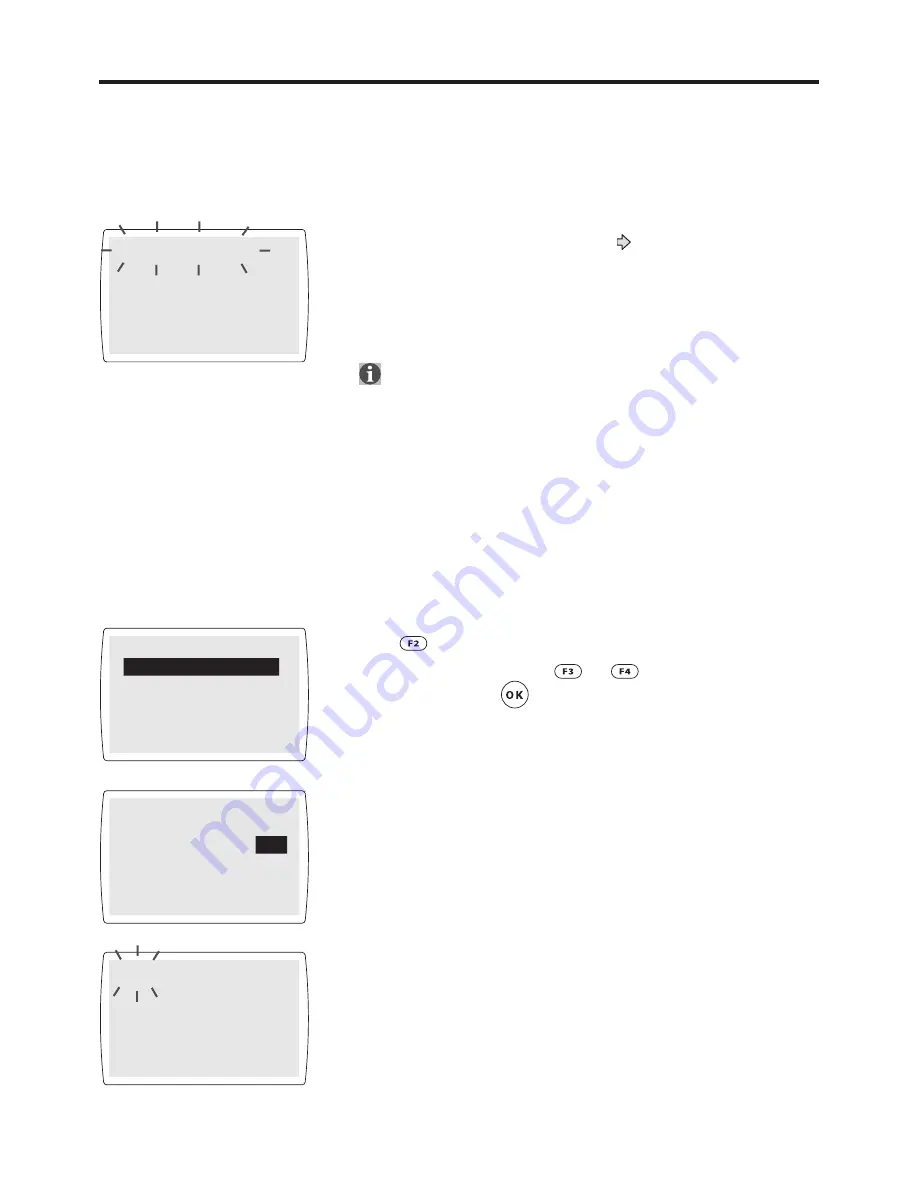
24
25
��
�
��
�
�� �� � �� � ��
��
�
��
�
�� �� � �� � ��
Now transmitting...
��
�
��
�
�� �� � �� � ��
Manual transmission?
[
YES
]
[NO]
��
�
��
�
�� �� � �� � ��
Function 2
[
Manual data transmit
]
[Cleaning]
[Check memory card]
[Check daily journal]
Auto transmitting..
Basic Operations
•
Automatic communication
The system automatically communicates with the office computer when the set time is reached, when
the communication function is enabled.
1
When the preset time is reached ( see page 41), the system
automatically begins communicating with the office computer. It
uploads history information and downloads settings.
2
If communications are aborted because the line is busy, the
system will retry after 10 seconds. The system will retry 2 times.
The journal data is erased when this ends normally and the
history information is saved as a backup file. Up to 10 files
can be saved as a backup. When this is exceeded, the oldest
file is erased. The multiplier is set to a value by the office
computer, but if this is aborted, the multiplier is returned to 1.
•
Manual transmission
Communication in manual mode is possible if it is interrupted for some reason while in automatic
mode to communicate with the office computer.
1
Press
while the system is idling.
In Function 2, use either
or
to select [Manual data
transmit], and press
.
2
A confirmation of manual communication is displayed. To
continue, select [YES].
3
Communication with the office computer begins.
History information is uploaded, and settings are downloaded in
the communication.
















































