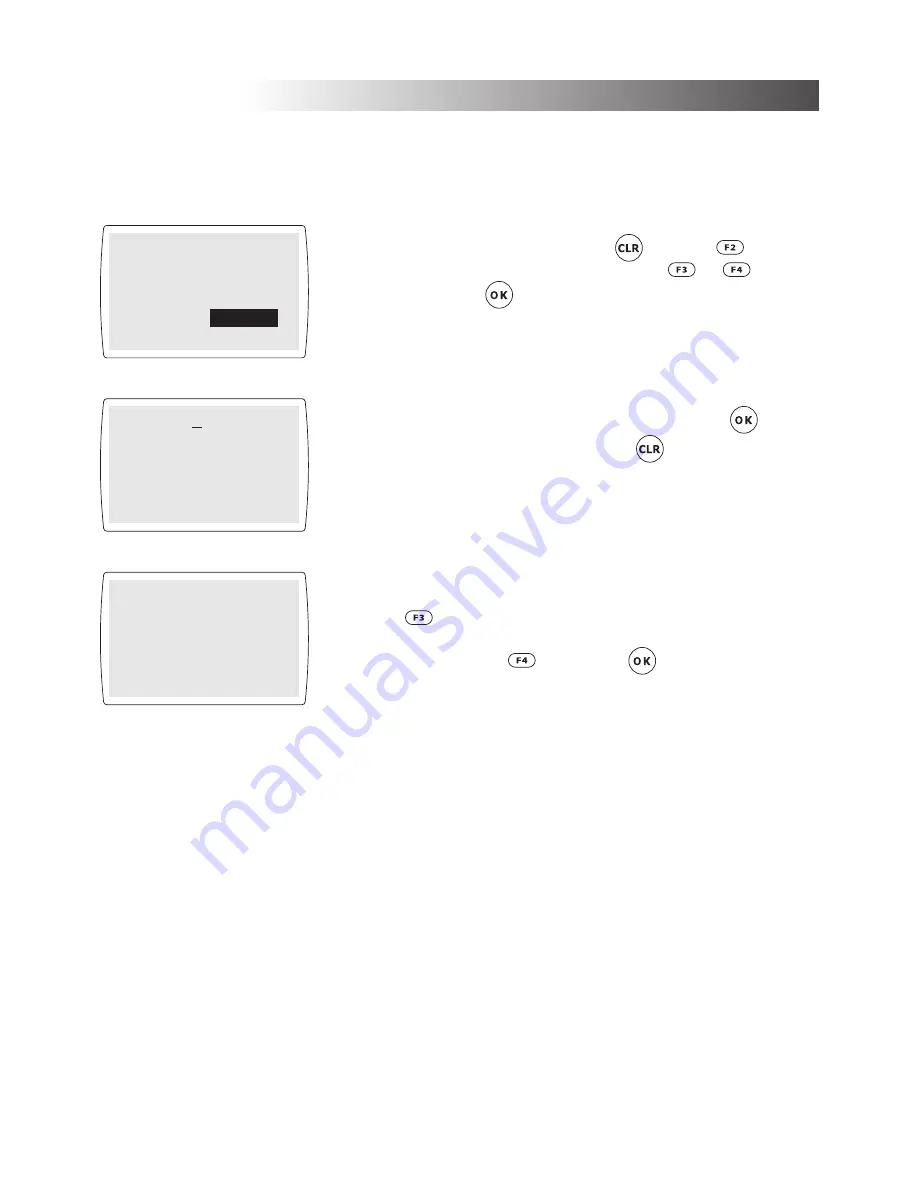
36
37
��
�
��
�
�� �� � �� � ��
��
�
��
�
�� �� � �� � ��
003.6/W****
[F3]:Slow, [F4]:Fast
Date '04/05/25
Time 15:00:00
��
�
��
�
�� �� � �� � ��
Function 2
[Cleaning]
[Check memory card]
[Check daily journal]
[
Set clock
]
Settings and Making Setting Changes
•
Setting the date and time
This sets the date and time Also, it is possible to set time corrections in weekly units.
1
Turn on the power while pressing
, or press
while the
system is idling. In Function 2, use either
or
to select
[Clock], and press
.
2
Use the tenkey to input the date and time, and press
.
If not changing the current time, press
to proceed to setting
the time correction.
3
The time correction input display is called up.
Press
to delay the clock by 1.8 seconds, each time it is
pressed. The second setting forwards the clock in 1.8 second
intervals by pressing
. Then, press
.
















































