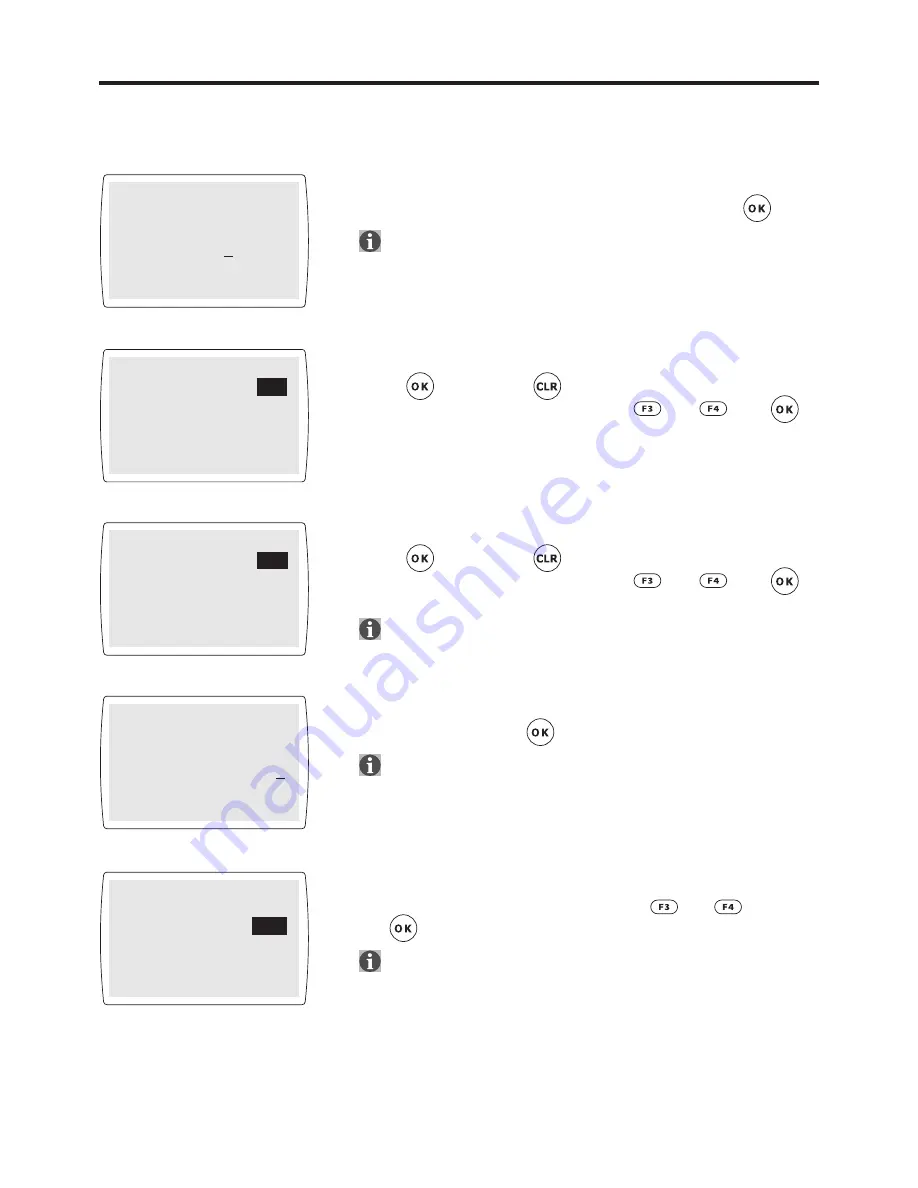
46
47
��
�
��
�
�� �� � �� � ��
Input term of
validity
[ months]
��
�
��
�
�� �� � �� � ��
Transmit data
[
YES
]
[NO]
��
�
��
�
�� �� � �� � ��
Add prefix "0"?
[
YES
]
[NO]
��
�
��
�
�� �� � �� � ��
Input Tel. no. to
dial
[ ]
��
�
��
�
�� �� � �� � ��
Select dial method
[
Tone
]
[Pulse]
To set the valid date, set the term.
Use the tenkey to a value between 1 and 99, and press
.
If [NO] is selected on the previous screen, the setting screen is
not displayed.
A confirmation for transmitting is displayed?
Select
for [YES] and
for [NO].
[YES] and [NO] can be switched using
and
. Use
to
confirm the selection.
A confirmation for adding the prefix 0 is displayed.
Select
for [YES] and
for [NO].
[YES] and [NO] can be switched using
and
. Use
to
confirm the selection.
If [NO] is selected on the previous screen, the setting screen is
not displayed.
Use the tenkeys to input the other party’s telephone number for
transmission, and press
.
If [NO] is selected on the transmission confirmation screen,
the setting screen is not displayed.
Select the dialing method.
[Tone] and [Pulse] can be switched using
and
.
Use
to confirm the selection.
If [NO] is selected on the transmission confirmation screen,
the setting screen is not displayed.
A tone dial is a "push-phone type."
A pulse dial is a "dial-up type."
Settings and Making Setting Changes
















































