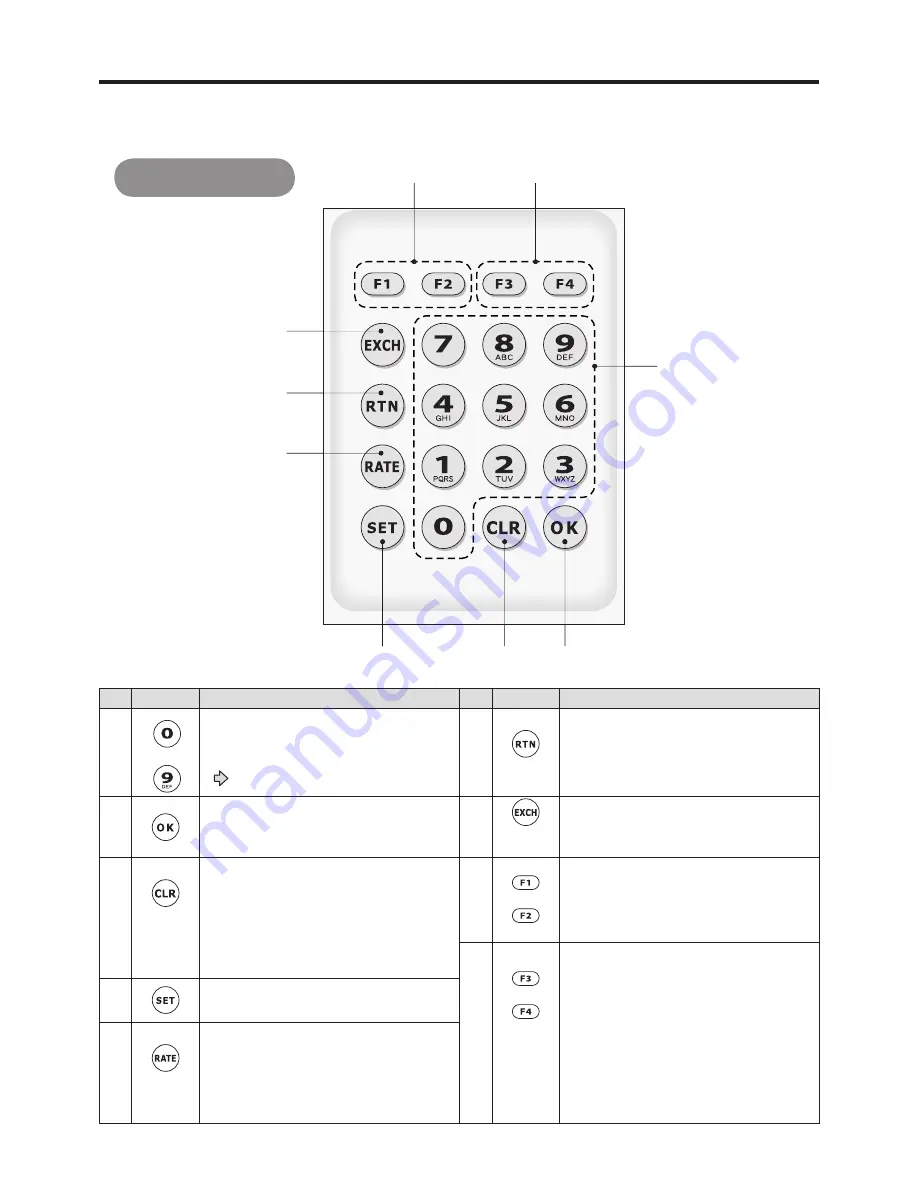
4
5
˜
˜
�
�
�
�
�
�
�
�
�
˜
Names of Parts and Functions
Keys
Name and Function
Keys
Name and Function
1
Numerical keys
Used to input amounts (of money),
points and characters.
( See page 5)
6
RTN key
Used to subtract points when a
product is returned.
2
OK key
Used to confirm the input. Used to
select Y in the (Y/N) confirmation display.
7
EXCH key
Used to convert accumulated points
for products or gift certificates.
3
CLR key
Used to delete input information,
terminate processing, initialize the
system and return to the previous
menu. Used to select N in the (Y/N)
confirmation display.
8
(F1 and F2) Function keys
Used to display the list of functions.
The F1 key is used to switch the
character input modes.
9
(F3 and F4) Function keys
Used to select functions.
The F3 key is used to temporarily
c o n fi r m o r s e l e c t p r e v i o u s
c a n d i d a t e c h a r a c t e r w h e n
inputting characters; and the F4
key is used to convert characters or
show the next candidate character
when inputting characters.
4
SET key
Used to confirm system settings.
5
RATE key
Used to change the multiplier of
the points.
Tenkey









































