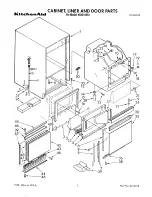– 12 –
(9) Turn the end of the backing paper back-
ward.
(10) Push both sides of the printer cover with
your hands as shown, until the printer
cover is securely closed.
(11) Gently pull the end of the backing paper to
take up the slack in the roll paper.
(12) Press the FEED button to bring up the
leading edge of the roll paper.
Note:
If the leading edge of a label is not
detected after 300 mm or more of the
roll is fed, the printer will determine
that it is out of paper, and will stop.
Redo the loading of the roll paper
from the beginning.
(13) After printing, the printer will eject a label
as shown, and flash the (red) ERROR
lamp.
(14) Remove the label. The ERROR lamp will
go out when the label is removed.