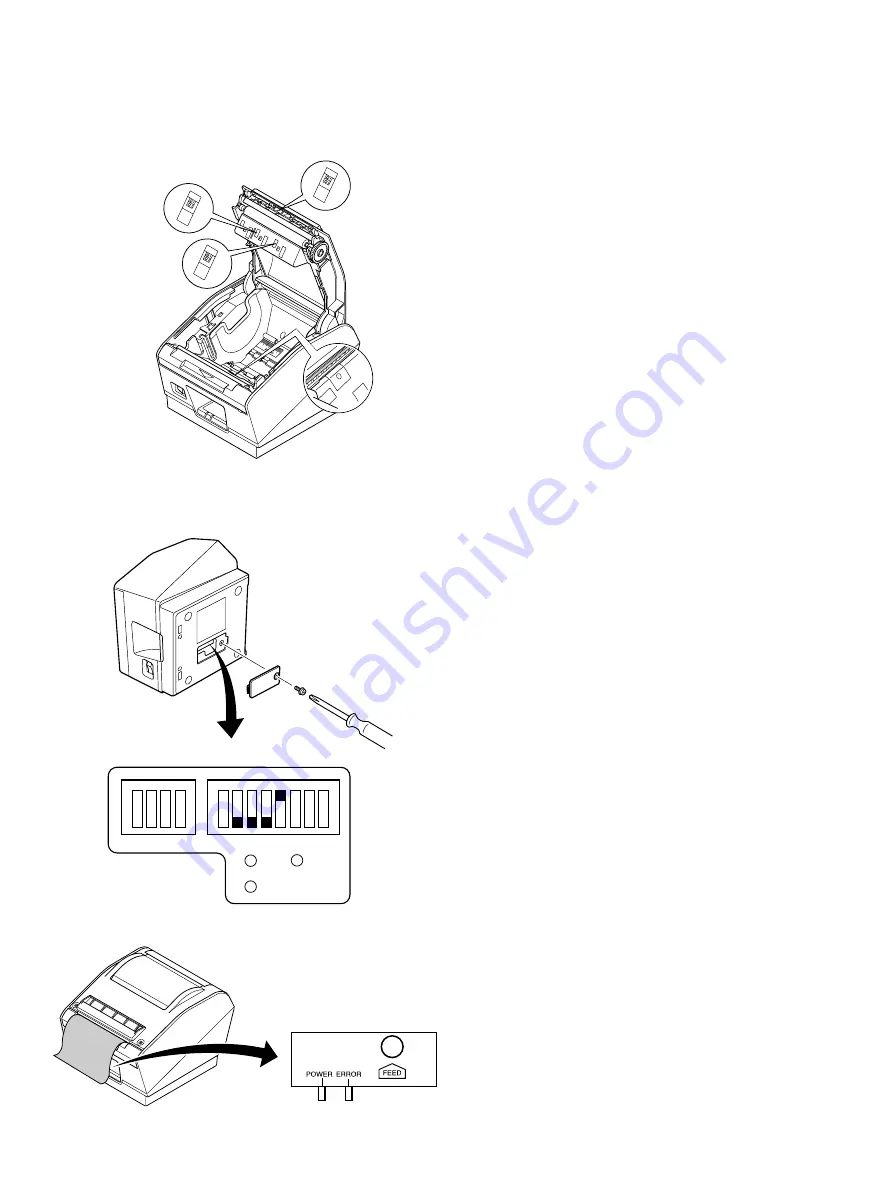
– 27 –
5-4. Adjusting the Sensors
This printer is equipped with three types of paper sensors.
A. Label roll paper transmission type sensor
This sensor detects the presence of the
backing paper for the label roll paper.
Because this sensor is affected by the thick-
ness and the color of the backing paper of
the label roll paper, the sensor might re-
quire an adjustment, depending on the
label roll paper that is used.
B. Label paper reflection type sensor
This sensor detects the presence of the
label roll paper and the black mark.
C. Label roll paper peeler sensor
This sensor detects the presence of the
label roll paper that has been peeled.
5-4-1. Adjusting the label roll paper transmission type sensor
(1) Set the backing paper of the label roll paper
against the label roll paper transmission
type sensor. Then, close the printer cover.
It is the backing paper, not the label por-
tion, which must be set against the label
roll paper transmission type sensor.
(2) Turn OFF the power to the printer. (For
safety, unplug the power cable from the
outlet.)
(3) Undo the screw and remove the dip switch
cover from the bottom of the printer.
(4) To activate the sensor adjustment mode,
use a pointed object to set the dip switches
as follows:
DSW 1-4 = OFF, DSW 1-5 = ON,
DSW 1-6 = ON, DSW 1-7 = ON
(5) Turn ON the power switch of the printer.
The two lamps will flash on the control
panel to indicate that the sensor adjust-
ment mode has been activated.
A
C
B
A
Light Receiver
Light Emitter
1
2
3
4
5
6
7
8
1
2
3
4
VR3
OFF
ON
DIP Switch 2
DIP Switch 1
















































