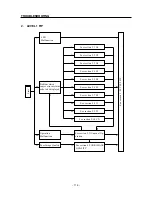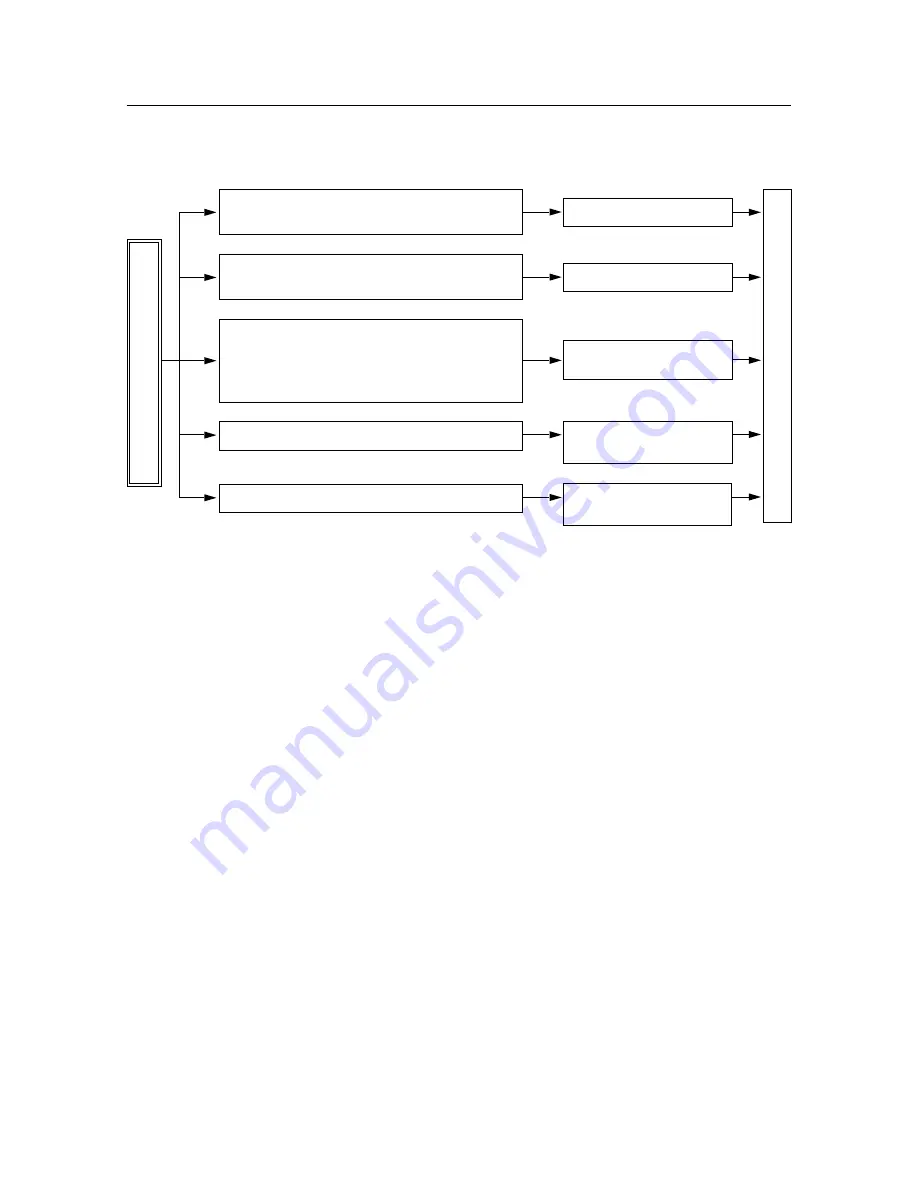
– 128 –
TROUBLESHOOTING
l
l
l
l
l
See section 2.4 E5
See section 2.8 J3.
See section 2.11.1 No
Power.
See section 2.11.2 Unusual
Printing Operation.
See section 2.11.3 Drive
Assembly Not Working.
l
l
l
l
l
l
l
l
l
l
2.11 Unusual Operation
The E5 error message is not displayed regardless of
whether or not the front cover assembly is open.
The J3 error message is not displayed regardless of
whether or not the EP toner cartridge is installed.
Power is not supplied to the printer even though
the power supply switch is turned ON. (No mes-
sages are displayed on the LCD and the fuser
does not begin warming up.)
There is a problem with the printing operation.
The drive assembly does not operate.
Operation Malfunction
See section 3 LEVEL 2 FIP
Summary of Contents for WinType 4000
Page 1: ...WinType 4000 TECHNICAL MANUAL SECOND EDITION LASER PRINTER ...
Page 4: ......
Page 6: ... 2 GENERAL SPECIFICATIONS ...
Page 14: ... 10 THEORY OF OPERATION ...
Page 26: ... 22 THEORY OF OPERATION Figure 2 9 Electrical ...
Page 28: ... 24 REPLACEMENT AND ADJUSTMENT OF PARTS ...
Page 62: ... 58 REPLACEMENT AND ADJUSTMENT OF PARTS ...
Page 64: ... 60 MAINTENANCE GUIDE ...
Page 114: ... 110 MAINTENANCE GUIDE ...
Page 116: ... 112 TROUBLESHOOTING ...
Page 176: ... 172 5 ELECTRICAL 5 1 Disassembly Drawing 1 2 3 4 14 4 14 2 14 1 14 3 13 12 11 6 5 7 8 9 10 ...
Page 179: ......