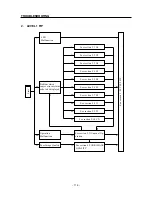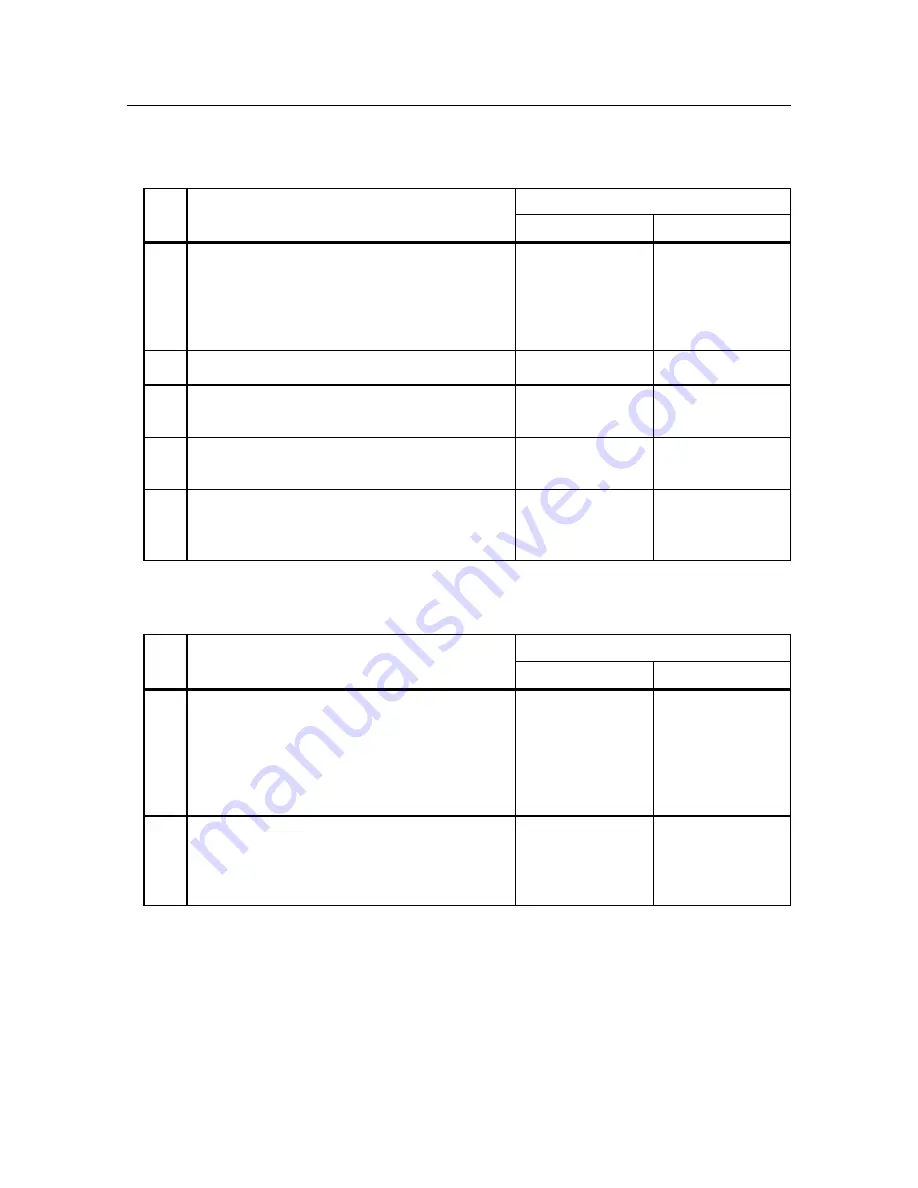
– 130 –
TROUBLESHOOTING
2.11.2 Unusual Printing Operation
Step
Check
Remedy
YES
NO
1
(Initial Check)
Are any parts broken, malformed, incorrectly installed
or different from those listed in the specifications?
• Principle Parts to be Checked:
(1) MCU PWB, (2) HVPS, (3) LVPS assembly
2
Is the printing operation not being executed at all?
3
Does it print normally in test print mode?
4
Is the CPU reset during the printing operation?
5
(Check the MCU PWB.)
Does the problem recur even though the MCU PWB
has been replaced?
2.11.3 Drive Assembly Not Working
Step
Check
Remedy
YES
NO
1
(Initial Check)
Are any parts broken, malformed, incorrectly installed
or different from those listed in the specifications?
• Principle Parts to be Checked:
(1) Drive assembly, (2) MCU PWB
(3) HVPS assembly
2
(Check the main motor.)
Is the main motor operating normally?
• After executing diagnosis code 90, check that the
parts are operating correctly.
Replace the part or
install the part
correctly.
See step 2.
Replace the MCU
PWB.
See section 3.12
Faulty Drive Assem-
bly.
Replace the part or
install the part
correctly.
See step 2.
See step 3.
See step 4.
See step 5.
Replace the MCU
PWB.
See section 3.16
Noise.
See step 5.
Check the host
computer.
Countermeasure is
completed.
Summary of Contents for WinType 4000
Page 1: ...WinType 4000 TECHNICAL MANUAL SECOND EDITION LASER PRINTER ...
Page 4: ......
Page 6: ... 2 GENERAL SPECIFICATIONS ...
Page 14: ... 10 THEORY OF OPERATION ...
Page 26: ... 22 THEORY OF OPERATION Figure 2 9 Electrical ...
Page 28: ... 24 REPLACEMENT AND ADJUSTMENT OF PARTS ...
Page 62: ... 58 REPLACEMENT AND ADJUSTMENT OF PARTS ...
Page 64: ... 60 MAINTENANCE GUIDE ...
Page 114: ... 110 MAINTENANCE GUIDE ...
Page 116: ... 112 TROUBLESHOOTING ...
Page 176: ... 172 5 ELECTRICAL 5 1 Disassembly Drawing 1 2 3 4 14 4 14 2 14 1 14 3 13 12 11 6 5 7 8 9 10 ...
Page 179: ......