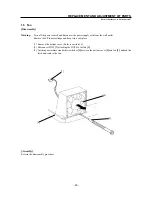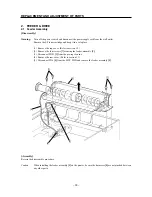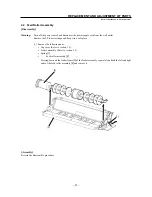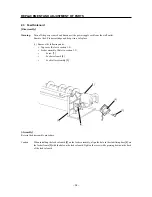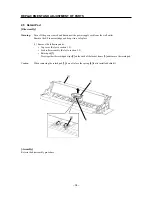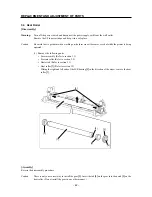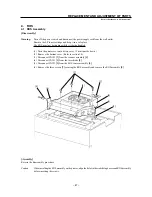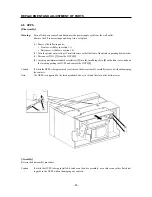– 39 –
REPLACEMENT AND ADJUSTMENT OF PARTS
Be sure that the power is disconnected!
3.2 Pressure Roller
[Disassembly]
Warning:
Turn off the power switch and disconnect the power supply cord from the wall outlet.
Remove the EP toner cartridge and keep it in a safe place.
Caution:
Be careful not to get burnt when working on the fuser since it becomes very hot while the printer is being
operated.
(1) Remove the following units:
• Fuser assembly (Refer to section 3.1)
• Screw
[1]
• Two screws
[2]
• Fuser cover
[3]
Lift the fuser cover from the fuser assembly
[4]
.
• Pressure roller
[5]
Turn over the fuser cover
[3]
, remove the two screws
[6]
securing the inlet chute and remove
the pressure roller
[5]
.
[Assembly]
Reverse the disassembly procedure.
Caution 1:
When installing PJ114, be sure the green ground wire
[7]
and the diodes are installed correctly. (The diodes
should be installed with the cathode marks in the correct position.)
Caution 2:
The ground plate on the inlet chute
[8]
should be in contact with the pressure roller shaft
[5]
(silver-colored
section).
[6]
[5]
[3]
[4]
[2]
[3]
[1]
[7]
[2]
[8]
Cathode marks
Summary of Contents for WinType 4000
Page 1: ...WinType 4000 TECHNICAL MANUAL SECOND EDITION LASER PRINTER ...
Page 4: ......
Page 6: ... 2 GENERAL SPECIFICATIONS ...
Page 14: ... 10 THEORY OF OPERATION ...
Page 26: ... 22 THEORY OF OPERATION Figure 2 9 Electrical ...
Page 28: ... 24 REPLACEMENT AND ADJUSTMENT OF PARTS ...
Page 62: ... 58 REPLACEMENT AND ADJUSTMENT OF PARTS ...
Page 64: ... 60 MAINTENANCE GUIDE ...
Page 114: ... 110 MAINTENANCE GUIDE ...
Page 116: ... 112 TROUBLESHOOTING ...
Page 176: ... 172 5 ELECTRICAL 5 1 Disassembly Drawing 1 2 3 4 14 4 14 2 14 1 14 3 13 12 11 6 5 7 8 9 10 ...
Page 179: ......