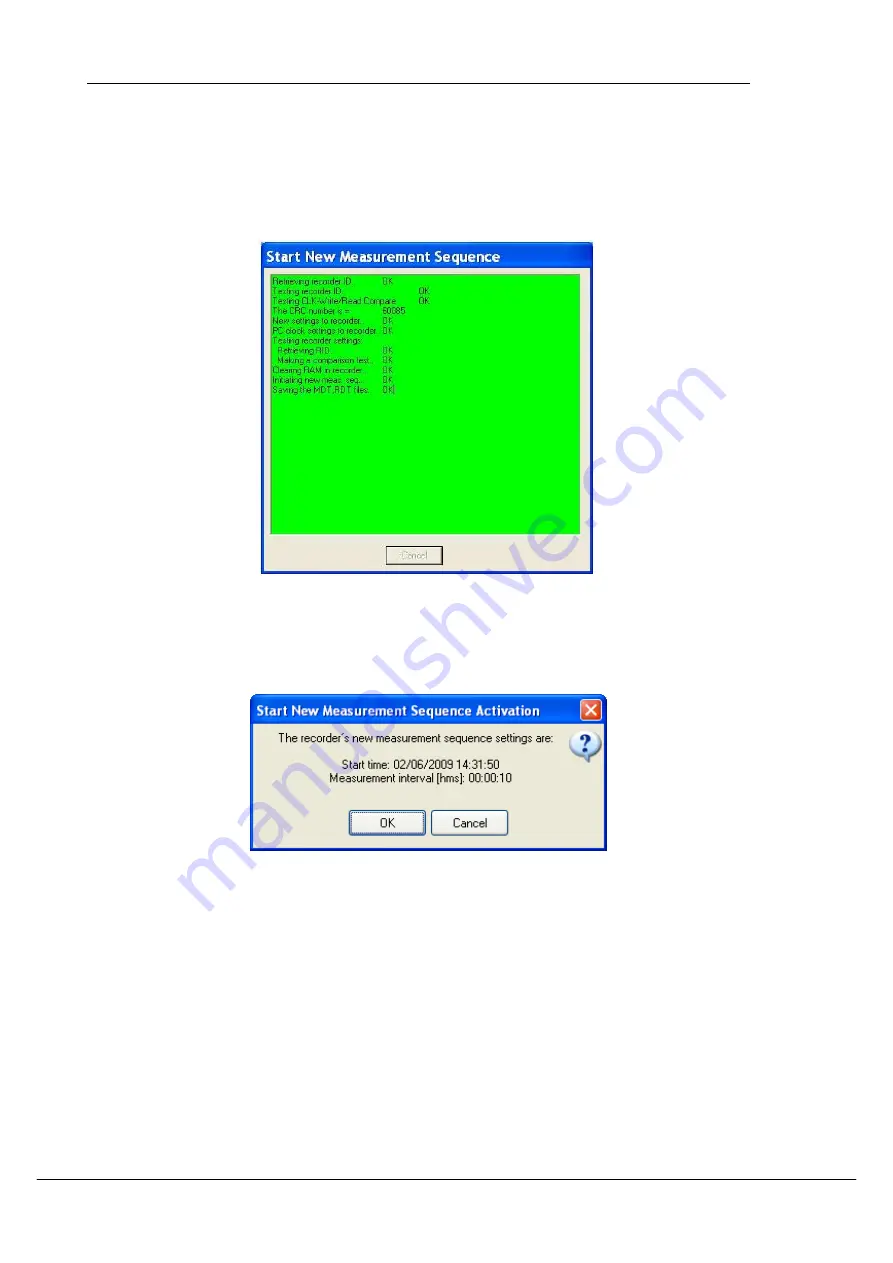
User Manual
SeaStar Graphic Supporting Software
©2014 Star-Oddi. All Rights Reserved
Page 17
Step 5 - Start a New Measurement Sequence
If you are using the wizard, the software will automatically start the new measurement
sequence (start recording) and disconnect the logger. If you are not using the wizard
choose the Recorder menu and Start New Measurement Sequence command. The
window in figure 4.8 appears.
Figure 4.8 Start New Measurement Sequence
Once the new measurement sequence has been downloaded into the recorder, a
window appears on the screen in order to verify the settings (see figure 4.9):
Figure 4.9 Start New Measurement Sequence
Press OK and the recorder will be set in Measurement Mode.
NMS Calculation
Upon setting up a NMS the estimated measurement sequence is calculated and
memory and battery energy usage predicted. The results are written to a text file,
bearing the recorder name with a NMS extension. If a recorder has not been selected
then the file bears the recorder type name, still the NMS extension.
Distributed by MicroDAQ.com, Ltd. www.MicroDAQ.com (603) 746-5524
















































