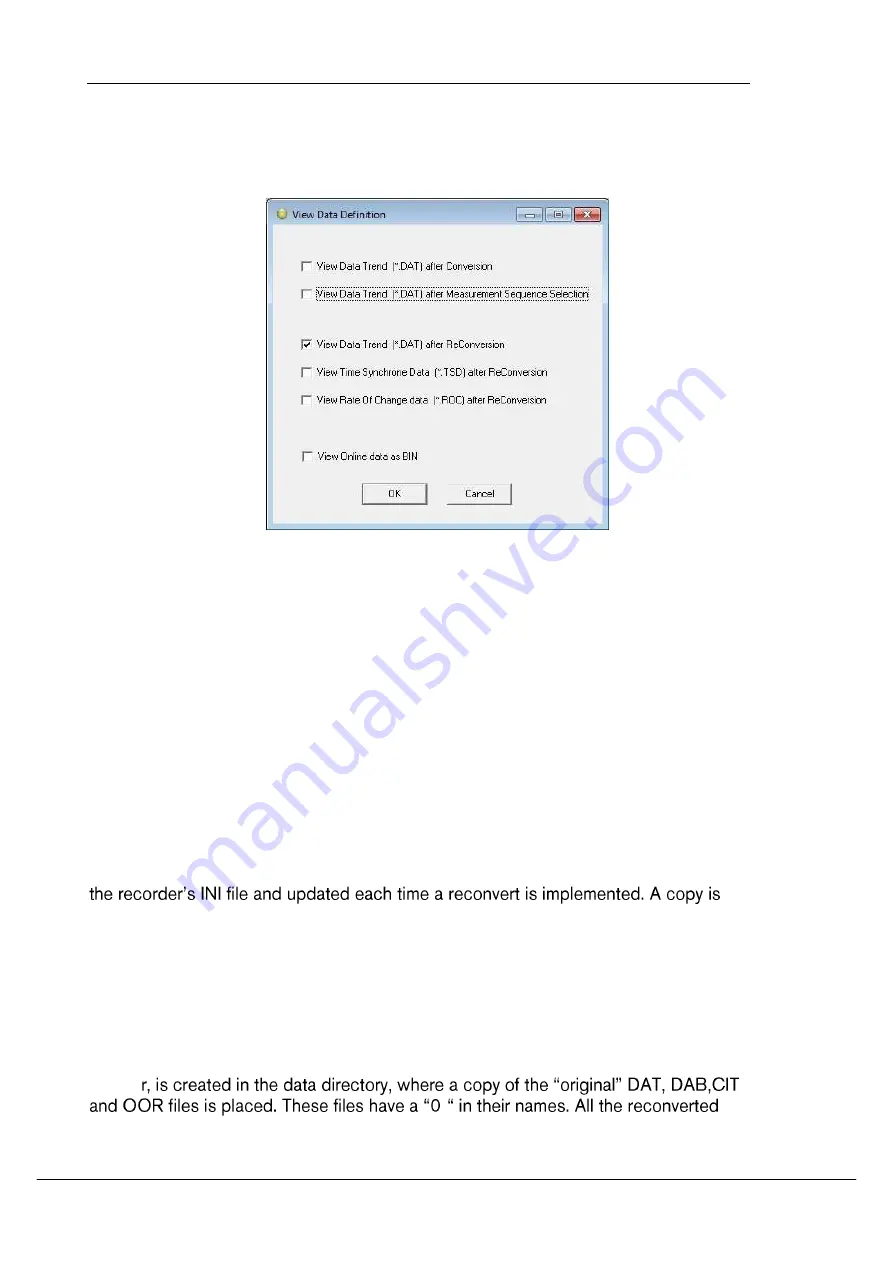
User Manual
SeaStar Graphic Supporting Software
©2014 Star-Oddi. All Rights Reserved
Page 43
7.6
View Data
Choose the Settings menu and the View Data command. A dialog box appears:
Figure 7.6 View Data
Select View Data Trend after data retrieval/conversion to view the data right after
data retrieval.
Select View Data Trend after Measurement Sequence Selection to work with
measurement data while offline.
With all the options in SeaStar, the user may want to do a lot of reconverting
(<File\Reconvert Data>) on data files after defining the preferences; changing units,
data formats, OOR settings, TSD settings, ROC settings, offset settings and
converting different sections of the data file, all of which result in numerous files. To
ease the task of remembering settings and results and/or renaming and copying files,
a backup system of reconverted files has been implemented.
A reconvert number is now associated with each sequence. This number is saved in
made of the DAT, CIT, DAB, OOR, TSD and the ROC files with the reconvert number
attached to the filename.
Thus if a data file is for example named 5M1024.DAT, then after the first reconvert, a
copy of the DAT is named 1-5M1024.DAT, and the same naming convention is
applied to the other files.
Each time data retrieval is performed, a subdirectory, which name is the sequence
numbe
-
files are placed in the sequence directory. The reconvert number system is optional,
and the user can disable it in the reconvert menu. When the reconvert number system
Distributed by MicroDAQ.com, Ltd. www.MicroDAQ.com (603) 746-5524
















































