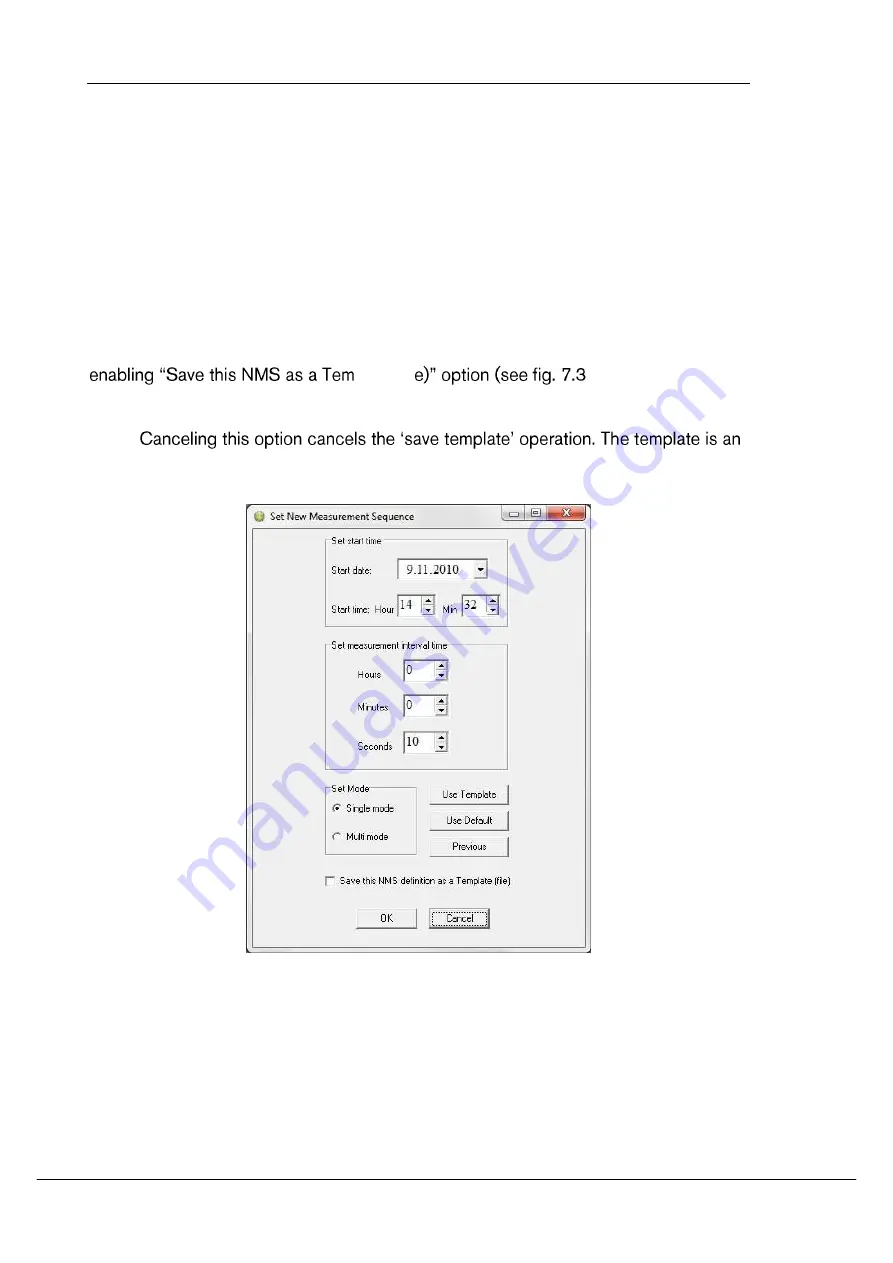
User Manual
SeaStar Graphic Supporting Software
©2014 Star-Oddi. All Rights Reserved
Page 59
7.13
Templates
There are two scenarios where templates come in handy:
1.
When many recorders are programmed with the same settings (multi mode),
and circumstances are in a way that the user cannot complete the setup of all
the recorders in one session, and he has to exit SeaStar (to continue later).
2.
When the user wants to reuse, partly or completely, presumably a complex
and/or lengthy measurement setting.
Saving a Template
The user can now, when editing New Measurement Settings (NMS), save his work by
plate (fil
1), before
acknowledging OK from the Edit NMS menu. Having selected this option and the
NMS are OK, the user has an option to write a description for the template (see fig.
7.33).
INI file and saved in the SeaStar\NMS directory. The name of the file is
MST<date><type letter>time<Interval mode>.INI.
Fig. 7.31 Template Options in Edit\New Measurement Sequence
Distributed by MicroDAQ.com, Ltd. www.MicroDAQ.com (603) 746-5524
















































