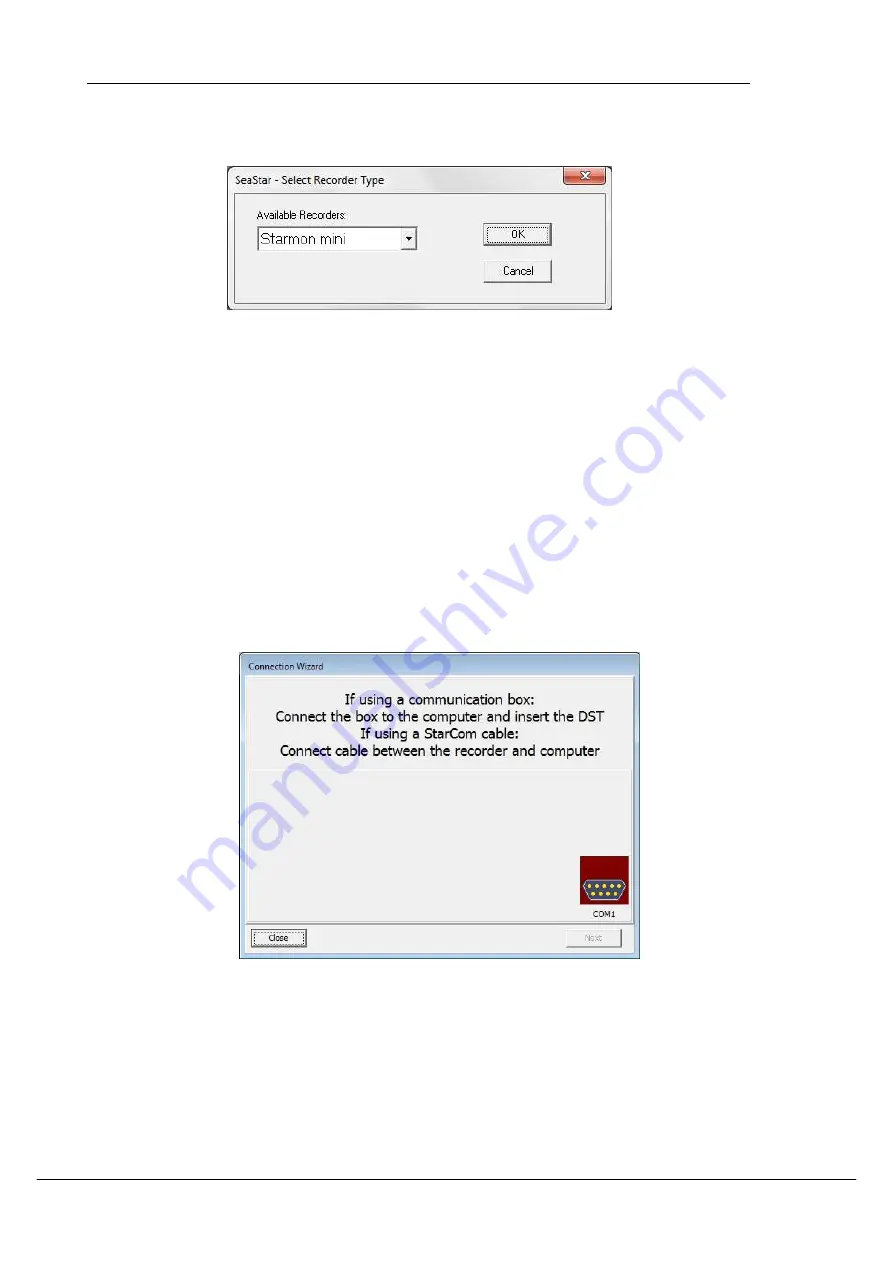
User Manual
SeaStar Graphic Supporting Software
©2014 Star-Oddi. All Rights Reserved
Page 7
1.
Choose the File menu and the New Recorder Type command.
2.
Select Starmon mini as a recorder type.
Figure 2.2 Select Starmon as Recorder Type
2.2
Configuration of the Communication Port
It is necessary to define which USB or serial port on your PC computer you will use
for connecting the communication cable.
Using the USB Serial Converter
If you are using the USB serial converter you will need to download and install the
driver from www.star-oddi.com/downloads.
The easiest way is to use the Connection Wizard. When opening the software the
following window appears:
Figure 2.3 Connection Wizard
Distributed by MicroDAQ.com, Ltd. www.MicroDAQ.com (603) 746-5524







































