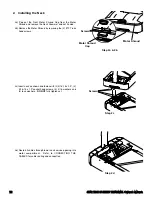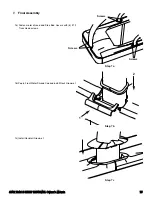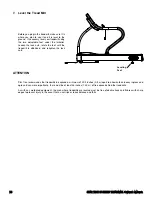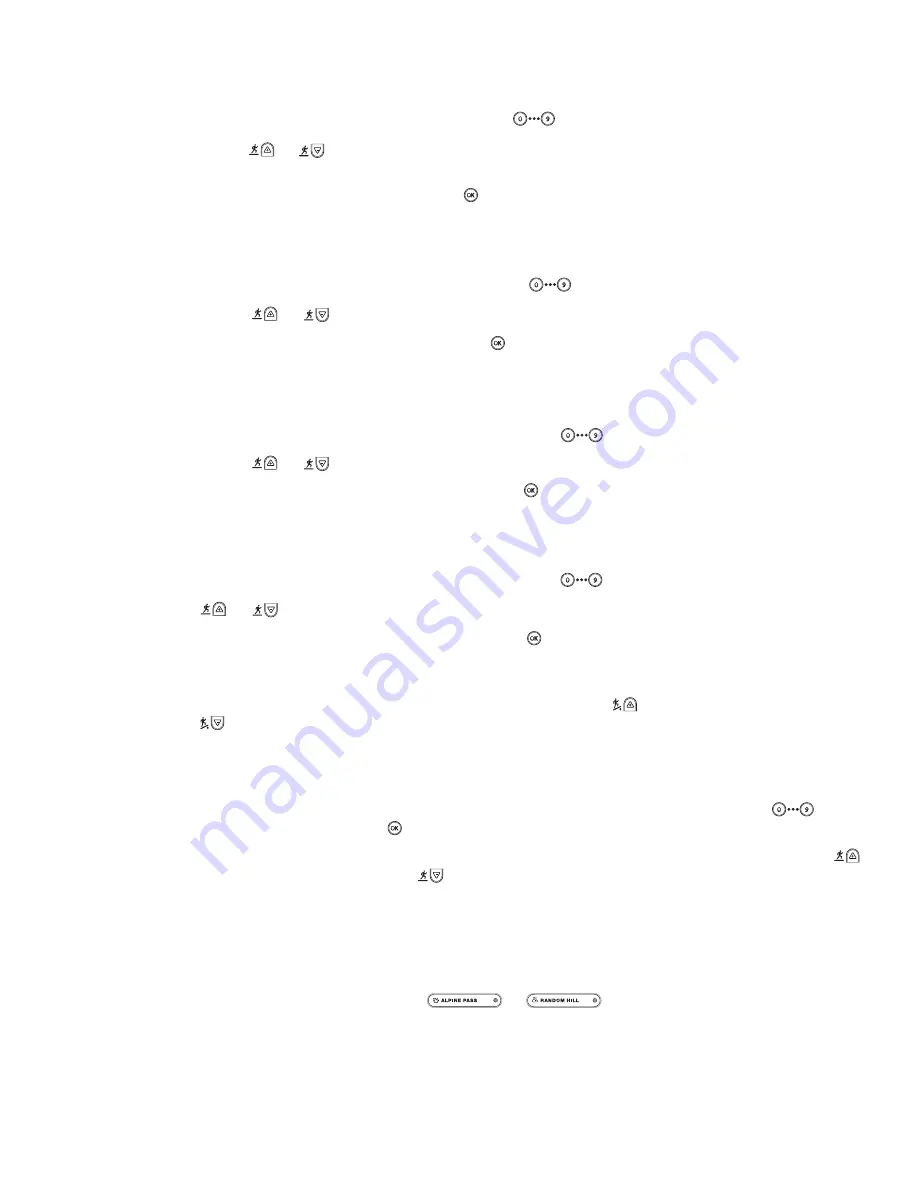
I
If you do not use the weight scale to enter your weight, the treadmill will display a default weight of 155 pounds (70 kg).
You may enter any weight from 1 to 500 pounds (1 to 226 kg).
I
You can enter your weight using the numeric keypad. Use the
keys to enter your correct weight.
I
You can press the
or
key, as necessary, to increase or decrease the displayed weight in 1 pound (or 1 kg) incre-
ments.
I
When your correct weight has been entered, press the
key to accept the displayed value and advance to the next work-
out parameter.
2.
You are prompted to enter a time goal.
I
The default time goal is 20 minutes. You may enter any time goal from 5 minutes to the maximum allowed program time.
I
You can enter your time goal using the numeric keypad. Use the
keys to enter the desired time goal.
I
You can press the
or
key, as necessary, to increase or decrease your time goal in 1 minute increments.
I
When your desired time goal has been entered, press the
key to accept the displayed value and advance to the next
workout parameter.
3.
You are prompted to enter a maximum speed.
I
You may enter any speed from 0.5 to 15 mph (0.8 to 24.0 kph).
I
You can enter the maximum speed using the numeric keypad. Use the
keys to enter the desired maximum speed.
I
You can press the
or
key, as necessary, to increase or decrease the maximum speed in 0.1 unit increments.
I
When the desired maximum speed has been entered, press the
key to accept the displayed value and advance to the
next workout parameter.
4.
You are prompted to enter a maximum incline.
I
You may enter any incline from 0.0% to 20%
I
You can enter the maximum incline using the numeric keypad. Use the
keys to enter the desired maximum incline.
I
Press the
or
key, as necessary, to increase or decrease the maximum incline in 0.5% increments.
I
When the desired maximum incline has been entered, press the
key to accept the displayed value. You are prompted
with a 3 second countdown, then the treadmill begins the program.
5.
You can adjust the incline of the treadmill during the program:
I
You can adjust treadmill incline from 0 to 20%, in 0.5% increments. Press the
key to increase the treadmill incline;
press the
key to decrease the treadmill incline.
6.
You can adjust the speed of the treadmill during the program:
NOTE:
Changing the current speed during a program will result in a corresponding change to the maximum speed specified
during program setup.
I
You can specify a desired speed from 0.5 to 15 mph (0.8 to 24.0 kph), using the numeric keypad. Use the
keys to
enter your desired speed, then press the
key to accept the entered speed.
I
You can adjust treadmill speed from 0.5 to 15 mph (0.8 to 24.0 kph), in 0.1 mph (or 0.1 kph) increments. Press the
key to increase the treadmill speed; press the
key to decrease the treadmill speed.
7.
If desired, you can use the personal cooling fan during your workout (see “Using the Cooling Fan” for details).
8.
You can pause the program during your workout by pressing the S
TOP
key once. The program will pause for a preset period of
time (either 30, 45, 60, 90 or 120 seconds, as set in the Manager Mode). Press the Q
UICK
S
TART
key BEFORE the pause timer
expires to resume your program. The treadmill returns to its minimum speed when you exit the pause mode.
9.
If desired, you can jump to another climbing program at any time during your workout.
I
To jump to another climbing program, press the
or
key, as desired.
10. When you have reached your workout goal, the treadmill will enter the Cooldown cycle (see “Cooldown Cycle” for more infor-
mation). If you wish to exit your program before you have reached your workout goal, press the S
TOP
key twice. The treadmill
will slow to a stop. (Press the S
TOP
key once during a Pause to exit the program.)
20
STAR TRAC E SERIES TREADMILL O
WNER
’
S
M
ANUAL