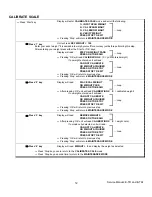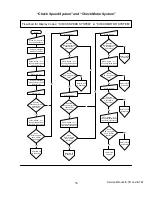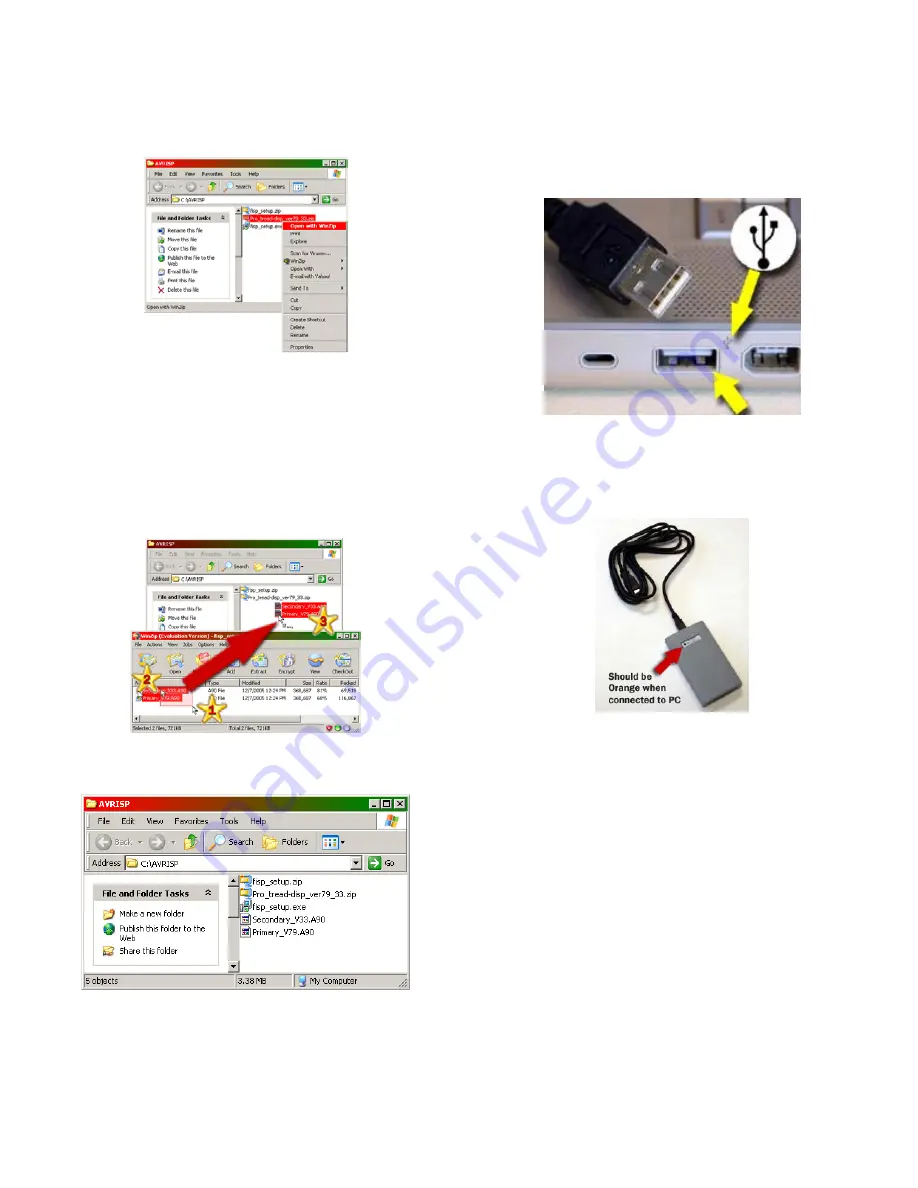
Service Manual: E-TR and E-TRi
41
5. In the ‘AVRISP’ folder, right click on
‘Pro_tread-disp_verXX_XX.zip’ then left click on
‘Open with Winzip’.
6. Once extracted, a new window will appear as
shown below with 2 files in it. Click and hold in
the white space next to the lower file (*1) and
drag the selection box across both files to select
them both (*2). Once both files are selected,
click and hold one of them and drag them to the
white space in the ‘AVRISP’ folder (*3).
7. The ‘AVRISP’ folder should look like this:
Connecting the USB Cable to the PC
1. On the back of your PC (or on the front on
newer PC’s), locate the USB port. Plug the
USB cable in to the USB port on the PC.
2. Plug the smaller end of the USB cable in to
the uploader. The led should glow Orange
when connected to a PC.
Summary of Contents for Pro Tread AC 7600
Page 47: ...Service Manual E TR and E TRi 45 SOFTWARE MCB...
Page 59: ...Service Manual E TR and E TRi 57 DFR Code 1000000 100000 and 10000...
Page 60: ...Service Manual Treadmills E Series P Series 58 DFR Code 4000...
Page 61: ...Service Manual Treadmills E Series P Series 59 DFR Code 1000...
Page 65: ...Service Manual Treadmills E Series P Series 63 DFR Remaining Codes...
Page 67: ...Service Manual AC Pro Tread 7600 7700 65 This page intentionally left blank...